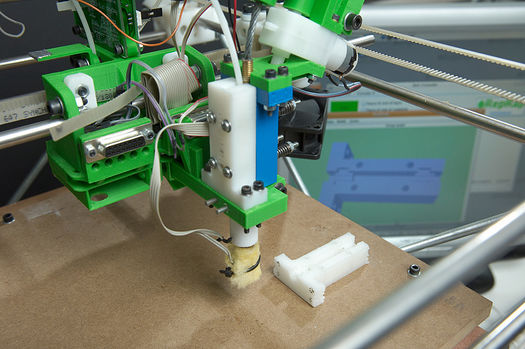Category:Development
|
English • العربية • български • català • čeština • Deutsch • Ελληνικά • español • فارسی • français • hrvatski • magyar • italiano • română • 日本語 • 한국어 • lietuvių • Nederlands • norsk • polski • português • русский • Türkçe • українська • 中文(中国大陆) • 中文(台灣) • עברית • azərbaycanca • |
About | Development | Community | RepRap Machines | Resources | Policy
This page aims to contain links to all RepRap related development. This is the leading-edge and experimental part of the RepRap experience!
How you can help?
You are encouraged to add RepRap- and RepStrap-related work, even if you didn't initially create it; just make sure to attribute it appropriately. Please also include as many pictures and diagrams as you can. These really help understanding.
Adding development work from the Main Blog, the Builder's Blog and the Forums so that new RepRappers can find it is especially appreciated.
If you have bunch of good ideas for making RepRap better, but you want to focus on just one of them, you can drop off the other good ideas at Wanted Objects or Ideas to place.
How To Add a Development
A "development" page shows all current and previous development for an experiment related to the Reprap project. This is the place to put your build logs and to document your research; You will reach a much larger audience if you post a "development" page on the RepRap.org wiki, rather than in your personal blog, and the wiki framework allows others to contribute and expand on your ideas.
The list at the bottom of this page shows all the development pages currently on the RepRap.org wiki.
If you have never contributed to a wiki, first try filling out your user page. That should give you an introduction into how to edit pages. In fact, you might want to use your user page to get everything formatted the way you would like, upload your pictures and such, and then just copy it into it's own page when you are satisfied and ready to 'publish'.
If you have a project that needs it's own page, just type its name into your browser navigation toolbar like this:
http://reprap.org/wiki/My_Development_Page_Name
and hit return.
It's best to pick a unique name, but also try to get a feel for the current naming conventions before settling on a specific name.
- Discussion regarding Electronics Naming Conventions
If you choose a name that's already taken by someone else, that page will come up so you will know. If your name is new, you'll get instructions. Click on "edit this page".
Infobox
All development pages are identified by an info box in the upper right of page. To add an empty infobox to your page (and appear in the list below) add:
{{Development:Stub}} //identifies pages under construction. remove when the page is relatively stable.
{{Development}}
To the top of your page. You will want to add info into this infobox, of course. The Info box, like anything on a wiki, is constantly being modified and improved, so for a list of Infobox template parameters, go to the Template:Development page.
Other useful templates
Other templates can be added to a page as well. you can use them as flags to alert other users to issues with a page, or of upcoming changes. Templates can be added by putting {{ currly brackets }} around the template name. Some templates have useful parameters, so it's best to check the template page for more detailed instructions.
- Template:Move_Proposal - Add this to the top of a page that you think needs a better title. Click through for usage instructions.
- Template:Development:Stub - Pages under construction. see the list of stubs here.
- Template:MultiDevelopment - Pages containing multiple developments that need to be split up. See the list here.
Subcategories
This category has the following 40 subcategories, out of 40 total.
B
D
F
K
L
R
S
Pages in category "Development"
The following 67 pages are in this category, out of 67 total.