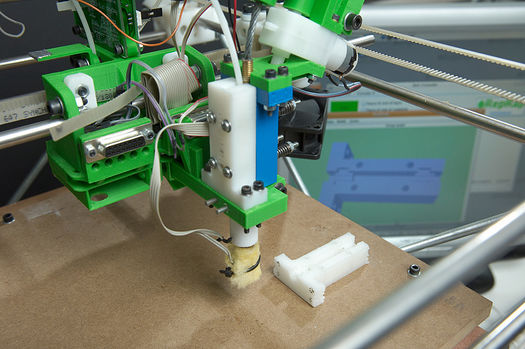Category:Development
|
English • العربية • български • català • čeština • Deutsch • Ελληνικά • español • فارسی • français • hrvatski • magyar • italiano • română • 日本語 • 한국어 • lietuvių • Nederlands • norsk • polski • português • русский • Türkçe • українська • 中文(中国大陆) • 中文(台灣) • עברית • azərbaycanca • |
About | Getting Started | RepRap Projects | Hardware | Software | Community
This page aims to contain links to all RepRap related development. This is the leading-edge and experimental part of the RepRap experience!
Assembly instructions
- 01-A-9
- 02-B-6-1
- 03-B-7
- 04-B-5
- 05-B-4
- 06-B-6-3
- 07-B-6-2
- 08-B-2
- 09-B-3
- 10
- 11-B-4-1
- 12-B-4-2
- 13-B-7-1
- 14
- 15-A-6
- 16-A-10
Product Specifications
| Parameters | Description |
|---|---|
| Structure | Aluminum profiles(black) |
| Frame | Lead Screw |
| Print Size(X Y Z) | 200×200×200mm/200×280×200mm |
| Layer Resolution | 100 Microns |
| Print Precision | 0.1-0.4mm |
| XY Axis Positioning Accuracy | 0.012mm |
| Z Axis Positioning Accuracy | 0.004mm |
| LCD Screen | YES |
| Extruder | single/dual/triple(Full Metal) |
| Control Board | MKS Base 1.5v |
| Nozzle Size | 0.2/0.3/0.4/0.5mm |
| Nozzle Temperature | 210℃(MAX 260℃) |
| Heat Bed | MK3 |
| Power Supply | DC 12v/250W |
| Connection | SD Card or USB |
| OS | Windows XP,Windows Vista,Windows 7,MAC OX |
| Software | Repetier-Host,Cura,Slic3r |
| Material Type | PLA,ABS,HIPS,Wood,PVA,Nylon,Flexiable PLA,Copper fill (metal) |
| Material Specifications | 1.75mm |
| Machine Size | 430×440×400mm |
Infobox
All development pages are identified by an info box in the upper right of page. To add an empty infobox to your page (and appear in the list below) add:
{{Development:Stub}} //identifies pages under construction. remove when the page is relatively stable.
{{Development}}
To the top of your page. You will want to add info into this infobox, of course. The Info box, like anything on a wiki, is constantly being modified and improved, so for a list of Infobox template parameters, go to the Template:Development page.
Other useful templates
Other templates can be added to a page as well. you can use them as flags to alert other users to issues with a page, or of upcoming changes. Templates can be added by putting {{ currly brackets }} around the template name. Some templates have useful parameters, so it's best to check the template page for more detailed instructions.
- Template:Move_Proposal - Add this to the top of a page that you think needs a better title. Click through for usage instructions.
- Template:Development:Stub - Pages under construction. see the list of stubs here.
- Template:MultiDevelopment - Pages containing multiple developments that need to be split up. See the list here.
Subcategories
This category has the following 40 subcategories, out of 40 total.
B
D
F
K
L
R
S
Pages in category "Development"
The following 67 pages are in this category, out of 67 total.