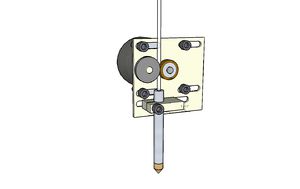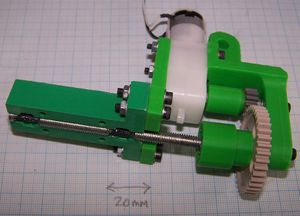RepRap project FAQ
These pages should be merged such that both pages do not attempt to cover the duplicate topics.
|
English • العربية • български • català • čeština • Deutsch • Ελληνικά • español • فارسی • français • hrvatski • magyar • italiano • română • 日本語 • 한국어 • lietuvių • Nederlands • norsk • polski • português • русский • Türkçe • українська • 中文(中国大陆) • 中文(台灣) • עברית • azərbaycanca • |
It can be a bit daunting to get started working on and with the Reprap, this page is an attempt to provide an introduction to the general topics related to the project.
Contents
- 1 General introduction
- 2 Community
- 3 Overall composition of the RepRap
- 3.1 Tool Heads
- 3.2 Mechanical 3D robot
- 3.3 Electronics
- 3.4 Firmware
- 3.5 Software
- 3.6 Additional tools
- 3.7 Project organization
General introduction
Adrian Bowyer has provided a rather good introduction to the overall goal of the reprap project, which can be found on the main page of the project. Reprap is a very interesting project because it contains a vast number of fields of expertise. Software, electronics, firmware, mechanics, chemistry and a whole range of other fields of study.
The RepRap community has developed several 3D printers including Darwin, Mendel, and Huxley. There are several supported RepRap Options.
Community
This section lists various places where the community stores various resources and links, like forums, blogs, printable objects.
The most important part of the RepRap community are the RepRap User Groups (RUG). The RUGs are where RepRap (and RepRap-derivative) users get together to share parts and to build new RepRaps. You may have a RUG near you
Objects
- main article: Other sources of 3D models
The object libraries contains design databases of objects, published and designed. You should check the license of each individual object before printing it. Many designs have no restrictions on the use these designs, meaning no strings attached, no royalties etc. Others require at if you modify the design, you make the design publicly available. Yet others restrict their use to non commercial use.
| ItemsMade | photos of some good examples of the things that have been made with a RepRap |
| Thingiverse | By far the largest collection, not all the objects can be created using reprap, some require a laser cutter or other esoteric machines, but most are printable by the RepRap |
| The RepRap Object Library: the RepRep object library | This library is part of the reprap project, and contains objects printable by the RepRap |
| The Product Bay | This site was announced in January 2010, but so far there appears to be no activity. The concept behind it seems to be inspired by The Pirate Bays use of bittorrent as method of sharing object designs. |
Wiki
The following pages contains descriptions of modifications and changes which can be done to a RepRap. They contain links to pages with designs for: completely different machines, alternative tool heads, various objects which makes using a RepRap easier. The projects are in various states, some are 100% complete others are still under ongoing development. This is the place to go, for inspiration on how to improve your RepRap.
Forums/Mailing Lists
There is a quite active forum, where development tips are shared and new designs are discussed.
Blogs
There is a main blog for the project, the blog is primarily used as place to showcase new developments related directly to the RepRap, on top of that most active project participants have a personal blog, where they keep a journal of their activities. There is an ongoing attempt to try and consolidate the information from the personal blogs into the wiki. The blogs are a good place to go for information about some of the individuals development.
Some blogs contains detailed research information into the various sub-components of the RepRap others detail the construction of RepRap machines. The quality of information, update rates, etc., like with any other blog, varies from blog to blog. Most contains very good and solid information, and are definitely worth exploring.
Overall composition of the RepRap
Tool Heads
The various tool heads are the heart of the RepRap Project. They are what distinguish the Reprap from other CNC machines. In theory almost any tool can be placed on the 3D robot, although the structure of the 3D robot and the torque of the motors influence the tool head capabilities. There are currently ?3? types(any milling heads?[dremel?]) of tool heads currently in use and development, with a number of varients. By far the most popular tool head is the thermoplastic extruder, or just extruder/"plastruder" for short.
See: Category:Toolheads
Thermoplastic Extruder
Like most everything else, there are a bewildering number of different extruder designs (The mutation part of Adrian vision has definitely come true). Virtually all extruders work on a principle of pushing a 3mm rod of plastic through a heated 0.1-0.5mm wide orifice. Although there is work being done on an extruder which will use plastic granulate rather than the current 3mm welding rod (Granulates can be bought at a much lower price, compared to welding rod).
See: Category:Extruders
Classification
The plastic rod extruders can be divided into two different types based on where the motor pushing the plastic rod is placed.
Classic
The classic extruder has the motor placed right next to the heating chamber, this arrangement makes it easy to design an extruder which can print stiff and brittle plastics, but requires that both the heater and the mechanism for pushing the plastic rod is built as one combined structure, which increases the weight of the printer head.
Pinch wheel vs. Worm gear vs. direct drive
The two most common methods of pushing the welding rod into the heater and out of the plastruder orifice are the pinch wheel mechanism and the worm gear mechanism.
Pinch wheel
In the pinch wheel design the axle of the motor either has indentation grooves or a small small gear which grips the plastic rod, the primary benefit of this design is its simplicity, at the cost of requiring the motor to turn slowly as well as the torque required to directly operate on the plastic rod.
Worm gear

The worm drive overcomes many of the issues with the pinch wheel design, due to the gearing the motor can turn at higher RPMs and less torque is required, the downside to this mechanism is that it requires more machined parts.
Direct drive
This type plastruder is starting go out of commission, due to the improved designs mentioned above. It is listed here more out of historical interests. It suffers from a number of draw backs, like complexity of the design, difficulties with starting and stopping the flow of plastic, causing printed objects to look like porcupines, with small pieces of leftover plastic protruding everywhere (A problem sometimes referred to as "incontinence"), further more it is difficult to mount the vertical drive screw to the axle of the large gear, causing frequent breakdowns.
Bowden Cable
The Bowden cable design separates the mechanism for pushing the plastic rod from the heater element using a bowden cable. This reduces the overall weight which needs to be moved by the 3D robot, at the cost of not being able to print very stiff plastics and a need for slightly more powerful motor and/or gearing.
Common Characteristics
All heaters use electrical resistive components in order to heat the melting chamber, either power resistors for nichrome wire which most people are familiar with in electrical hairdryers/blowers.
The heating of the melting chamber is controlled using closed loop feedback, either PID or bang bang.
Paste Extruder
The paste extruder is largely experimental. There has been discussion of this tool head ultimately being used to print ceramic slip, plaster, and other materials for mold production purposes. Solder paste could potentially be used to print circuit boards.
[balloon & bottle] [syringe direct] [syringe gear] [some other design]
SpoolHead
This tool head is still under development, the goal is to make it possible for the RepRap to layout a section of wire, the current experiments are focused on copper wire, but the principle behind the SpoolHead should make it possible to layout other types of wires as well. Some of the potentials of this tool head are laying out wires for circuit boards, wiring of spools for motors, both linear and rotatory.
See: SpoolHead
Milling Toolheads
Milling wood, PCBs(electronics) and metals.
See: Category:MillingToolheads
Pen-Holders
Drawing and painting with the carthersian bot.
See: Category:PenHolderToolheads
Others
laser-cutting, pick and place or adapters to mount the toolheads of RepMan, Cupcake or other printers.
See: Category:Toolheads
Mechanical 3D robot
Main article: Category:Mechanical arrangement.
Cartesian Co-ordinate system
At first I was a bit confused about the labeling of the X, Y and Z axis. On the Mendel and Darwin -generation, when standing in front of the machine, you push the bed back and forth in the Y direction, I had expected that direction to be X. That took me a bit by surprise, but upon a little reflection, it makes perfect sense. The coordinate system used by the RepRap is right handed, with the Y axis being the axis going from front to rear of the printer, the X axis going from left to right, and Z axis going vertically up and down.
Polar Co-ordinate system
In contrast: other machine designs rely on the. polar coordinate system Since most 3d printing software generates G&M code which assumes a cartesian coordinate system, an interpreter may be necessary to translate the cartesian positioning information in to polar coordinate instructions. Beaglefury and Galaxyman are two users on the forum currently working on the related math.
parallel manipulator systems
- Delta and Stewart platform:
- Delta Robots and Stewart platform forum http://forums.reprap.org/list.php?178
- The Category:Delta currently lists the Delta, the TRap, the B&TRap, and the Helium Frog Delta Robot. (Is there a more general wiki category for parallel machines?)
- Current version of Delta firmware: http://deltafimware.googlecode.com/svn/trunk/
- The CoreXY and H-bot configuration is a parallel manipulator system used by several RepRaps, including
- Uconduit, Mondrian, Frax3d, Pandora
- Roboro, TITAN, Sandwich200, SCOUTcorexy, etc.
- Is there a name for the configuration of the "A Hybrid Type Small 5-Axis CNC Milling Machine" by Seung-Kil Son 2002, MIT thesis ?
- Drexler Arm with 6 degrees of freedom
- CNC Hexapod
- Viktor's tripod repstrap demonstrator
- ParalleMIC: the parallel mechanisms information center
- I hear that Professor Yong Chen and his students Xuan Song and Yayue Pan have built a 6-axis 3D printer with a Stewart platform.[1] Does anyone have more information?
RepRap/RepStrap/McWire/HydraRaptor/WolfStrap/and friends
The machines used in the project can generally be divided into three groups, RepRappers, RepStrappers and commercially available forks.
RepRap machines
- Main page: RepRap Options
These are the officially released machine designs, currently either a Darwin or a Mendel, however due to the relatively high mutation rate, there are minor differences between individual machines of the same class.
The Darwin (generation 1)
This is a box like machine, where the Z axis slides up and down using threaded rods in each of the four vertical corners of the box.
Although variations exists, Darwin machines generally all share:
- a box like shape and
- a threaded rod in each of the four corners.
On the Darwin and its offspring like the RepMan the tool head moves along the X and Y axes and the bed moves up and down along the Z axis.
The Mendel (generation 2)
This machine features a more triangular shape when viewed from the side, the bed moves along the Y axis, and the tool head moves along the X axis.
The motion along the Z axis is controlled using two threaded rods, X and Y axis motion is performed using belt mechanisms.
RepStrap machines
Unfortunately it is still a little hard to purchase or get the plastic parts (RPs) needed to build a Mendel or a Darwin. Quite a few end up building a "bootstrap" machine, known as a RepStrap in order to print their first RP parts. All of these machines are frequently built from materials readily available in the local area, leftover scraps of wood and iron rod, with a few select items purchased over the Internet. There is even a kit-build printer called the Makerbot Cupcake meant to be just big enough to print Darwin or Mendel parts.
The project website sponsors a few standard layouts. The McWire seems to be the most popular choice. (Yes the page suggests that you visit another page, because the 1.2 is no longer being actively developed, but the new page isn't really up to speed yet, so this link points to the old page)
Almost all RepStrap machines look very different, on account of the very different materials people have on hand when building a RepStrap. But most share a common trend in that they use threaded rod for motion in all 3 dimensions.
In order to build large object at a reasonable speed the machine needs to be able to move fast in the X and Y dimensions. Unfortunately threaded rod is not ideal for rapid motion; so the RepStrap machine should only be seen as a temporary thing, used only to help create the RPs needed for building a real RepRap machine and then be scraped for other purposes (like becoming a CNC milling machine, where threaded rods perform better against vibration).
Some even suggest that the threaded rod RepStrappers are so slow, that the first things created on a RepStrap should be things which can help to make the RepStrap move faster, like pulleys for belts, improved extruder heads etc.
Some people end up investing so much time and effort improving their original RepStrap machines, that they prefer their own creation to the Darwin/Mendel they originally set out to create.
RapMan, BfB and other commercial offerings
Since building a RepStrap machine takes time and requires a little mechanical and electrical skill (not much, but a little) some opt to purchase ready made or pre-assembled kits, like the BitsFromBytes RapMan/RapMan Pro or the Makerbot Cupcake machines.
Both commercial offerings appears to be forks off the Darwin (generation 1). Although the machines does not have the latest mechanical features available on the Mendel they are definitely capable of producing the RP parts needed to build a Mendel. The RepMan is even known to be more sturdy and reliable then the Mendel.
Sources of Motion
Main page Category:DriveTrains
Belt Driven
This is the current de facto motion technology in use on the Reprap. It is faster than leadscrews which is ideal in a 3d printer.
Screw Driven
Lead screws of various types have been used including:
-all-thread
-ACME
-ballscrews
-Threadless ballbearing screw
-wood
Lead screws offer mechanical advantage, however at the expense of speed.
Hydraulics
Hydraulics are powerful, fast, but expensive. Some work is being done on Hydraulics in the RepRap community. Their primary advantage is similar to the Bowden Extruder (Erik's Bowden Extruder, Ed's Bowden Extruder) the ability to isolate the linear actuators(lightweight) from the pump.(heavy)
Pneumatics
Pneumatics suffer from inherent inaccuracies related to the compressible nature of gases. They are fast, powerful, but cannot easily achieve .001mm precession without taking advantage of a pantograph mechanism of some sort.
Linear Motors
These are very expensive. They could possibly be fabricated from accurately recessed pockets with cemented permanent magnets, however not much is being done on this front ATM.
Electronics
The circuit boards of the RepRap, like most everything else has undergone a rapid series of updates and upgrades. The electronics can be divided several categories
Main board
The main board is responsible for co-ordination between all the sub components of the electronics as well as interacting with the PC driving the RepRap. The primary feature of the main board is a microcontroller. The micro-controller executes a program just like the CPU of a computer does, but instead of using a keyboard and a display as an output mechanism, input/output is done via either sampling the current on one of the pins of the IC or sending out current one of the pins. Which pin is use for input and output is under complete, and the state of output, current/no current or anything in between is under control of the program executed by the microcontroller.
The first version of the main board featured a PIC microcontroller, whereas more recent designs feature the AVR microcontroller. In order to make as wide a range of microcontroller brands available, the firmware of the RepRap has been designed to be compiled by the GNU GCC compiler tool chain. In fact, some people are looking into using the ARM processor.
The shift from PIC to AVR was motivated by the Arduino microcontroller board. The Arduino is an open source hardware project, just like the RepRap, The goal of Arduino is to make it simple to work on custom electronics design using a simple microcontroller. The version 2.3 of the RepRap main board, features a slightly modified version of the Arduino as a part of the components on the circuit board, this slightly modified version was named the Sanguino. The Sanguino features a more powerful AVR microcontroller than the Arduino, both in terms of the number of pins which can be used for IO and in terms of memory.
Stepper drivers
The Stepper Motor Driver board contains the circuitry to drive a stepper motor used on the RepRap, typically one of the cartesian planes. The current stepper motor driver, v2.3, is based around the Allegro A3982 motor driving chip. There are a number of alternative drivers which have been used by the community, so there is a good deal of flexibility. The official board is recommended due to it's ability to run up to 2 Amps and function without a heatsink. Alternatives have typically been sought because of availability problems.
For a RepRap, you will need at least 3 Stepper motor driver boards, one for each cartesian direction. For stepper driven extruders you will either need another, or the DC motor driver board can be hacked to drive a stepper instead.
This page: Motor FAQ explores the various stepper driver options.
Extruder controller
Opto endstops
wires and connectors
Why do many RepRaps have RJ45 connectors?
People spend more time with wires and connectors than with all the rest of the electronic hardware combined.
The biggest difference in configuration is:([2]; PCB adaptions for Mendel)
- the Makerbot configuration: The extruder controller gets power (and data) through a single very thick cable (with RJ45 connectors) from the motherboard, and the motherboard gets lots of power from a big ATX power supply.
- the "reprap configuration" (is there a better name for this?): The extruder controller gets its power through the thick wires directly connected to the power supply (with clamp terminal connectors), and data through a separate thin wires (with 0.1 inch connectors) from the motherboard; the motherboard gets its power from the USB-TTL cable (which cannot supply enough power to drive the extruder).
- also, some people use big Molex connectors to carry power.
For any one connection, any of these techniques work fine -- RJ45, clamp terminals, Molex connectors, or 0.1 inch connectors -- and many people report success with a hybrid configuration that uses RJ45 to make some connections and the other techniques to make other connections.[3]
RJ45 patch cables and jacks are ubiquitous, versatile, robust, and cheap. If you have another source of high quality premade cables using any connector technology (that we have not already rejected) please bring it to our attention in the "premade cables" forum[4][5][6].
Others
Firmware
- Main page: Firmware FAQ.