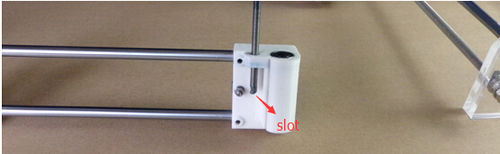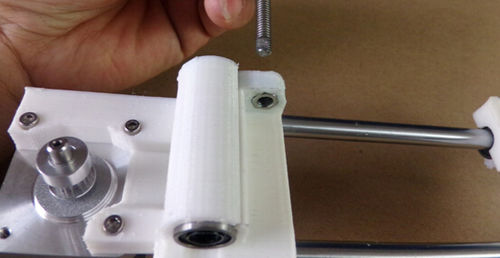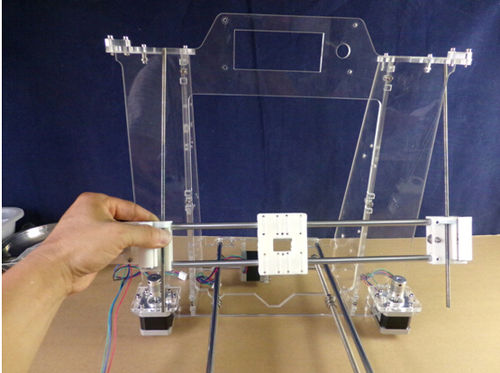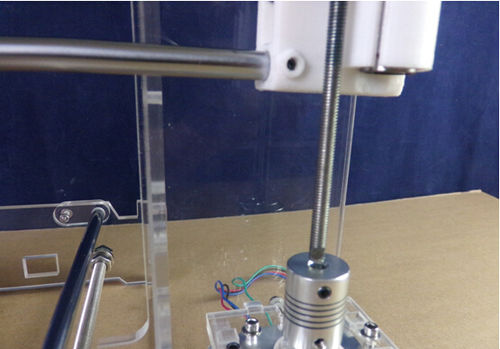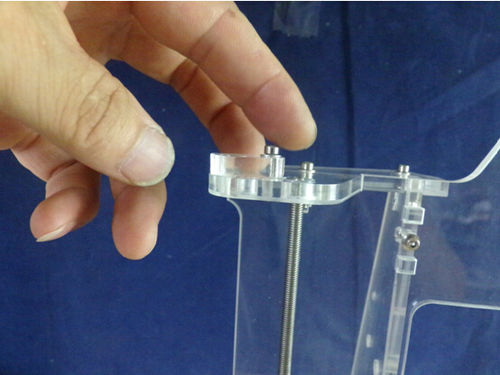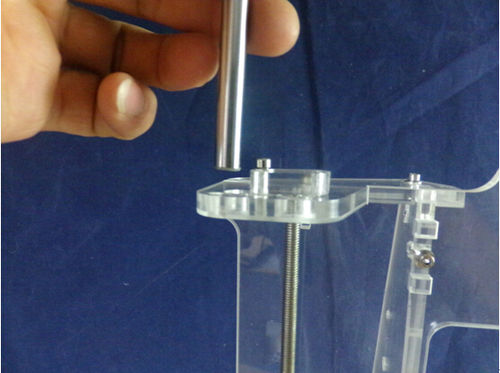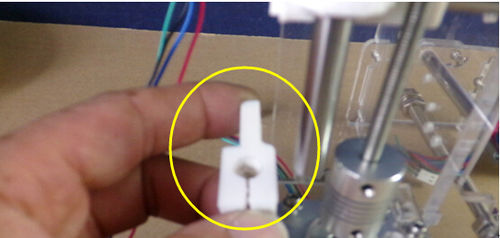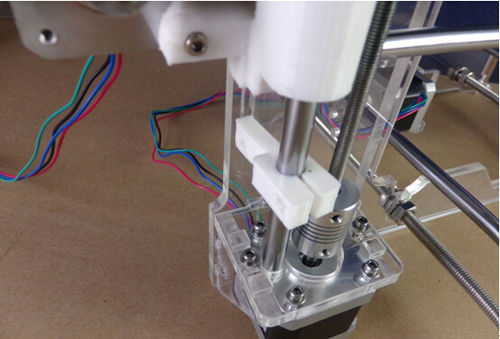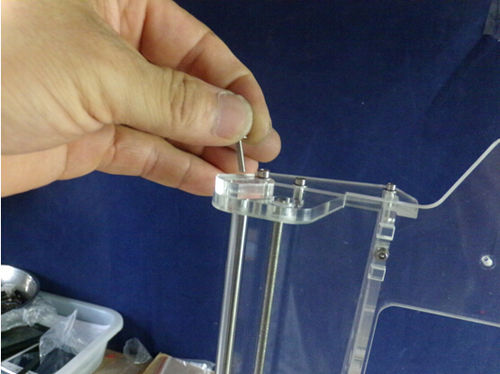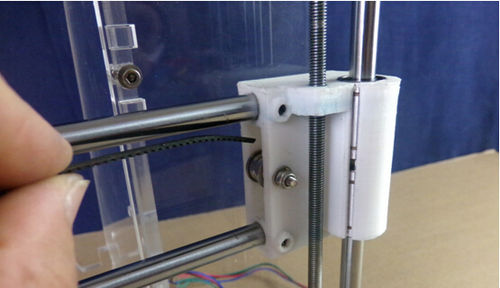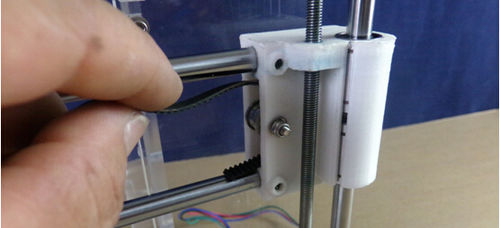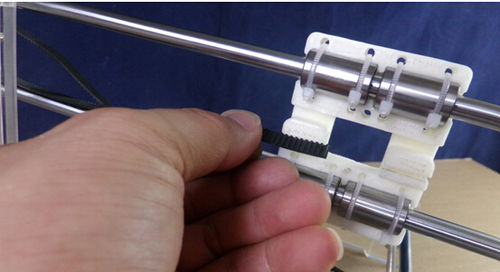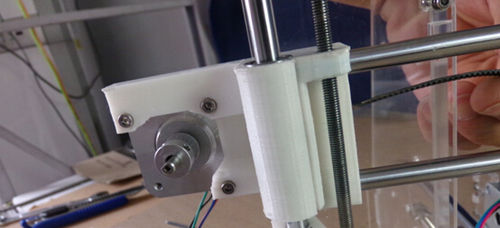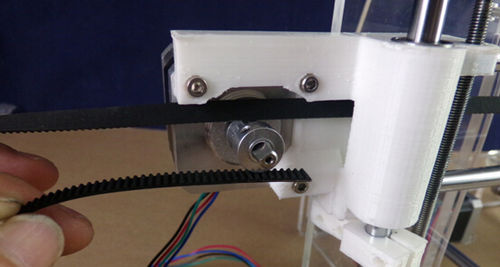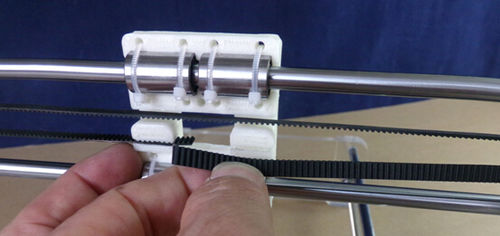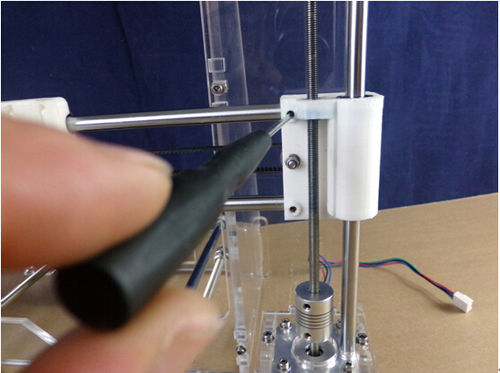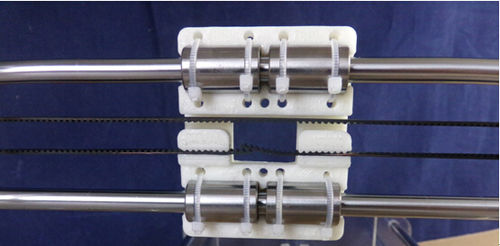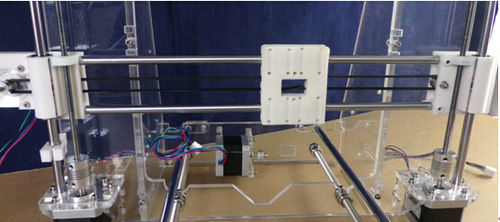I3 Connecting X-axiz and Z-axiz
|
English • العربية • български • català • čeština • Deutsch • Ελληνικά • español • فارسی • français • hrvatski • magyar • italiano • română • 日本語 • 한국어 • lietuvių • Nederlands • norsk • polski • português • русский • Türkçe • українська • 中文(中国大陆) • 中文(台灣) • עברית • azərbaycanca • |
Contents
Assembly instructions
- Bill of materials
- The main panel frame assembly
- Y-axis assembly
- X-axis assembly
- Z-axis assembly
- Connecting X-axiz and Z-axiz
- Power and LCD assembly
- Extruder assembly
- Heated bed assembly
- power switch and end stops assembly
- Control Board assembly and wiring
- Circuit Diagram
Need parts:
- 2×M5 * 295mm threaded rods
- 2×M8*336mm Smooth rods
- 1×Z-axis endstop switch plastic part
- 10,11 Z axis threaded rod fixed sheet
- 24,25 Z axis the top of Z rod fixed sheet
- 8×M3*16 screw
- 8×M3 flat gasket
- 8×M3 lock nut
- 1×synchronous belt
Threaded rod and smooth rod assembly
Step 1
The end with slot of z axis insert the plastic part at the two end of x axis.
Step 2
As the picture, two M5 tread rod insert two acrylic holes.
Step 3
The end with slot of the tread rod insert compling, tighten them.
Step 4
Take the left side screw out, move the top small acrylic sheet to show the small hole.
Step 5
Insert M8*336mm Smooth rods
Step 6
Insert endstop swicth plastic part location below motor plastic part(note direction).
Step 7
Insert Z axis into motor top acrylic hole.
Step 8
Move the small acrylic sheet to original location, and tighten screw.
Synchronous belt assembly
Step 1
Insert synchronous belt from above unilateral bearing.
Step 2
The one side insert plastic part teeth.
Step 3
The other side insert motor plastic part, bypassing synchronous belt wheel, return to the one side.
Step 4
Choose the proper size(please cut short if it is longer).
Step 5
Tighten screw.
Step 6
Put synchronous belt into plastic part teeth.