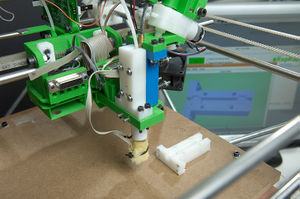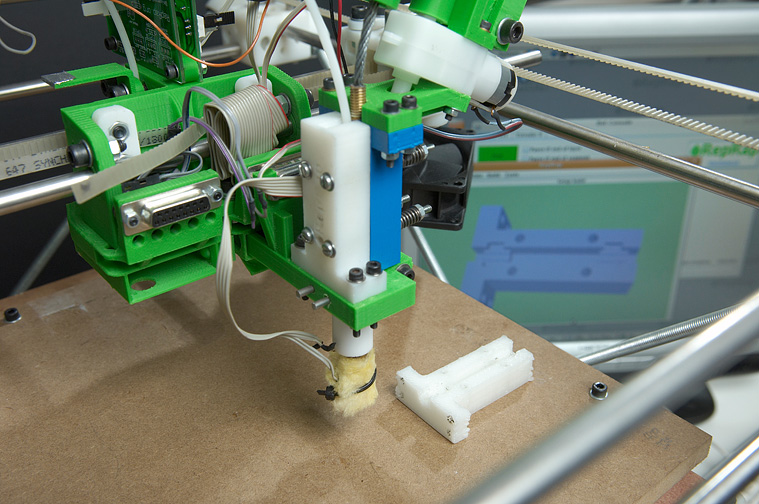Very Messy Example
|
English • العربية • български • català • čeština • Deutsch • Ελληνικά • español • فارسی • français • hrvatski • magyar • italiano • română • 日本語 • 한국어 • lietuvių • Nederlands • norsk • polski • português • русский • Türkçe • українська • 中文(中国大陆) • 中文(台灣) • עברית • azərbaycanca • |
Release status: unknown
| Description | documenting a generic tool/artpiece
|
| License | |
| Author | |
| Contributors | |
| Based-on | |
| Categories | |
| CAD Models | |
| External Link |
This page represents an example development page and showcases many features that can be used in creating new development pages.
Contents
Actually Creating the Page
Admittedly, actually creating a new page (the place where you put your contents in), isn't exactly obvious. There are two ways:
Red Link
Instead of creating the page first, just link to it (from another page) as if it'd already exist. The link will be created and it'll be red. Clicking on the red link will offer you to create the page.
This is the way Mediawiki developers had in mind when designing this wiki software. The idea is simple and straightforward for an encyclopedia: while writing contents, just make a link for every interesting term. This way you either get these pages linked, or a red link, encouraging others to create the page. And all pages become automatically interconnected, no loose ends. Collaboration at it's best!
Is the RepRap wiki an encyclopedia? Yes, definitely! With emphasis on 3D printers, related technical knowledge, build instructions and user activity, of course.
Search for the page
The other way is to search for the (non-existing) page. Type the desired page name into the search field, hit search and you'll see similar pages as well as a red link to create the page.
Forum Integration
Embedding Pictures
Pictures (often) express more than a thousand words! Here are three of the most common ways to view them to the user. To see how it's done, view this pages' source code by hitting the Edit button above.
Pictures as side notes
The most basic way to embed pictures is to add them as a thumbnail. Clicking onto them shows them bigger. Typically used in instructions, because there you usually have quite some text, too.
As most browsers wrap text around thumbnails, you likely want to put in a {{Clear}} before continuing with the next chapter. This ensures the next chapter starts on a new line.
Pictures in a gallery
If you have a real lot of pictures and not more than a few words of text for them, using a gallery is a good idea:
Pictures in a Table
As an intermediate between the above two, you can use a table to focus on a number of pictures:
Embedding Videos
This wiki provides the EmbedVideo extension. Basically, use this line:
{{#ev:service|id|dimensions|alignment|description|container|urlargs|autoresize|valignment}}
and remove the unused parts. For example, this code:
{{#ev:vimeo|5202148|480x360|center}}
embeds a video like this:
For more details on formatting and supported services (YouTube, etc.), see the extension's page.
Text
You want text, of course. Pictures should be understood. See how large amounts look like:
Text text text text text text text text text text text text text text text text. Text text text text text text text text text text text text text text text text. Text text text text text text text text text text text text text text text text. Text text text text text text text text text text text text text text text text. Text text text text text text text text text text text text text text text text. Text text text text text text text text text text text text text text text text. Text text text text text text text text text text text text text text text text. Text text text text text text text text text text text text text text text text. Text text text text text text text text text text text text text text text text. Text text text text text text text text text text text text text text text text.
Forum thread?
Text
Text text text text Example text text text! I, (Example_User) made it because it's cool and Interesting, because I made it with a RepRap, text text text text text text text text innovative new RepRap. Share and Enjoy! (This page was made using the wiki page Example as a model.) text text text text text text text text.
Image Example
Related Projects
Text text text text New Example. Another Example text text text text text text text text.
Files and Parts
Sub Assemblies and Related
Text text text text Example/SubAssembly and Related Example text text text text text text text text text text text text text text text.
Downloads
- File:Uploaded files example.zip
- File:Even more example files.zip
- File:Example part.stl
- File:Other example part.stl
Photos and Drawings
Links can be put in captions.