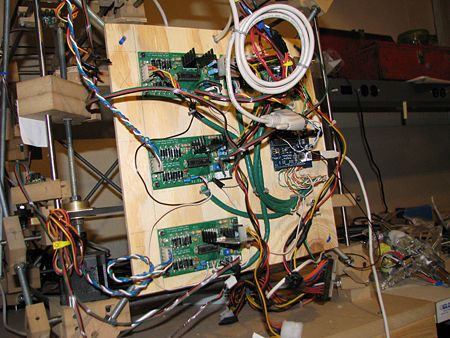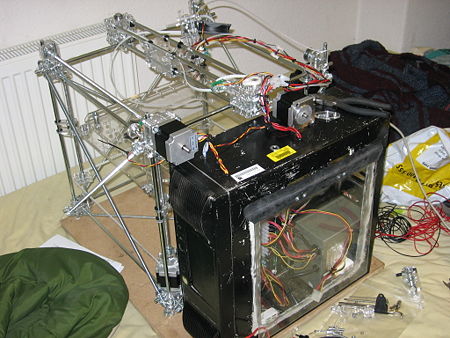Electronics Improvements
Please do not add to this page. (It is slightly overcrowded as it is.)
This Page Contains multiple RepRap development projects and should be split up. Each individual project/design/improvement should have its own development page within an encompassing category.
Electronics Improvements
Release status: experimental
| Description | |
| License | |
| Author | unknown
|
| Contributors | |
| Based-on | |
| Categories | |
| CAD Models | |
| External Link |
Contents
Additions
Overheating problems
- Use thermal paste in between the heat sinks on all the electronics, normally found at computer part stores
- Add Small computer memory heat sinks to the heat sink on the Stepper Driver board
- Add 40mm fans near/top of the heat sinks on the Stepper Driver board
Mounting locations
Acrylic/Wood Box
You can build a small box out of acrylic or wood and mount all the electronic boards in side of it. Then You can add several computer fans to the box to help the Integrated Circuits remain cool. This has several benefits.
- Help solve overheating problems.
- Help prevent short circuits.
- Stop children/pets from messing with electronics
- It looks nicer than a bunch of electronics just jumbled on a table
Wood panel
You can also mount the electronic mount on a sheet of wood.