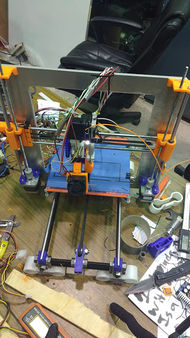3Deep5Me
Release status: WIP
| Description | 3Deep5Me is a Prusa i3 Rework printer that had modifications made.
|
| License | |
| Author | |
| Contributors | |
| Based-on | |
| Categories | |
| CAD Models | |
| External Link |
Introduction
3Deep5Me is a printer built and modified by UBC Engineering students David Ho, Harry Pigot, Jason Peng, Jasper Chan, Jonathan Chan, and Steven McCulloch. Our aim is to comtribute to the open-hardware 3D printing community by creating innovative methods to modify and optimize consumer level 3D printers in ways that someone new to 3D printing could implement for themselves. Our members have a range of specialties and interests including circuitry, programming, and CAD modelling software. The 3Deep5Me printer was created as part of the UBC Rapid HY3P competition. For the competition, our team was provided with one official Prusa i3 Mark 2 kit, one Prusa i3 Rework kit, 1kg PLA filament, and a $250 budget to complete modifications on one of the printers. Our team decided to make modifications to the Rework printer and leave the Mark 2 in its original state so that we could use it to print parts for the Rework. One of the modifications that we tried to implement on the Rework is nylon dying, and a conditioned filament container to hold the nylon.
Overview
Design Goals
- Easy to assemble
- Rely on designing and printing custom components instead of purchasing them
- Affordable
- Easy to source components
Modification Ideas
- Enclosure for filament
- Multiple extruder gear
- Active dyeing of Nylon during print
- Redesign of User Interface
Cost
The total amount of money that we spent on purchasing components to upgrade the Rework printer is around $70 (CAD).
- Heat Pads - $24.19
- MCU, Temperature/Humidity Sensor, Breadboard - $20.88
- Rit Dye, Desiccant - $25.36
Component Sourcing
We purchased our components from a variety of sources.
- Heat Pads - Lee's Electronics
- MCU, Temperature/Humidity Sensor, Breadboard - AliExpress
- Rit Dye, Desiccant - Amazon
Modifications
Anti Vibration Feet
A quick and easy modification we did to reduce sound the printer makes while printing. We edited this model to fit the rectangular feet for our printer. We then added foam in between the slots in the model to further increase cushioning and sound damping.
X-Belt Tensioner
One of the problems that we noticed when printing with the Rework printer was that the belt on the x-axis would constantly become loose. This would in turn decrease the quality of our prints. As a result, we set out to solve this problem. The y-axis already had a belt tensioner, so we decided to design one for the x-axis as well. Loosely based on kennethjiang, adapted to work with the MK2 style parts used by our printer.
Nylon Printing
Our biggest goal for this printer was to introduce active print dyeing, and the best material for absorbing dye that can be printed is nylon. Nylon is extremely tough to print with our printer as it is now, and it is an area for improvements that we still want to work on. That being said, we prepared nylon and created a humidity and heat controlled container to properly store it.
The roll of nylon we used had been sitting in the open air for months so when we tried printing it, the plastic came out bubbly and horrible. This was because it had absorbed a lot of moisture from the air. To prepare the nylon filament, we baked it in the oven at 180 Fahrenheit for 4 hours. This removed most of the moisture in most of the filament.
Filament Container
The objective of the filament container is to keep the nylon filament conditioned for printing. Nylon must be kept dry in order to yield reliable printing characteristics; even ambient air conditions can cause bubbling at the printer hotend. We designed a container that warms and dehumidifies the air surrounding the filament using DC heat pads and desiccant. The heat pads raise the ambient temperature, lowering the relative humidity, while the desiccant crystals actively sink hydration from the air.
The container itself is a recycled sheet aluminum can with lid, the type that may hold popcorn or other food. It is large enough to hold a 500g Nylon filament spool, spool holder, 3x 7W DC heat pads, and 200g of silica gel desiccant. Cardboard was fastened to all inner surfaces of the can to provide additional insulation. A small hole in the lid with hard pneumatic tubing sticking through it acts as an outlet for the filament.
Active Print Dyeing
We decided on implementing active print dyeing because we felt that it was a unique modification. We understood that this would be challenging to accomplish, but we were excited to attempt it anyways. Out of all the ideas that we brainstormed during the initial planning phase, dying while it is printing was one of the more difficult modifications that would be the most interesting and rewarding to complete.
The design we settled on was having a pen mounted to the extruder which would be raised up and down by a servo. The pen itself is a typical black sharpie. Although normal sharpie ink works as a dye for PLA, we wanted to eventually be able to dye nylon as well so we designed our own ink using proper nylon dye. The brand of dye we used was black liquid RIT dye.
After much experimentation, using water based ink, alcohol based ink, and acetone based ink, as well as mixtures of the three, the ink that flowed the best while keeping a dark colour used equal parts RIT dye, acetone, and alcohol. Water based ink was horrible because it didn't flow properly and alcohol based ink flowed too much and had too weak of a colour.
Instructions to change the ink of a sharpie pen:
- Using gloves, pull the pen apart to access the ink reservoir. It should be a squishy black tube coated with a layer of clear plastic.
- Use a sharp knife to slice down the tube on one side. You should now be able to unroll the ink reservoir and lay it flat.
- Rinse this reservoir well with water until the water runs clear, then soak up all the water from the reservoir with paper towels so it's dry.
- In a disposable container, mix equal parts black rit dye, isopropyl alcohol, and acetone. This will be the ink for the pen.
- For a darker color, add 50% dye, 25% alcohol, and 25% acetone. This will not flow as smoothly but will still work fine.
- Carefully pour this ink into the ink reservoir and put the pen back together. You now have a pen that writes with nylon dye!
Components
Filament Container:
- Uses the filament stand by jjpowelly with modified bar to accommodate smaller filament rolls.
Parts:
- Extruder:
- Uses the Prusa i3 Rework geared extruder
- The extruder fan has been relocated to mount on one of the unused screw holes of the X axis carriage. The unused mount is used to hold the adjustable print cooling fan.
- The fan mount is currently custom designed, it will eventually be a parametric part.
- The house shaped hole on the side of the extruder is used to mount the pen holder for colored prints (WIP)
- PSU:
- Currently custom designed for one specific power supply, a parametric design will be uploaded later
- X Axis:
- The endstop mount can be mounted anywhere along the axis, useful for smaller build surfaces.
- Only one half of the mount is provided, mirror it in your slicer to print the whole thing.
- The motor and axis mounts provided have rounded bottoms if you wish to home your printer below the endstop for some reason. The original mounts from the Rework will work fine as well.
- If you choose to make the printer home below the endstops, you will have to design your own endstop mount for the Z axis.
- The endstop mount can be mounted anywhere along the axis, useful for smaller build surfaces.
- Y Axis:
- The endstop mount relies on the Y Motor mount from the Prusa i3 Rework
- Z Axis:
- The top mount has an extra hole added to guide the M5 threaded rod and reduce wobble
- The endstop mounts must be drilled into the side of the frame
- Only one side of the mount has been provided, you must print a second one mirrored or only use one endstop
GCode Parser:
- In order to color the print, GCode from a slicer must be modified to make the head trace each layer at an offset
- Currently supports Craftware and Cura
- Colors the entire side of the print, layer selection will come in the future
Printable Components
A number of 3Deep5Me components can be 3D printed to reduce build costs. In fact, we tried to construct the Rework printer using as many 3D printed parts as possible. This was to keep the cost of the printer low. We had a budget of $250 to work with, but did not even need to use half of it. The following is a list of components that we printed out for the 3Deep5Me printer.
Extruder:
- Qty: 1 Part: Fan Mount Bracket
- Qty: 1 Part: Fan Mount Extender
- Qty: 1 Part: Pen Holder
PSU:
- Qty: 1 Part: Power Supply Cover
X Axis:
- Qty: 2 Part: Endstop Mount (half)
Y Axis:
- Qty: 1 Part: Endstop Holder
Z Axis:
- Qty: 2 Part: Endstop Holder (One Side)
- Qty: 2 Part: Z Axis Top
Misc:
- Qty: 4 Part: Vibration Damping Feet for Printer