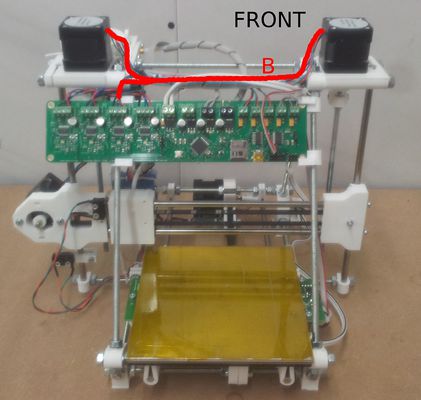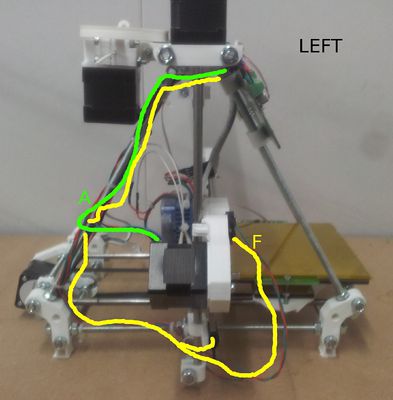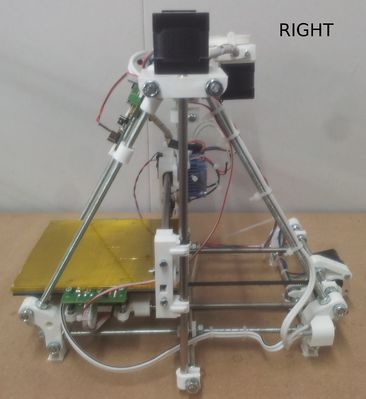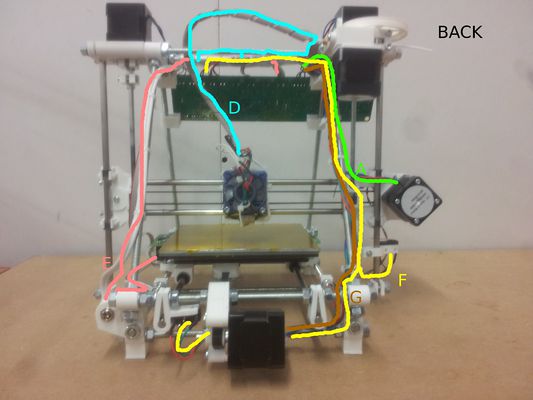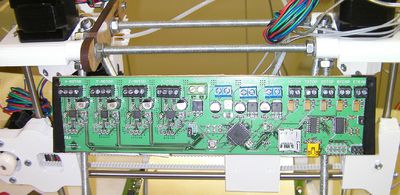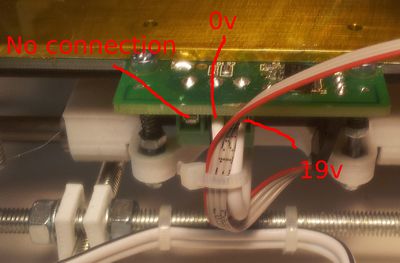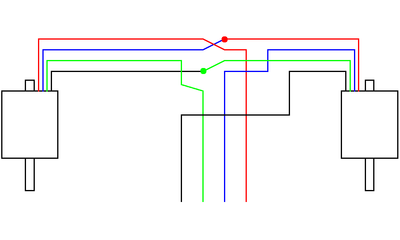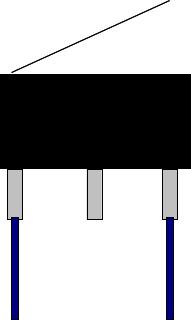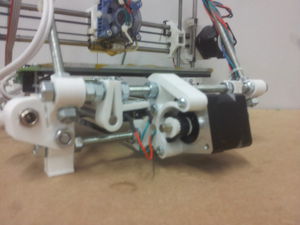RepRapPro Huxley Melzi wiring
| Introduction | Frame assembly | Y axis assembly | X axis assembly | Z axis assembly | Heated bed assembly |
| Extruder drive assembly | Hot end assembly | Wiring | Commissioning | Printing | Troubleshooting |
Contents
This page is under construction
Goal
By the end of this stage your machine will be ready to commission.
The electronics will have been temporarily fitted. This allows wire lengths to be set and the machine to start working. It is deliberately rather messy, as this allows wires to be re-routed over and under each other and similar adjustments. The messiness will, of course, be tidied up over the next few instruction pages.
Your first print will be the final parts needed for your RepRap Huxley to build itself: the clips for holding the controller PCB and the power socket.
You will then remove the temporary attachments and replace them with permanent ones.
Important: general rules for wiring up
You will do serious damage to your RepRap electronics if the power is connected backwards. Other damaging mistakes are to short out high-current devices like motors and heaters, and to connect high-voltage devices like stepper drivers to signal inputs like temperature sensors.
So - in the sections below where it tells you to check things - please check them thoroughly. It is worth taking the time...
Also important for the steps below: when attaching wires to screw connectors, strip about 5mm of insulation off them, twist them between your fingers, and tin them with solder. The tinning is needed for good contact, and to ensure that fraying does not cause shorts.
When wires leave a device (like a motor) or arrive at a connection (like the screw connectors on the controller) leave a small slack length (about 20mm long) for strain relief - don't have the wires taught.
Finally, when making any changes to the wiring or any other electrical aspect of the machine, first disconnect both the power and the USB.
Tools
- Wire strippers
- Soldering iron
- Small screwdriver
- Vice
Wire routes
These elevations show the wire routes round the machine. They are referred to in the individual sections below.
The wires will ultimately be attached using coil strip and cable ties. But at this stage attach then using sticky tape (the tape called "pressure tape" works well). If you do this you can build things up incrementally without sacrificing ties when you need to move a wire.
Step 1: The PTFE tube shield
Run a length of the curled wire retaining strip along the back M6 threaded bar at the top. This should completely cover the threads. It prevents the extruder's PTFE tube from rubbing on them.
Step 2: The controller
Take a piece of thick cardboard and draw round the main contoller PCB on it. Cut out the shape with scissors.
Tape the main contoller PCB and the cardboard to the top of the frame as shown. First tape the card to the frame on its own, then tape the PCB to that. (Don't worry: the card is only temporary - you will throw it away later.)
Offset the PCB so that the USB connector (yellow in the picture) is just to the left of the right-hand angled threaded bar.
All the connectors along the top of the controller are labelled so you can get the right wires in the right connectors. The only exception is the extruder fan - this does not connect to the connector labelled "fan"; that is for something else. See the extruder wiring section below for more information.
Finally in this section, use a small screwdriver to turn the four motor-current-setting potentiometers at the left end of the controller board fully anti-clockwise, and then about 30o clockwise from that. You want to start with a low current and adjust it upwards if need be, not the other way round.
Step 3: Power
The power from the 19v power supply comes through the connector with positive in the centre and negative around the outside
You will need two power cables in the machine: one about 500 mm long for the controller board, and one about 400 mm long for the heated bed. Both connect to the socket above.
Strip the insulation from the ends of two power wire pairs. For the +19v ends strip about 5mm. For the 0v ends strip about 15mm.
Twist the +19v ends together and tin them. Put a length of heatshrink over both, then solder them to Pin 3 in the picture:
Run the heatshrink down over the pin and shrink it.
Twist the 0v ends together and push the result through Pin 1 , then across and through Pin 2. Keep it clear of Pin 3.
Solder these wires to both Pins 1 and 2.
Tape the power connector to the outside of the frame vertex to the left of the Y motor. Make sure no bare wires short on the frame. (The tape will be replaced with a permanent fixing later.)
The power wire to the controller board follows the upper path of route E.
Trim the wires to the right length (not forgetting the extra for strain relief - see above), strip the ends, and tin them.
Now plug the power supply into the power connector. Make sure that neither of the free ends of the power leads can short on anything and connect a voltmeter to the ends that you are about to screw into the controller board.
Turn on the power, and make sure that you have +19v and 0v where you expect.
Turn off the power and unplug the power supply.
Screw the wires into the power connector of the controller. The 0v (GND) connection is on the right. The +19v is on the left. Check this again with a meter to the outside of the power connector and then to the middle pin.
The power wire to the heated bed follows the lower path of route E. Leave a generous loop so that the bed can run back and forth along its full travel. Don't make the wire so long that it catches on things though. Tape it on and try by hand. Only cut it when its right.
Strip the ends, tin them, and screw them into the heated bed. The 0v (GND) connection is in the middle. The 19v is on the right. There is no connection on the left.
Check that 0v (GND) and +19v are connected to the corresponding points on the controller board with the meter.
Step 4: The stepper motors
Y
Start with the Y stepper wires. These follow route G on the pictures above. Gently twist the wires (not tight) so that they lie neatly together. Tape the wires to the frame every 60/70 mm.
From left to right the colour sequence of the Y-motor wires connecting to the controller is: Red, Blue, Green, Black.
Trim the wires to the right length (not forgetting the extra for strain relief - see above), strip the ends, tin them, and screw them into the controller.
X
Next do the X wires. These follow route A. Again gently twist them. Allow a loop as shown - remember that this will have to accommodate the Z axis as it moves up and down.
From left to right the colour sequence of the X-motor wires connecting to the controller is: Red, Blue, Green, Black.
Trim the wires to the right length (not forgetting the extra for strain relief - see above), strip the ends, tin them, and screw them into the controller.
Extruder
Next do the extruder motor wires. These follow the top of route E. Take care that the wires run clear of the extruder shaft attached to the big gear.
From left to right the colour sequence of the extruder-motor wires connecting to the controller is: Black, Green, Blue, Red (that is, the opposite sequence to X and Y).
Trim the wires to the right length (not forgetting the extra for strain relief - see above), strip the ends, tin them, and screw them into the controller.
Z
Finally in this section do the Z wires.
The Z-motor wires run along route B.
The two Z motors are connected in series as shown above. Cut two 20mm lengths of heat-shrink sleeving and put it on one of each pair of wires that will be connected together. Then twist the ends and solder them, then shrink the sleeving over the join.
From left to right the colour sequence of the Z-motor wires connecting to the controller is: Black, Green, Blue, Red (that is the same as the extruder).
Trim the wires to the right length (not forgetting the extra for strain relief - see above), strip the ends, tin them, and screw them into the controller.
Step 5: Endstops
Connect your endstops using two wires each. It is a good idea to use a different colour for each axis as this will make it easier to get the endstops connected to the correct input. The wires you cut from the stepper motors are different colours...
For the limit switch end, crimp or solder a terminal onto the end of the wires, then cover with some heatshrink to insulate the terminal. Connect to the outer pins of the limit switches (the NC = Normally Closed connections; RepRap expects the switch to open when the endstop is hit.)
The endstop switch holes should be drilled out to 3mm diameter so they can be mounted using #4x1/2" self tapping screws (alternatively, #2-56 and M2.2 screws will fit the switch, but are not included).
Y
The Y endstop is mounted beside the Y motor:
Its wires follows route F.
Trim the wires to the right length (not forgetting the extra for strain relief - see above), strip the ends, tin them, and screw them into the controller.
X
For the X endstop you will need the sticky pad from the extruder fan that you peeled off and saved. Cut a rectangle from it the size of the face of the switch and stick it on so that...
...it will be between the switch and the X-motor end of the X axis. Make sure that the sticky pad does not stick out and so foul the movement of the switch's lever.
Make a small hole in the sticky pad so that you can put a screw through the lower switch hole, then screw the switch to the X-motor end of the X axis.
The wires follow route A. Wind them loosely round the X motor wires.
Trim the wires to the right length (not forgetting the extra for strain relief - see above), strip the ends, tin them, and screw them into the controller.
Z
The Z endstop switch is mounted using the "h" shaped printed clip on the right-hand smooth Z bar:
Leave a generous loop of wire between the switch and where you first attach it to the frame. You need to be able to move the "h" clip up and down to set the Z zero position.
The Z switch wires follow route F.
Trim the wires to the right length (not forgetting the extra for strain relief - see above), strip the ends, tin them, and screw them in.
Step 6: Hot end
- Resistor to the corresponding screw terminal
- Thermistor to the corresponding molex marked "e-therm"
- Fan to the two position molex by the "E-Motor" connector; +12 is the pin closest to this connector.