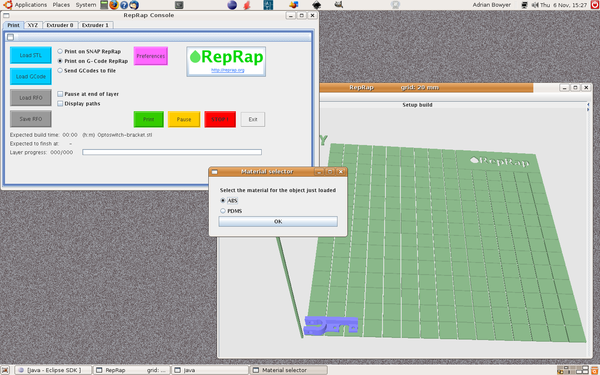Installing RepRap on your computer/fr
|
Please Note this page describes how to install the RepRap standard software. There are alternatives to the standard software available and these are listed on the Comparison of RepRap Toolchains.
|
(traduction en cours)
Comment éviter d'avoir a lire toute la page
Vous pouvez exécuter RepRap a partir d'un lecteur flash sur un PC sans installation (merci a Alexander Chung de la société Delcam). détails ici.
Pré-requis
Le logiciel RepRap fonctionne actuellement sous un environnement Linux 32 bits, Microsoft Windows 32 bits. Il fonctionne aussi sur Microsoft Windows 64 bits (avec la version RepRap 64-bit) et peut fonctionner sous linux 64 bits, mais cette solution n'a pas été testé. Une version Mac est en préparation.
Vous devez avoir installé le Java Runtime Environment (JRE) sur votre ordinateur. Si ce n'est pas le cas (sun java- you may find open java doesn't seem to work), vous pouvez récupérer la version java a l'URL suivante
Le logiciel est encore un peu buggé sous Windows avec la version 6 Java. Si vous rencontrez des problèmes avec la version 6 de Java et le logiciel, essayez de désinstaller Java 6 et de re-installer la dernière version 5 de Java à partir de:
Vous aurez aussi besoin de télécharger et d'installer l'environnement de développement Arduino pour construire le firmware de votre machine RepRap. Celui ci est disponible ici:
Si vous utilisez l'électronique MakerBot ou le Sanguinololu, vous pouvez avoir besoin de télécharger et d'installer le Sanguino add-ons pour Arduino. Il est disponible ici:
Enfin dans cette section, vous pouvez jeter un oeil à toute une gamme de logiciels qui sont utile pour la RepRap, mais pas nécessaire pour éxecuter le logiciel. la liste est disponible à l'URL suivante:
Téléchargement
DepuisSourceForge
Télécharger la distibution RepRap depuis Sourceforge:
32-bit: http://sourceforge.net/projects/reprap/
64-bit: http://sourceforge.net/projects/reprap64bit/
Le fichier que vous aller télécharger fait environ 65 Mo, c'est une archive zip qui contient tous les ficheirs de focntionnement de l'environement reprap . L'archive a pour nom RepRap-nnnnnn-yyyymmdd.zip. nnnnnn est le nom de la machine actuelle et RepRap aaaammjj est la date de la création du package.
Nightly Builds
For the more adventurous, unofficial nightly builds of the development tree are created automatically and are downloadable from http://jonathan.reprap.org/nightly-builds/ . The last several days builds are available for download there.
Linux Installation
You can install and use RepRap in your own file-space under Linux.
In your own space
Unzip the downloaded file:
$ unzip reprap-nnnnnn-yyyymmdd.zip
This will create a directory called reprap-nnnnnn-yyyymmdd (with the name of the current RepRap machine and the distribution date substituted, clearly). To run the RepRap software simply move to that directory and run the file named reprap:
$ cd reprap-nnnnnn-yyyymmdd $ ./reprap
Installing for all users
If you want RepRap to be available system-wide to all users, you will need to log in as the superuser to install it.
Assume you downloaded reprap-nnnnnn-yyyymmdd.zip into the directory /xxx/yyy. Move to the directory /usr/local, then unpack it:
# cd /usr/local # unzip /xxx/yyy/reprap-nnnnnn-yyyymmdd.zip
Then move to the /usr/local/bin directory and create a short shell script called reprap using your favourite text editor (gedit in the example).
# cd /usr/local/bin # gedit reprap
Copy and paste these three lines into the script, then save it:
#!/bin/sh cd /usr/local/reprap-nnnnnn-yyyymmdd ./reprap
(Don't forget to replace the nnnnnn and the yyyymmdd with the right strings for your distribution file.)
Finally, set execute permission on the file:
# chmod 755 reprap
Any user will now be able to run the software just by typing the command "reprap".
There is a RepRap teardrop symbol in the file /usr/local/reprap-nnnnnn-yyyymmdd/reprap-icon.png which people can use if they add the program to their desktop or task-bar as a clickable executable. The program is /usr/local/bin/reprap .
If you want to save space, you can now delete the distribution .zip file:
# rm /xxx/yyy/reprap-nnnnnn-yyyymmdd.zip
Linux AMD64
The reprap software comes with rxtx and java3d binaries needed for 32bit arcitectures so getting the reprap software working on amd64 either means installing 32bit version of java or installing native 64bit versions of the libraries. For the latter option here is how you can set it up.
For java3d its a simple these can simply be installed using
cd /path/to/your/host/software sudo apt-get install libjava3d-jni ln -sf /usr/lib/jni/libj3dcore-ogl.so .
For rxtx it's almost the same:
cd /path/to/your/host/software sudo apt-get install librxtx-java ln -sf /usr/lib/librxtxSerial.so .
[Note about the above symlink - verify the location of that file - on AMD 64 debian sid it required this instead.]
ln -sf /usr/lib/jni/librxtxSerial.so .
In case your Linux distribution doesn't come with a librxtx-java package, you can download binaries for the latest stable version here. Copy the librxtxSerial.so appropriate for your system into the host software directory.
GilesBathgate 10:50, 16 January 2010 (UTC)
Traumflug 17:44, 4 June 2010 (UTC)
Windows Installation
You will need administrator privileges to do this.
Create a new folder:
C:\Program Files\Reprap
Unpack the ZIP file anywhere you like on your system. It will create a folder called reprap-nnnnnn-yyyymmdd or reprap 64bit-nnnnnn-yyyymmdd where nnnnnn is the name of the current RepRap machine and yyyymmdd is the date of the release. Move all the files in that folder into C:\Program Files\Reprap.
You can then delete the reprap-nnnnnn-yyyymmdd if you like, and the ZIP file.
In C:\Program Files\Reprap there is a .BAT file called reprap.bat. Running that will launch the RepRap host software. You can copy that .BAT file to your desktop or elsewhere to give you a clickable executable.
Note: With Java6 on Windows 7 64bit (and possibly others, please confirm), you might have to set the PATH enviromental variable manually.
Source Code
Distribution Contents
Information on the files in the RepRap distribution are available at RepRap Distribution Files.
Getting the latest sources
All the files for RepRap are kept in a Git repository on Github.
You can use your web browser to inspect and download individual files here.
If you want to get the latest versions of files you can check them out of the repository. But take care - these files will be development versions that may have bugs.
The simplest way to obtain the files is probably to use the Eclipse software development environment, which is used by all the RepRap hardware and software developers.
Using Git from within Eclipse
Git in Eclipse (EGit) needs Mylyn, so install that first:
- Open Help -> Install new software
- In the "Work with" window, paste: http://download.eclipse.org/mylyn/releases/latest
- Call it Mylyn in the subwindow that pops up
- Three check boxes will appear. Just check the first.
- Click "Next" (you'll have to agree to the licence) and keep going till you get to click "Finish".
- It will ask you if you want to restart Eclipse. Say yes.
Installing EGit is a very similar process:
- Open Help -> Install new software
- In the "Work with" window, paste: http://download.eclipse.org/egit/updates
- Proceed as above, but this time check all the boxes.
To get RepRap from its Git Repository:
- Open "Window" -> "Open Perspective" -> "Other".
- Choose "Git Repository Exploring"
- It will open a panel called "Git repositories"
- There are buttons along the top. Hovering the mouse will tell you what they do. Click on "Clone a Git repository and add the clone to this view"
- Paste https://github.com/reprap/host.git as the location
- Click "Finish"
- Right click on the resulting download and select "Import Projects".
This should give you a Java project with all the sources of the host software.
In addition to host.git at https://github.com/reprap/ there are also mendel.git, huxley.git, and electronics.git with all the design files for those, firmware.git for the code that you load into the RepRap machine itself, and darwin.git for the legacy Darwin files.
To work with the Java source code you will need the system-dependent libraries that RepRap uses. Those are in the directory Reprap/lib/system-dependent/. You will need to copy (or create links to) the .so files (Linux) or the .dll files (Windows) in there to the place in the Java system where these are stored.
Alternatives
Alternative software packages are available to generate G Code and drive the RepRap. More information on these can be found on the Alternative Software page.
Further reading
- You'll run this driver software later, during commissioning, to calibrate the system, and while printing out parts. This page presents how to use the software once you have installed it and that one explains the different options for configuration.|