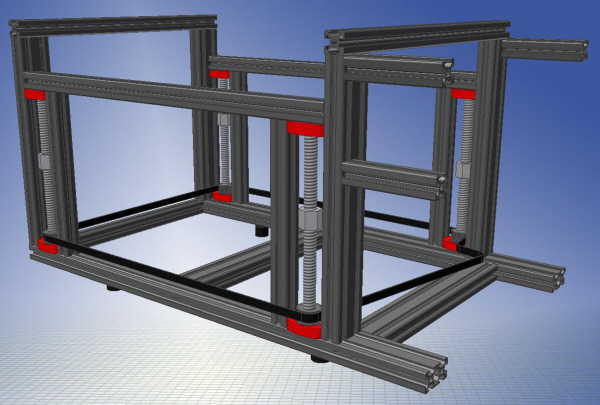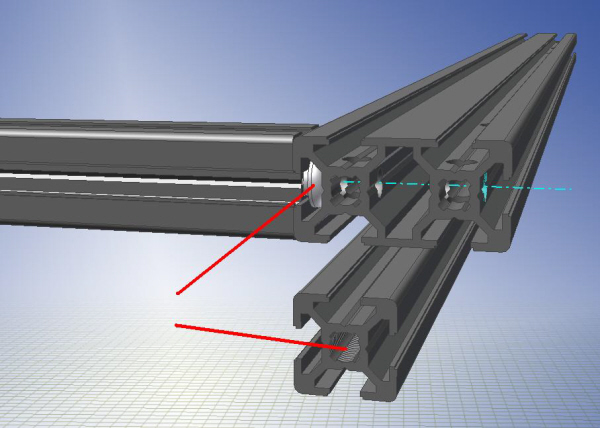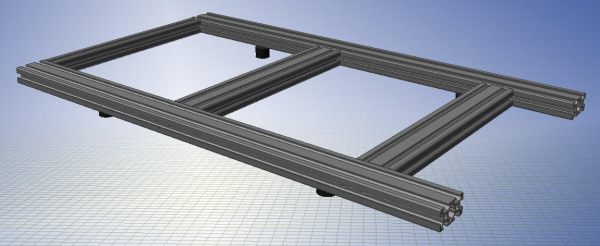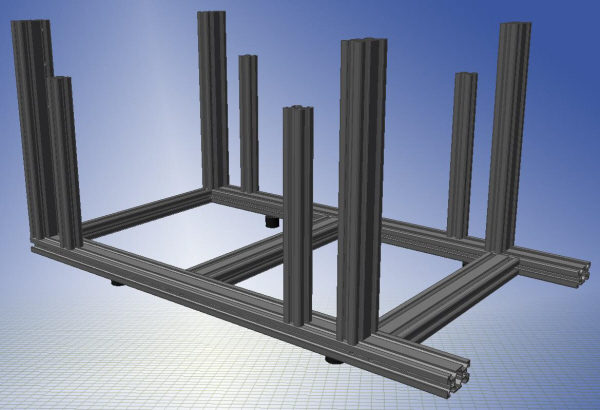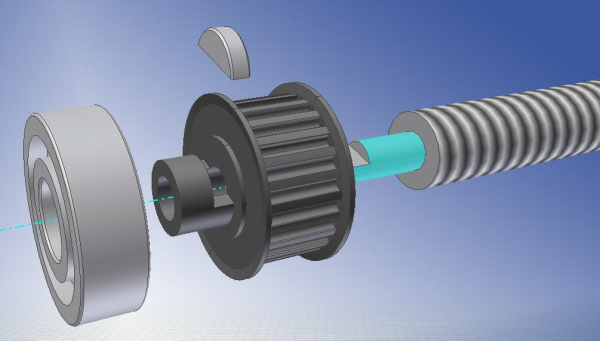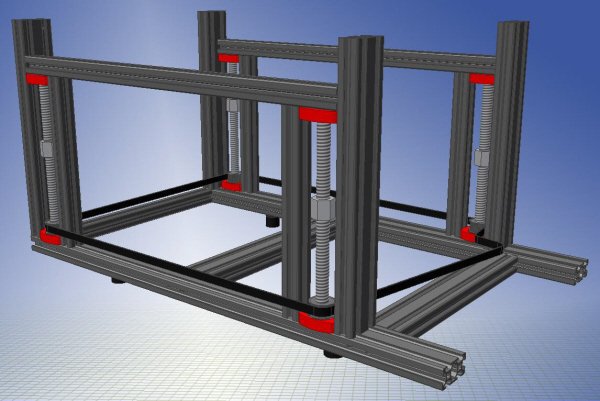Cartesio Base
Release status: working
| Description | Printed CNC machine
|
| License | GPL v2
|
| Author | |
| Contributors | |
| Based-on | [[]]
|
| Categories | |
| CAD Models | see files
|
| External Link |
This page is under development
Contents
Description
Here you can go back to the main Cartesio page.
This is the start/base of it all.
Hint : when a distance is given, like 66mm, then it should be 66mm and not 65.9 or 66.1 , because it is a precise instrument we are building.
once finished it should look like this :
Images
Files
The Cartesio SpindleBracket can be found at http://www.thingiverse.com/thing:11018
Assembly Instructions
Joining 2 profiles togheter
Here is why we choose the Bosch/Rexroth profiles in the first place :
Rather than buying expensive profile holders, we can insert a button head M6 bolt inside the profile.
First screw the M6 bolt in the top of one profile, so the head sticks out about 3mm.
Then slide the head of the screw inside the other profile, to the point where it is alligned with the hole in that other profile.
Now stick your imbus key inside of the hole and secure the M6 bolt
If you have a 20x40mm profile, 4 bolts will be mounted (2 on each side).
Assembling the bottom layer
| Qnty | device | RS stockNr | |
| 2 | profile 20x40x570mm | prebuild | |
| 2 | profile 20x40x260mm | prebuild | |
| 1 | profile 20x20x260mm | prebuild | |
| 4 | level foot | 257-8656 | |
| 10 | M6 screw | 281-293 |
Screw the M6 bolts to all of the 260mm profiles.
Slide all of the 260mm profiles into the 570mm profiles, but do not tighten the bolts.
Put this assembly on a flat surface, so all profiles are aligned in a vertical way.
Now take a profile that is not used and hold it to the 20x20x260mm and the 20x40x570mm profiles so these are aligned in a horizontal way.
Now you can secure the M6 bolts of the 20x20x260mm profile.
Measure that the distance of the 20x40x260 profile that is at the end of the 570mm profile is 66mm on both sides, and secure the M6 bolts.
Then secure the middle 20x40x260 profile.
Now you can put in the rubber feet, and level the bottom of the base.
Adding vertical profiles
| Qnty | device | RS stockNr | |
| 4 | profile 20x40x260mm | prebuild | |
| 4 | profile 20x20x200mm | prebuild | |
| 12 | M6 screw | 281-293 |
Put M6 bolts on 1 side of all of the 200mm and 260mm profiles.
Slide the profiles into the 570mm profiles of the base, and secure only the 20x40x260mm profiles.
The 200mm profiles will be secured together with the spindles.
Make sure the profiles are aligned, and the back ones are 90mm from the end of the 570mm profile.
Assembling the spindels
| Qnty | device | RS stockNr | |
| 4 | TR12x3 186mm | prebuild | |
| 4 | TR12x3 nut | cncshop.at | |
| 4 | HTD3 pulley 24 teeth | prebuild | |
| 4 | woodruff key 2.5x3.7 | fabory | |
| 8 | Bearing 10x26x8 | 619-0086 | |
| 8 | SpindleBracket | printed |
Slide the pulley over the TR12x3.
Insert the woodruff key in the pulley (and TR12x3)
Press-fit the bearing into the SpindleBracket (if the SpindleBracket breaks at the sides, change the hole diameter, or align your 3D printer)
Slide one bearing (and SpindleBracket) over the pulley (and woodruff key)
Screw the TR12x3 nut onto the TR12x3
Slide the other bearing (and SpindleBracket) over the other side of the TR12x3
4x for 4 Spindles
Putting the spindles in
| Qnty | device | RS stockNr | |
| 4 | spindle | prebuild | |
| 1 | HTD3 1569mm 6mm wide | beltingonline.com | |
| 2 | Profile 20x20x440mm | prebuild | |
| 8 | M6 screw | 281-293 |
Adding remaining profiles
| Qnty | device | RS stockNr | |
| 4 | profile 20x40x260mm | prebuild | |
| 4 | profile 20x20x200mm | prebuild | |
| 12 | M6 screw | 281-293 |