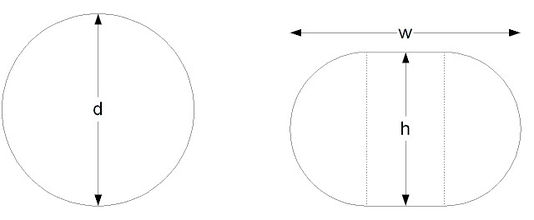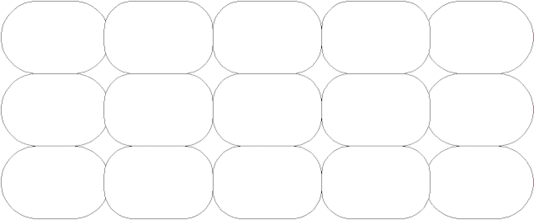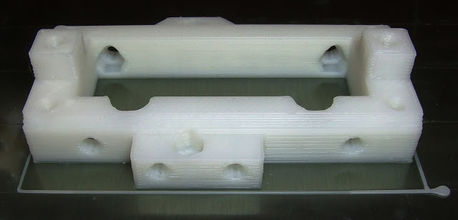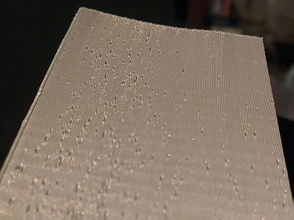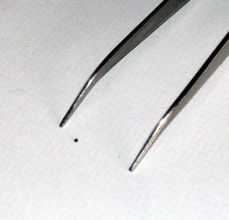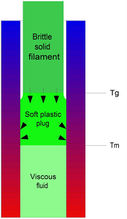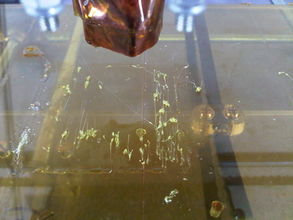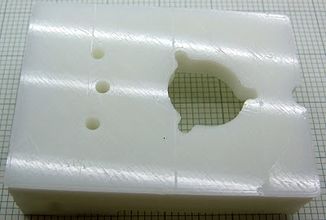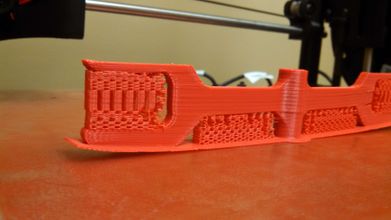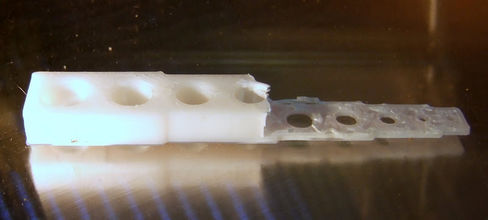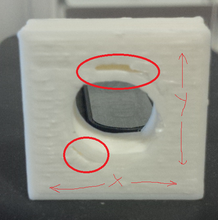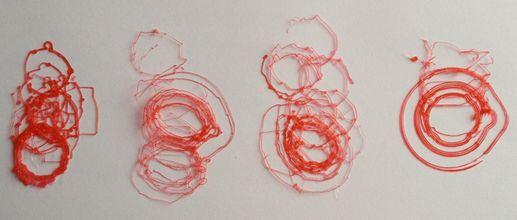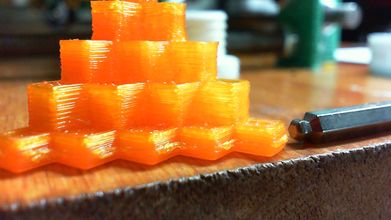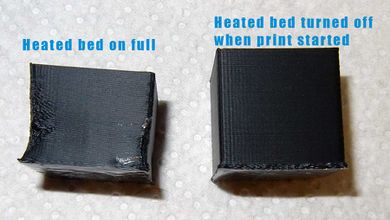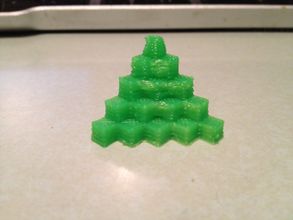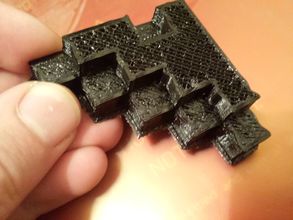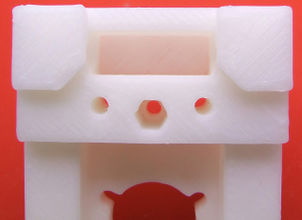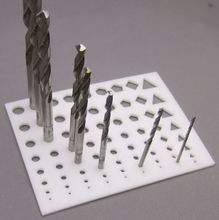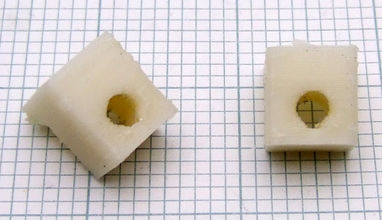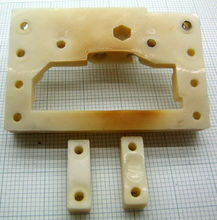>>You are welcome to help improve this site.<<
This guide assumes a basically properly built and calibrated printer Main_Page. This guide is not intended as a design guide, but more as an operational troubleshooting guide.
If you have not read through and attempted a complete calibration, see the REPRAP wiki for Calibration instructions. Some common calibration issues as well as common build related issues however are discussed.
(Please note: This guide is for identified and resolved issues only. The more common the issue, the better. No questions or open issues belong here, go to the forums for interactive help (look to your left in the links column). Use clear and concise language, only 6 pics or entries per issue.)
Note: This guide is also available in Swedish language here: [1]
The following categories are used to help identify the print issue by either print defects or by cause (if known).
The print defects will point to identified causes and branch into individual examples and solutions:
Contents
- 1 CAUSES:
- 1.1 Material Feed
- 1.2 Material Feed, Excessive
- 1.3 Insufficient Material
- 1.4 Material Handling or Source
- 1.5 Material Handling, Material Contamination 01
- 1.6 Material Handling, Material Contamination 02
- 1.7 Material Handling, Material Contamination 03
- 1.8 Material Handling, Material Defects, Brittleness 01
- 1.9 Extruding Temperature
- 1.10 Clogged Extruder
- 1.11 Clogged Extruder
- 1.12 Bed Adherence
- 1.13 Bed Adherence insufficient
- 1.14 Corner Lift
- 1.15 Bed Adherence Excessive
- 1.16 Print Speed
- 1.17 Calibration
- 1.18 Non-circular Holes
- 1.19 Skipping Steps
- 1.20 Skipping Steps, Controller Overpowered
- 1.21 Skipping Steps, Marlin Configured Incorrectly
- 1.22 Skipping Steps, Controller Underpowered
- 1.23 Skipping Steps, Mechanical
- 1.24 Skipping Steps, Signal induced in the endstop
- 1.25 Part Temperature
- 1.26 Part Temperature, too hot 01
- 1.27 Part Temperature, Too Cold 01
- 2 PRINT DEFECTS:
CAUSES:
Material Feed
Excessive
Insufficient
Intermittent
Material Handling or Source
Material Contamination
Material Defects
Extruding Temperature
Too hot
Too cold
Clogged Extruder
Bed Adherence
Insufficient
 |
|
 |
|
Bed Adherence insufficient
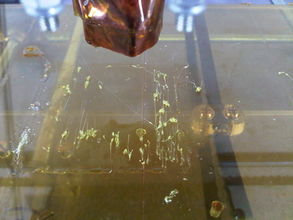 
| Problem
|
Common Cause
|
Correction
|
Forum Link
|
| Prints do not adhere to build platform.
|
Print head too high to push plastic against build platform
|
Change height settings to no greater than nozzle diameter above bed, calibrate bottom stop, level build platform
|
| | Tall parts tend to detach before build is complete. | Too low of contact area for the height or too low adhesion. | Select to use a raft with a larger footprint to aid adhesion, or use skirt with zero offset to increase base area. | http://forums.reprap.org/read.php?1,205398,205417#msg-205417 |
</td>
| |
</tr>
 |
|
 |
Excessive
 |
|
 |
|
Bed Adherence Excessive
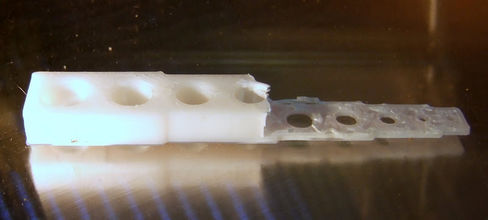 
| Problem
|
Common Cause
|
Correction
|
Forum Link
|
| Printed parts adhere to the print bed too aggressively. Shown ABS printed on heated PC (polycarbonate) sheet.
|
Bed material selection needs to be compatible with material printed and temperature used.
|
PLA on heated glass works well as a build surface, Blue painters tape unheated works well for PLA, ABS on heated bed with Kapton tape works well, ABS on heated bed with PET tape works well. See build forum for examples and suggestions.
|
http://hydraraptor.blogspot.com/2010/07/abs-on-pc.html
| | Printed parts adhere too aggressively. Shown ABS on heated glass took chip out of glass. | ABS may adhere too aggressively on uncoated glass. | Use Glue Stick, Kapton, or PET tape on glass for ABS. See build forum for examples and suggestions. | http://forums.reprap.org/read.php?1,163015,163017#msg-163017 |
</td>
| |
</tr>
 |
|
 |
Print Speed
Too Fast
Too Slow
Calibration
Circularity
scale
Skipping Steps
See also http://reprap.org/wiki/Shifted_layers
Controller Overpowered
Marlin Configuration.h
Controller Underpowered
Mechanical
Endstop
Part Temperature
Too hot
Too cold
PRINT DEFECTS:
Surface Defects
Pitting/Holes
#Material Contamination
Small Single Filament
Large Area of Filament
Jagged/Waviness
Solidity of Surface
Strings
Blobs
Fineness of Detail
Filaments not Touching
Infill Gaps
Body Defects
Hole Size
Bridging Failure
Warping
#Part Temperature
Stepping/Offsetting
#Skipping Steps, Controller Overpowered
Interlayer Delamination
#Part Temperature
Failure at Height
#Part Temperature
Overall Disaster