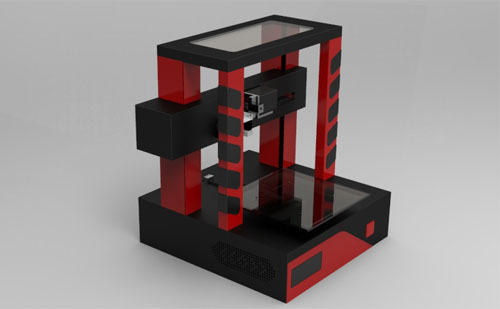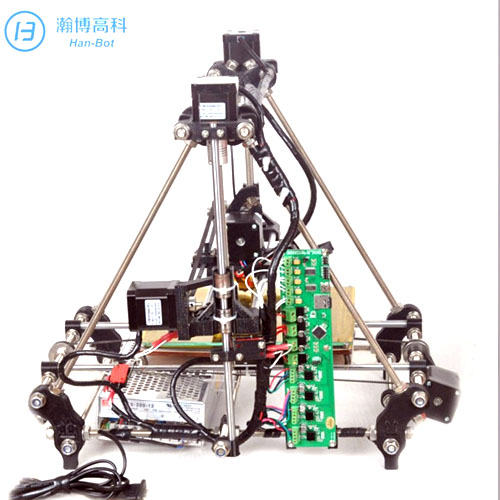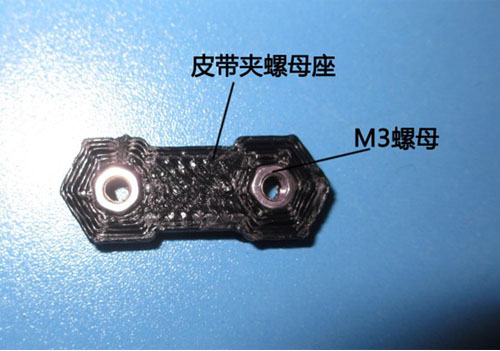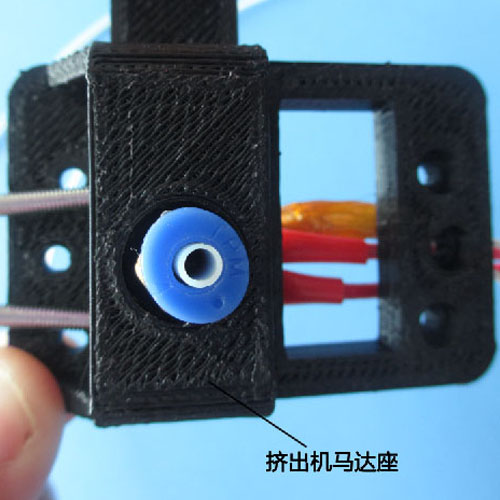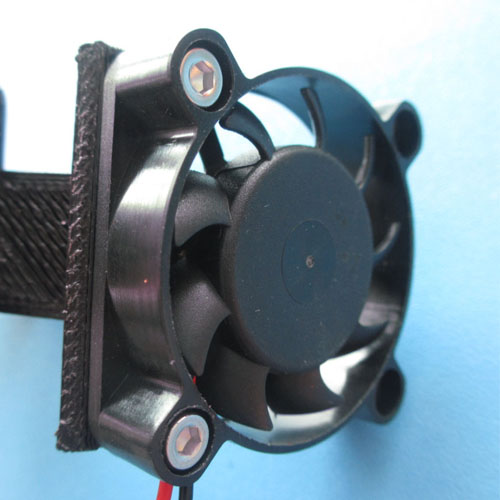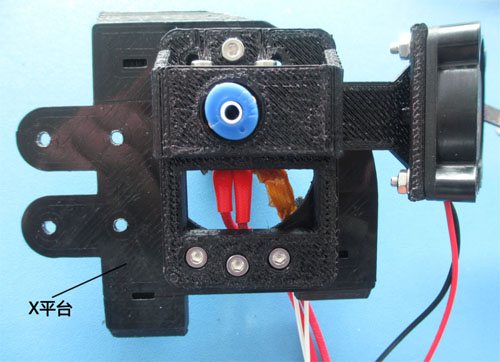User:Alex-jiao
Han-bot High-tech specialized in the the R&D and production of the 3D printer. More, to satisfy the the demand of the filament both home and abroad, we also invest to build a filament factory.
To fulfill others' lofty dream, we will continue to make great contribution to the open source business.
Contents
DRT
Module design, satisfy people's desire for assemble a machine without influencing the printing precision.
And our brand-new host software is easier for people to operate. You just need to download the STL, the print "PRINT", your machine will print automatically.
Software
Instruction for our host software
1. XP system need .net framework 3.5 SP1 support, click dotnetfx35 install it, if your system is XP. Before installing, please cut off your network connection.
2、repetier-host 0.84 is the most stable,when you open the software, there is update hint,never update to 9.0, otherwise you cannot print.
3、when installing HB3D system, if the antivirus software intercept, please click trust or agree
4、when running HB3D system,if the antivirus software let you close it,please click trust
Download
The link is below:
http://www.han-bot.com/bbs/forum.php?mod=viewthread&tid=64&extra=page%3D1
Firmware
Features
Our firmware's feature is as below
- Support SD card printing
- 支持脱机打印
- 完全开源
- 可定制化层度高
- 完美兼容配套的上位机软件
- 采用通用的GCODE指令
- 温度报警功能
- 硬件自检功能
- 采用PID算法控制温度,温度波动小更稳定
- 通讯采用校验算法,通讯更可靠更稳定
- 打印速度可调
- 弧支持
- 打印时发送调试信息有助于查找故障原因
下载地址
我司最新固件下载地址:
全新的上位机软件。8月15日震撼推出。
请时刻关注瀚博高科—软件发布
固件源码
我公司自主编制的固件源码,具有以下特征
- 中断基础运动,通过真正的线性加速度。
- 高steprate
- 预见未来(当可能的时候,保持高速度。高过弯速度)
- 中断基本的温度保护
- 初步支持Matthew Roberts推进算法
- 完全限位定档支持
- SD卡支持
- SD卡文件支持(在pronterface中工作)
- LCD支持(理想尺寸:20*4)
- LCD菜单系统支持SD卡自动打印,由点击编码器控制
- 电可擦只读存储器包含最大速度、最大加速度和其他相关变量。
- 弧支持
- 温度过高取样
- 动态温度期望值,又名“自动温度”
下载地址:
瀚博高科—固件更新PID
REHBP
简单易学的机械结构和软件操作,是爱好者、研究者理想的伙伴。
基础教程
基础教程主要包含机器的组装、调试与使用。
热床的组装
第一步:在铝板上把Y轴轴承座和皮带夹以及皮带夹螺母座装好 把M3螺母装进皮带夹螺母座
装配Y轴轴承座、皮带夹,注意观察图片中几个打印件的位置
更多资讯请点击瀚博高科—基础教程
挤出机的组装
第一步:将组装好的挤出头固定在挤出机马达座上
第二步:将风扇装配在挤出机马达座上
第三步:将挤出机马达座和X平台连接
更多资讯请点击瀚博高科—基础教程