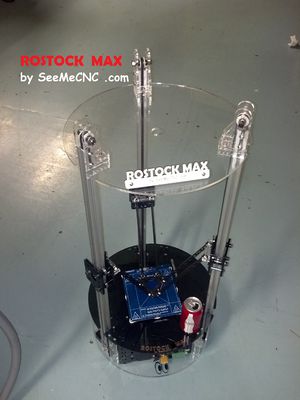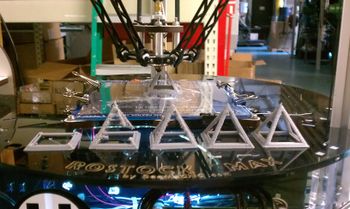Rostock MAX
Release status: experimental
| Description | Rostock MAX is a delta robot 3D printer based upon Johann's origional.
|
| License | |
| Author | |
| Contributors | |
| Based-on | |
| Categories | |
| CAD Models | Coming Soon
|
| External Link |
Contents
Introduction
Rostock MAX is based upon Johann's origional Rostock Delta Printer Prototype. It features T-Slot extrusion for the linear motion ( cheapskate ) and laser cut acrylic OR plywood framework. The lower wrap piece around the bottom hides the electronics, but it's removeable to show off all the acrylic/plywood and electronics if you want.
Photos
250px





 250px Concept for triple hot-end
250px
250px
250px
250px
250px Concept for triple hot-end
250px
250px
250px
250px
Videos
Bill of Materials
>>> This B.O.M. is expected to be completed and revised sometime the first week in October, 2012. <<<
| Rostock MAX B.O.M. | |||||
|---|---|---|---|---|---|
| Qty. 9 | 608ZZ Ball Bearings | The best you can source | |||
| Qty. 1 | One Set of Laser Cut Parts | File:ROSTOCK MAX BY SEEMECNC INITIAL RELEASE OPEN SOURCE.zip | |||
| Qty. 16 | M3 x 10mm L Pan Head Phillip | nema motor mounting screws | |||
| Qty. 4 | Nema 17 Size Stepper Motors | four wire steppers | |||
| Qty. 3 | 1" Square T-Slot (25mm) x 32"inch (800mm) long | regular aluminum t-slot | |||
| Qty. 3 | 15T Idler Pulley | GT2 2mm pitch timing belt pulley | |||
| Qty. 3 | GT2 2mm pitch x 1900mm L timing belt | neoprene works fine | |||
| Qty. ? | 6-32 Ny Lock Nut Stainless | 3mm or 3.5mm can be used instead | |||
| Qty. ? | 6-32 x 1"L Phillip Flat Head Screw Stainless | 3mm or 3.5mm can be used instead | |||
| Qty. 24 | 1/4-20 Button Head Screw x 1/2"L | 6mm x 12mm L Screw for metric | |||
| Qty. 24 | 1/4-20 t-slot nut (ebay) | use 6mm or proper metric size for 25mm t-slot | |||
| >_ | >_ | ||||
| >_ | >_MORE PARTS REQUIRED TO COMPLETE | ||||
Electronics
RAMBo by UltiMachine is what is being used on the prototypes. RAMPS 1.4 has been used by Johann and others on the original which has the same requirements. You only need 4 stepper drivers, 6 limit switch inputs, and two heating circuits so any board capable of those requirements should be acceptable.
450W ATX PSU is used to run all electronics, the lower acrylic panels have mounts for a standard ATX PSU, as well as RAMPS 1.4, RAMBo and universal mounting holes for other electronics.
Firmware
The Rostock MAX uses the same firmware as the origional Rostock. It can be found Here. It is Marlin, with the Delta positioning so that any standard host can send X Y Z E moves to the board, using standard Gcode, and the firmware interprets the delta math to move the platform. Rod length and sin/cos are defined in the marlin.pde file, this is where the movements are calculated based on these values.
Assembly
STEP 1 ...
Motors
4 NEMA 17 stepper motors are needed. There is one motor for each of the three delta arms, and one for the extruder. You can substitute NEMA 11 thru 17 motors on the extruder, but the arms need more torque to lift the carriage.
Motors used in SeeMeCNC kits are
42BYGHW811
Other motors that should work well are
42BYGHW804
If you use other motors, be sure to list them and their performance here please.
NEMA 17's uses M3 X.5-10mm mounting screws.
Endstops
Uses 3 mechanical endstops located at the TOP of each column. Endstops are actuated and adjusted by screws located on the cheapskate slides.
Belts and Pulleys
The three columns use 74" long (~1900mm long) GT2 2mm pitch x 6mm wide open ended belt. 15 tooth machined aluminum pulleys are used on the prototype to increase torque and positioning accuracy.
Calibration
Because the Rostock MAX (as well as other deltas) use the X Y and Z axes to drive the columns up/down, the steps per mm MUST be the same for all 3 axes as well as the acceleration values. For the Rostock MAX, the default steps per mm using the 15 tooth timing pulleys and the Rambo electronics are 53.333 for the X Y and Z, and 292.000 for the extruder. All these values are based on 1/8 stepping, so you can modify these values for your own electronics.
The First step is to make sure each tower/arm is moving parallel to the table. To do this, home the machine by sending G28. Then, jog the platform down to about 5mm above the print surface, at the center. Take a measurement using calipers or something as precise as you can between the top of the platform and the print surface. Now jog the platform towards the Z column, the one in the very back. Get it close to the column, but not all the way to the arms being straight up and down. Now, take a measurement again with the calipers or such. If the platform is HIGHER at the column, then move the endstop screw up by that amount, and if the platform is lower, then move the endstop screw down by that amount. Repeat this process for the other two columns, and then go once more around the three columns. This should be good enough at this point.
The next thing to calibrate is the sweeping motion of the platform across the print surface. To do this, once again home the machine out with G28. Now, jog the platform down to about 5mm above the surface. Using your calipers etc... make a measurement as you did above. Now make slow (~1000mm/min) moves from X0 Y0 to X100 Y0 and measure the platform again. If the platform is raising "up" as it travels away from the center (X0 Y0) then you need to decrease the #define DELTA_SMOOTH_ROD_OFFSET. If it's lowering down, increase the #define DELTA_SMOOTH_ROD_OFFSET. Start by making .5mm changes to the value, and decrease the amount of the change as you get closer to perfect parallel movement.
Slic3r Settings
The following settings were used to calibrate retraction on the hollower pyramid thing at http://www.thingiverse.com/thing:29429. Filament used was Makerbot 1.8mm Silver ABS. Use these settings for a good general baseline for printing. You can increase the print speed, but you may need to increase hotend temps as you increase speed above 35mm/sec. 235C+ is looking to print well at 35mm/sec speeds
.3 layer height
2 perimeters
0% infill (hollow)
30mm/sec speeds for everything except for external perimeters at 80%
300mm/sec travel speed
228C extruder temp
slow down if print time is below 25 seconds
minimum print speed set to 6mm/sec
10mm retraction @ 55mm/sec retraction speed
0 Z lift
0 extra length on restart
3mm minimum travel after retraction
Further reading
- "Rostock Derivative", another RepRap built from extruded Aluminum in the Rostock arrangement.