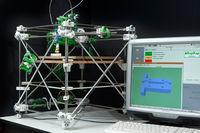RepRap in italiano - RepRap in Italian/Costruire una reprap
Contents
Questa pagina non è stata verificata e potrebbe contenere informazioni non corrette
Costruire una Reprap
Ci sono diversi modi per costruire una RepRap o una Repstrap; il metodo scelto per queste istruzioni è stato scelto per minimizzare le conoscenze e gli strumenti necessari. Per esplorare altre opzioni cliccare su: Build a RepRap-Advanced ("Costruire una RepRap-Avanzato").
Il Design Classico RepRap è "Darwin" nell'immagine a destra. Ci sono istruzioni per la costruzione completissime e accurate qui: Make Your Own RepRap ("Costruire la vostra RepRap").
La RepRap è stata attentamente studiata per utilizzare solo componenti che possono essere costruiti con una RepRap ed altri componenti economici. E' stata anche studiata per richiedere modeste capacità per l'assemblaggio. L'unico punto critico è trovare qualcuno che vi fornisca i componenti che devono essere fatti con una RepRap.
I Cloni RepStrap Darwin sono RepRap diverse che sono copie abbastanza accurate del tipo Darwin ma i componenti RepRappati sono sostituiti da componenti creati in un modo diverso, magari in plastica stampata o in acrilico o compensato tagliato al laser. Normalmente le componenti di queste macchine sono intercambiabili con le parti RepRappate della Darwin. Qui trovate alcuni "Fornitori di Componenti": Parts Suppliers.
Altre RepStrap, queste sono altre stampanti 3D in grado di fabbricare componenti di RepRap (Darwin) ma che non sono strutturalmente simili alla Darwin. Queste macchine possono essere molto varie, ma possono essere raggruppate in due generi distinti: in alcune, come nella Darwin, l'estrusore (la testina di stampa) si muove lungo gli assi x e y mentre il prodotto stampato viene lentamente abbassato mentre la stampa procede, mentre in altre in cui il prodotto stampato si muove lungo gli assi x e y sotto una testina fissa, che si move progressivamente verso l'alto mentre la stampa procede. Qui trovate i riferimenti a diverse "Macchine RepStrap": RepStrap Machines.
Se questa è la prima RepRap che state costruendo ecco una semplice guida delle opzioni di costruzione che dovreste considerare:
- Se avete un amico nelle vicinanze che può stampare i componenti RepRap sulla propria RepRap o su qualche altra stampante 3D, scegliete la RepRap Classica.
- Se invece non potete avere accesso ad una stampante 3D, avete 3 opzioni:
- Potete comunque costruire una Darwin Classica, ma dovrete utilizzare qualche servizio commerciale che vi stampi le componenti, ed il costo di queste sole componenti potrebbe facilmente arrivare a oltre 1000$, a seconda degli accordi che riuscirete a stabilire. Questa è, probabilmente, l'opzione più costosa.
- Oppure, potete costruire un Clone RepStrap Darwin, acquistando un kit in acrilico a taglio laser da Bits from Bytes oppure fabbricando alcune parti voi stessi. Questa opzione sta diventando quella più comune, specialmente perchè presto sarà possibile acquistare un kit a taglio laser da Ponoko che ha sede negli USA (stati uniti). Questa è anche di solito un'opzione più economica della precedente.
- La terza opzione è di costruire una RepStrap non Clone, che non ha lo stesso telaio della Darwin, come la McWire, che usa tubi come telaio. Questa opzione è di solito la più economica, ma ogni scelta di RepStrap ha i suoi punti deboli. La cosa buona è che quando sono finite, possono tutte stampare componenti per costruire una Darwin Classica. Le parti elettroniche sono compatibili con la Darwin così che non occorre comprarne altre.
Panoramica
Una reprap o una repstrap (una reprap può costruire sé stessa, una repstrap può costruire qualcosa che a sua volta può costruire sé stessa) può essere suddivisa in diverse aree principali:
- Software per la creazione di oggetti
- Software per il controllo del sistema
- Estrusore termoplastico
- Sistema di posizionamento (Bot Cartesiano)
- Elettronica di controllo per il sistema di posizionamento
Software per la creazione di oggetti
Art of Illusion attualmente è il software più consigliabile per disegnare gli oggetti che devono essere stampati. Non è un CAD ma è semplice da usare. Il software premette di creare e manipolare oggetti 3D. Questi oggetti possono essere memorizzati nel formato file STL. I file STL sono i file di oggetti che sono utilizzati nella Prototipazione Rapida. Questi file STL possono essere stampati come oggetti reali 3D con una stampante 3D (RepRap).
Il software è libero (GNU GPL versione 2) ed è disponibile per Mac OS X, Windows e Linux. Se volete provarlo senza installarlo è disponibile abbinato nella Linux distribution liveCD insieme al resto del software ospitato per il progetto RepRap.
Software per il controllo del sistema
La RepRap è controllata via USB oppure con intrefaccia RS232. Trovate una descrizione, anche da scaricare da RepRap Host Software.
Esiste anche una variante RepRap che permette di stampare un oggetto da un file salvato su una memory card SD.
Installing the Software (experimental)
This set of instructions tells you how to set up all the software you need for a Reprap in one big blow under Linux Debian.
It involves 5 steps that anyone should be able to complete in a few hours of his/her spare time.
It's easy.
Really.
Warning: Proceed at your own risk. The instructions are not double checked yet.
Prerequisites
You'll need
- a PC (not too old)
- broadband internet access
- some time
Step 1: If you have Windows, go to [Here], get your copy of the Debian installer with one click and start it.
If you already have Linux: Install Debian Lenny some way or the other (you know how to do that ;-)) and continue with Step 3.
Step 2: Follow the instructions. I suggest installing on a 4GB USB stick - but you can also install it all on your hard disk. Be careful to select "testing" instead of stable - this installs Lenny instead of etch. Otherwise the standard settings should be ok in most cases. Don't say "yes" to things you might regret. After a while, a standard system should be installed. Don't forget to install the GRUB boot loader.
Step 3: Log in and say
sudo apt-get install firefox
on the command line.
Step 4: Start firefox and download this Media:Reprap_setup.sh script.
Step 5: Run the script from the shell with
sudo ./Reprap_setup.sh"
Now all the software specific to Reprap is retrieved and installed.
This includes the AVR-Tools, Subversion, Java3d, the Reprap-source tree etc.
Installing all that will take some time.
Having successfully reached this point you should try to start the software in reprap-host with:
ant run
If you now see the main window of the host software, you're done.
Congrats! You have made it!
You still have to learn how to use it - but that is another story and another tutorial.
Thermoplast extruder
There three different extruders all of which in the end perform the same function. There is the "official" extruder that can be made by another RepRap. Then there are the kits which are mass produced so that it is easier to start printing your first parts. Both kits are designed to be interchangeable with official extruder.
- RepRapable Thermoplast Extuder
Can be made either by another RepRap or commercial rapid prototyper. These are not the only way the parts can be made but are the easiest. Some builders have made them from machining aluminum or plastic. Other by making molds and casting from resin. This is only for the main pieces of the extruder. The drive screw and other mechanic must be bought or machined. - Kit from Bits from Bytes (laser cut acrylic)
A there is an extruder kit currently available from Bits from Bytes who are based in the UK. The kit is part of the silver or gold kits and so doesn't need ordering separately unless you want a spare. Assembly instructions are available on the bits from bytes website in the 'Assembly Instructions' area:
Bits from Bytes Extruder Assembly instructions
Bits from Bytes Extruder 3d Model - the model requires a recent copy of Adobe Acrobat.
There are also videos of the construction process, in the 'Tutorials' section of the website.
Bits from Bytes Heater Barrel Assembly
Bits from Bytes Extruder Drive Assembly
- Kit from Ponoko (laser cut plywood)
A kit will also shortly be available via Ponoko who have offices in the US.
Positioning system
The positioning system is the greatest part of the size of a RepRap. It is what moves the extruder head from place to place. Kits are available from Bits from Bytes, either the FULL Mechanical Kit - Silver or Gold contain all the components necessary to build a positioning system and extruder. Assembly instructions are available on the bits from bytes website in the 'Assembly Instructions' area:
Bits from Bytes Assembly Instructions
The electronics to control the positioning system
No pre-assembled option is currently available for the electronics and so you, or someone you know, will need to solder the components to the board.
The RepRap Research Foundation produces kits for the electronic components. The Complete Arduino Electronics Kit when ordered with the optional Aurduino and usb cable contains all the electronics, in component form, provides everything required to control the positioning system. The main RepRap site contains guides to constructing each of the boards the kit contains:
shopping list
The following list contains all the components necessary to build a RepStrap and enough plastic to print a RepRap. Some handtools are required for assembly, but the only power tool used is a soldering iron.
Extruder and Positioning System
Bits from Bytes - FULL Mechanical Kit - Silver or Gold
Ponoko - coming soon
(only one required)
Electronics
RRRF Complete Arduino Electronics Kit, Arduino Diecimilia, USB cable
Plastic
The extruders all use 3mm diameter plastic filament/wire. ABS is the recommended plastic for its combination of strength, availability and dimensional stability. Suitable plastic is available from RRRF in 5lb reels. It is also available by request from plasticweldingrod.com.
Total
Shipping and tax vary by country of order but $1000 total is a reasonable approximation.