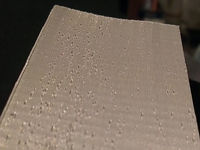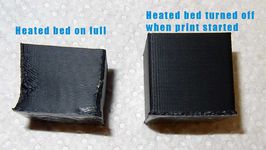Print Troubleshooting Pictorial Guide
>>Currently under construction 2/23/2013- see [1]<<
This guide assumes a basically properly built and calibrated printer Main_Page. If you have not read through and attempted a complete calibration, see the REPRAP wiki for Calibration instructions. Some common calibration issues as well as common build related issues however are discussed.
The following categories are used to help identify the print issue by either print defects or by cause (if known). The print defects will point to identified causes and branch into individual examples and solutions:
Contents
- 1 CAUSES:
- 1.1 Material Feed
- 1.2 Material Handling
- 1.3 Material Handling, Material Contamination 01
- 1.4 Extruding Temperature
- 1.5 Clogged Extruder
- 1.6 Bed Adherence
- 1.7 Bed Adherence, insufficient 01
- 1.8 Print Speed
- 1.9 Calibration
- 1.10 Skipping Steps
- 1.11 Part Temperature
- 1.12 Part Temperature, too hot 01
- 1.13 Part Temperature, Too Cold 01
- 2 PRINT DEFECTS:
CAUSES:
Material Feed
Excessive
Insufficient
Intermittent
Material Handling
Material Contamination
Material Handling, Material Contamination 01
01 [[Image:|x150px|center]] 02 [[Image:|x150px|right]] 03
[[Image:|x150px|left]] 04 [[Image:|x150px|center]] 05 [[Image:|x150px|right]] 06
|
||||||||||||||||||||||||||||||||||||||||
Extruding Temperature
Too hot
Too cold
Clogged Extruder
Bed Adherence
Insufficient
Excessive
Print Speed
Too Fast
Too Slow
Calibration
circularity
scale
Skipping Steps
Part Temperature
Too hot
Part Temperature, too hot 01
01 02 [[Image:|x150px|right]] 03
[[Image:|x150px|left]] 04 [[Image:|x150px|center]] 05 [[Image:|x150px|right]] 06
|
||||||||||||||||||||||||||||||||||||||||
Too cold
Part Temperature, Too Cold 01
01 02 [[Image:|x150px|right]] 03
[[Image:|x150px|left]] 04 [[Image:|x150px|center]] 05 [[Image:|x150px|right]] 06
|
||||||||||||||||||||||||||||||||||||||||
PRINT DEFECTS:
Surface Defects
Holes
Small Single Filament
Large Area of Filament
Waviness
Solidity of Surface
Strings
Blobs
Fineness of Detail
Filaments not Touching
Body Defects
Warping
Stepping/Offsetting
Interlayer Delamination
Failure at Height
Overall Disaster
If you are not certain about having correctly calibrated you printer, verify that it is calibrated first as that is the first step. See Calibration. Verify you also calibrated your extruder. Then verify your extruder zero height (endstop position) above your print bed is appropriately set.