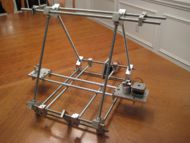Metal Mendel
Release status: unknown
| Description | efforts towards a metal Mendel RepStrap
|
| License | |
| Author | |
| Contributors | |
| Based-on | |
| Categories | |
| CAD Models | |
| External Link |
Contents
Working Notes
Project Lead(s): swighton et. al.
Follow ups: thenoviceoof
Wiki-maintainers and helpers:
Photos and Drawings
I'm leaving the gallery below in case someone wants to populate it.
Note
Metal/Mendel is cross-fertile with Eiffel and is probably part RBS. It's one big whirling gyre of intercompatible design concepts. Forum thread: http://dev.forums.reprap.org/read.php?4,29852,29852
Files
Drawings
The files in Mendel_Drawings.zip are a bunch of pdfs. We need to render the pdfs as .png type image files (using image magick or pdftk?) and embed them in a series of pages. E.g. x_axis_belt_clamp.pdf is a pdf in the zip, we need x_axis_belt_clamp.png, and then either have Mendel/Drawings be one long image dump or have it be a list of pages like: Mendel/x_axis_belt_clamp
Version 1 Errata
- Corner bracket depth is 0.8 inches
- x-axis belt clamp holes are tapped 2-56 and drilled for clearance of 2-56 screws
- x-axis carriage bottom width is 2.362" wide
- y-axis pulley block is 5/16" thick (not critical)
Units!
Inches
Note that swighton's original drawings are in Inches, with the occasional metric drill size.
Metric
We will want a translation into metric for people using metric tooling.
Tooling
You'll want a drill press, band saw, and lathe at minimum. Having a mill and cold saw are also nice.
Some drill numbers are not marked on the swighton's drawings (for those imperial unit users keeping up), so you'll have to reverse engineer them. Some are easy, like .375, while some aren't, and you'll have to guess. Choose the nearest drill size you have.
Process
The process is depends pretty heavily on having access to a machine shop and a bunch of metal: if you are using swighton's drawings, then you can probably get by with a bandsaw, drill press, and a lathe: having a mill and a coldsaw are also nice.
Basics of Machining in 5 Minutes
Insert vehement disclaimers here.
Drill Press: Secure your piece with some space/wood beneath it. Mark the piece with a point and hammer, or go in first with a center drill (this is so the drill won't 'walk' as much). Gently push the drill down into the piece, sometimes reversing to break off the fluff or clear the drill. When using bigger drills, be sure to slow down the drill speed.
Bandsaw: Push the piece through the blade. Use a proxy (such as a wood block) if the piece is small. Usually use it for rough cuts.
Lathe: Center the piece, usually some sort of rod, and move the cutter around.
Mill: Secure the piece, ensuring it is flat, and go over it a few times to shave material.
Flat
To create a part, first, you take a hunk of aluminum of the thickness that you want. If you don't have some of the desired thickness, then you'll have to take a coldsaw or bandsaw and cut your hunk down into the thickness you need. To get a good, flat piece, then you might want to go over it with a mill or a fly cutter. You might also want to square out the piece with a mill.
After getting a nice, square, flat piece, then you usually will drill all the holes, and tap the holes that need to be tapped.
If the final shape is not square, then you usually just want to mill it out.
360-bearing
Using the lathe, center a rod, and cut it down to the desired diameter. Drill out the center hole on the lathe, bandsaw it to the desired height, and mill out the notches. Drill the rest of the holes, with some counter-sink mill jobs.
Notes
Swighton's got a pretty good writeup, so he'll probably just copy it here. But don't hold your breath, he's a very busy guy. Feel free to ask him questions through his blog, though.