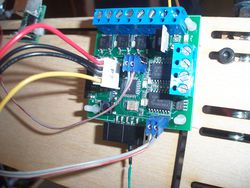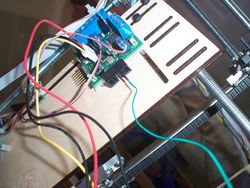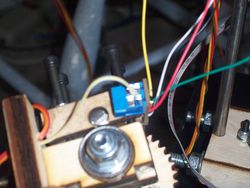Generation 3 Electronics/Tech Zone Remix/Installation
Overview =
This page will attempt to provide information on how to connect all the electroncis together, and make sure they are talking.
Contents
General information
Making the Cables (I know, they are a pain...)
Hooking up the Mainboard
Hooking up a Stepper Controller
Connecting the Extruder Controller
Connecting in the TechZone Thermocouple A/D converter
This converter is in a pre-release format, and is a variation of the adapter found on the Thermocouple_Sensor_1_0 page, but we have changed the firmware so that you do not need to remove the capacitor as shown in the instructions under that link. (Read that page for background, history, inspiration, whatever, but follow these directions if you received your A/D converter from TechZoneCommunications)
The four pin connector is connected to the four pins on the mainboard as shown in the photo on the left and the single wire is connected into one of the ten pins in the old quadrature connector as shown on the right.
Before turning on the heater, you need to make sure the thermocouple is connected with the correct polarity. To do this, load the RepRap host software and go to the extruder tab. It should be providing you with a temperature reading. If you put your finger on the tip of the extruder for a minute, you should see that temperature go up. If it goes down, then you have the polarity of the thermocouple reversed and you need to swap the wires.
Here are some more photos to help with the details (a picture is better than any words I can create)