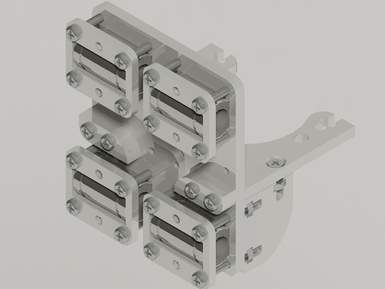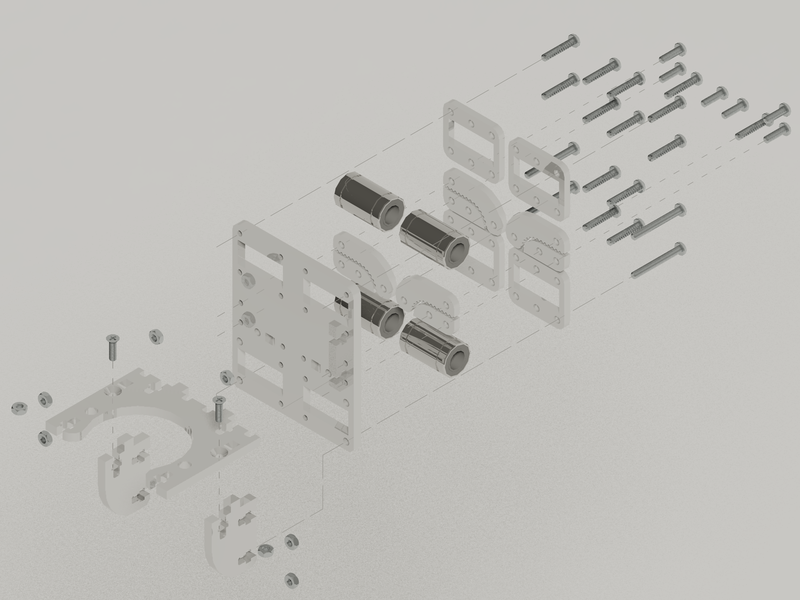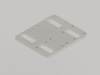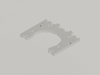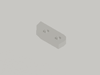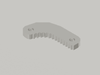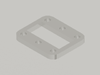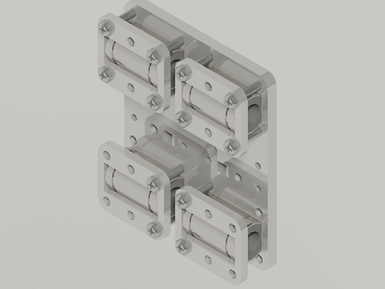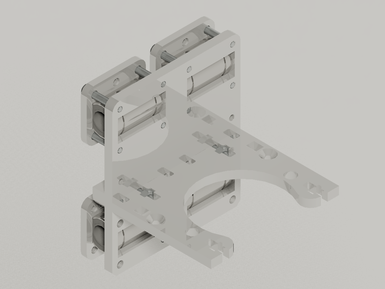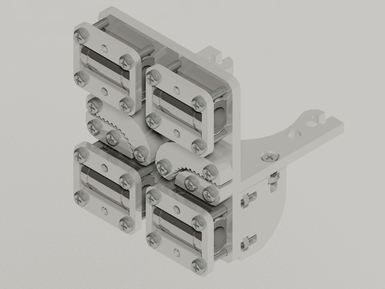CARP Box Build Manual
|
English • العربية • български • català • čeština • Deutsch • Ελληνικά • español • فارسی • français • hrvatski • magyar • italiano • română • 日本語 • 한국어 • lietuvių • Nederlands • norsk • polski • português • русский • Türkçe • українська • 中文(中国大陆) • 中文(台灣) • עברית • azərbaycanca • |
This page is under construction! Sorry for inconvenience.
Introduction
Welcome on the building manual page for CARP Box 3D Printer. On following pages you will find step-by-step walktrough the construction of the printer, wiring electronics, firmware settings and calibration, so you can achieve the best performance of your printer.
Warning
Most of the pictures were taken during construction of first prototype. There are few minor changes stated in red colour against what you can see on the picture. If you are not sure what to do, please follow the text or contact me on thorgal(at)atlas(dot)cz.
During the assembly many screws are fixed directly to the threads in aluminium sheet. Tighten them carefully, as threads in aluminium can be easily damaged.
Please read the complete manual before you will even order any parts or start construction works.
Disclaimer
I am sorry for any mistakes that may appear in any documentations for the printer and would like to ask you kindly to give me a notice of any problem you will find on thorgal(at)atlas(dot)cz. Despite my genuine regret I cannot be held responsible for any loses or injuries caused by assembling or operation of the CARP BOX 3D printer.
Preparations
Whole Printer (including extruder, which is not part of this assembly manual) was designed to be made of laser cut metal sheets. Preferably 3 and 4mm thick aluminium, although steel sheet may add some sturdiness in exchange for additional weight.
Blueprint should be sufficient for any company providing laser cutting, but some of them may have difficulties to cut smaller holes than thickness of the material. In such case ask them for central hole of size of the laser beam, so you can drill them afterwards.
Even without drilling most of the parts have to be machined afterwards as many have holes with M3 a and M4 treads and holes for countersunk heads of the screws. These holes are marked in the blueprint. For all of above reasons, aluminium is easier to be machined at home with nothing more than just an electric drill.
Afterwards the edges have to be sanded. Partially to remove the excess material from laser cutting and also to make them less sharp. Only exception are mounting holes for LM8UU, which should stay as sharp edged as possible.
Eventually the printer parts may undergo a paint or some other sort of surface treatment (this manual shows raw aluminium).
Before the assembly, all parts suggested by the BoM should be collected.
Tools
- For drilling and preparing threads, electric hand driller (running both directions is required, drill press recommended).
- Drills of diameter 2.5mm, 3.2mm
- Screw taps of size M3 and M4 and tap wrench
- Countersunk bit
- Sander and sand paper
- Needle Files
- Phillips screwdriver of right size (or other, if you use different screw heads)
- Allen key of right size (for pulleys and Z spring joint)
- Pliers
- Cutter or scissors
- Tweezer (some nuts are hard to install with bare hand)
- Calliper
- Soldering Iron
Construction
Carriage