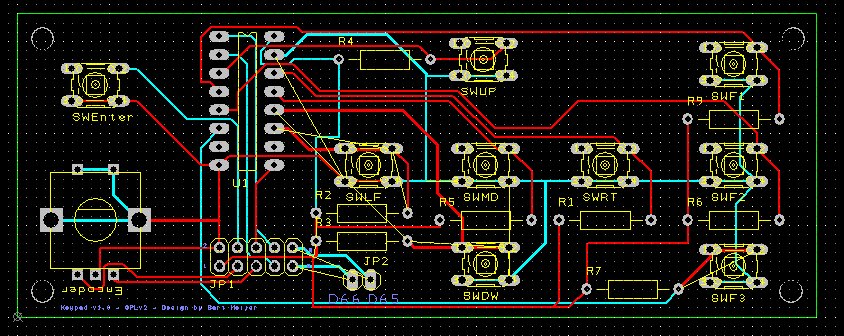Keypad
Release status: working
| Description | Upgrade your printer with a keypad
|
| License | GPL
|
| Author | |
| Contributors | |
| Based-on | |
| Categories | |
| CAD Models | |
| External Link |
Description
The keypad is designed by Bart Meijer of Reprapworld.com. It's an advanced keypad that you can hook up to your printer. You do want to have a LCD to go along with this keypad.
Features:
- 9-buttons to control your printer: Left, right, up, down, mid, 3 function keys ( F1,F2,F3 ), enter
- a rotary encoder
- D66 and D65 are broken out
- Hooks up easily to your RAMPS AUX-2 port
- 41 x 109mm board
- Cool black design
- screw holes to mount the board
Where to get it
How to build it
Requirements:
- 1x Keypad PCB
- 9x Tactile switch
- 8x 10K resistor
- 1x 2x5 Header
- Shift register CD74HCT
Insert assembly notes here
How to use it
Hook it up to your RAMPS AUX-2 port. Configure your firmware to use the keypad. Currently no firmware will support it, but here is a Marlin version that has come a long way: File:Marlin.zip
1. If your RAMPS board was produced without, you will need to solder a 2x5 header on the AUX-2 port of the RAMPS.
2. Create a cable and put it on the keypad
3. Put the other end to the RAMPS board. Make sure to put it on correctly, pin 1 on the AUX-2 is the same as pin 1 on the JP1 of the keypad. So if you align the RAMPS and keypad, you should have a straight cable.
Resources
DesignSpark PCB File:Keypad.pcb
DesignSpark Schematic File:Keypad.sch
Schemtaic (PDF) File:Schematic.pdf