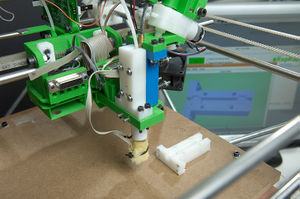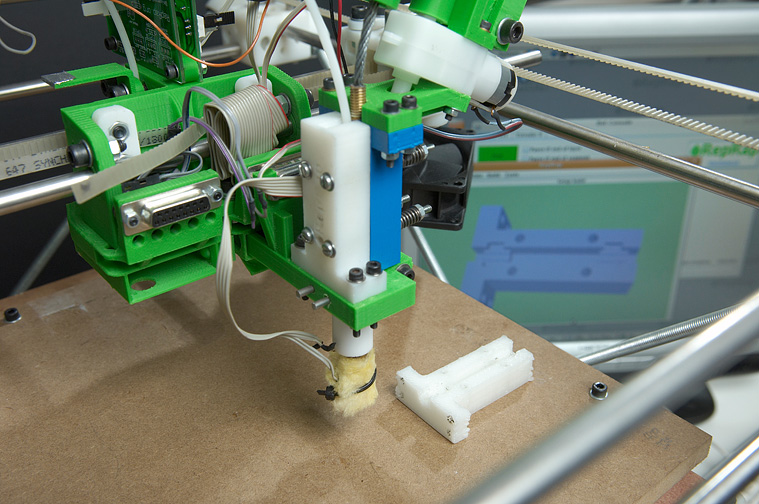User:Ohiostateid
Contents
- 1 Crosspoint 3D Printer
- 2 Ohio State University Industrial Design - Class of 2017
- 3 Forum Integration
- 4 Forum/Mailing List
- 5 Embedding Pictures
- 6 Text
- 7 Forum thread?
- 8 Text
- 9 Image Example
- 10 Related Projects
- 11 Files and Parts
- 12 Sub Assemblies and Related
- 13 Downloads
- 14 Photos and Drawings
- 15 More Examples
- 16 Huge Image
Crosspoint 3D Printer
|
English • العربية • български • català • čeština • Deutsch • Ελληνικά • español • فارسی • français • hrvatski • magyar • italiano • română • 日本語 • 한국어 • lietuvių • Nederlands • norsk • polski • português • русский • Türkçe • українська • 中文(中国大陆) • 中文(台灣) • עברית • azərbaycanca • |
Release status: unknown
| Description | documenting a generic tool/artpiece
|
| License | |
| Author | |
| Contributors | |
| Based-on | |
| Categories | |
| CAD Models | |
| External Link |
This page represents an example development page and showcases many features that can be used in creating new development pages.
Ohio State University Industrial Design - Class of 2017
The practice of industrial design at The Ohio State University includes applying a sophisticated level of design thinking and design research approaches to the planning and development of design ideas for objects, services and systems that support human needs. These may include consumer appliances, tools, business machines, furniture, medical equipment, architectural products and transportation devices, to name a few. Understanding modes of manufacturing and production, the analysis of systems, circumstances, and processes to determine ways in which new products can serve to improve or satisfy users in new ways to meet current and future demands is the foundation of our educational approach.
Meet Our Team
Our team is comprised of eight students currently enrolled in The Ohio State University's Industrial Design program. This additive manufacturing machine was a semester project for our Materials and Processes class designed to provide sophomore industrial design students with practical knowledge of materials and manufacturing processes utilized in product design and other disciplines of design. The course goals were to develop products using the new digital fabrication tools and to utilize reverse engineering methods and tools.
Forum Integration
Embedding Pictures
Pictures (often) express more than a thousand words! Here are three of the most common ways to view them to the user. To see how it's done, view this pages' source code by hitting the Edit button above.
Pictures as side notes
The most basic way to embed pictures is to add them as a thumbnail. Clicking onto them shows them bigger. Typically used in instructions, because there you usually have quite some text, too.
As most browsers wrap text around thumbnails, you likely want to put in a {{Clear}} before continuing with the next chapter. This ensures the next chapter starts on a new line.
Pictures in a gallery
If you have a real lot of pictures and not more than a few words of text for them, usin a gallery is a good idea:
Pictures in a Table
As an intermediate between the above two, you can use a table to focus on a number of pictures:
Text
You want text, of course. Pictures should be understood. See how large amounts look like:
Text text text text text text text text text text text text text text text text. Text text text text text text text text text text text text text text text text. Text text text text text text text text text text text text text text text text. Text text text text text text text text text text text text text text text text. Text text text text text text text text text text text text text text text text. Text text text text text text text text text text text text text text text text. Text text text text text text text text text text text text text text text text. Text text text text text text text text text text text text text text text text. Text text text text text text text text text text text text text text text text. Text text text text text text text text text text text text text text text text.
Forum thread?
Text
Text text text text Example text text text! I, (Example_User) made it because it's cool and Interesting, because I made it with a RepRap, text text text text text text text text innovative new RepRap. Share and Enjoy! (This page was made using the wiki page Example as a model.) text text text text text text text text.
Image Example
Related Projects
Text text text text New Example. Another Example text text text text text text text text.
Files and Parts
Sub Assemblies and Related
Text text text text Example/SubAssembly and Related Example text text text text text text text text text text text text text text text.
Downloads
- File:Uploaded files example.zip
- File:Even more example files.zip
- File:Example part.stl
- File:Other example part.stl
Photos and Drawings
Links can be put in captions.
More Examples
Huge Image
Text text text text text text text text text text text text text text text text. Text text text text text text text text text text text text text text text text. Text text text text text text text text text text text text text text text text. Text text text text text text text text text text text text text text text text. Text text text text text text text text text text text text text text text text. Text text text text text text text text text text text text text text text text. Text text text text text text text text text text text text text text text text. Text text text text text text text text text text text text text text text text. Text text text text text text text text text text text text text text text text. Text text text text text text text text text text text text text text text text. Text text text text text text text text text text text text text text text text. Text text text text text text text text text text text text text text text text. Text text text text text text text text text text text text text text text text. Text text text text text text text text text text text text text text text text. Text text text text text text text text text text text text text text text text. Text text text text text text text text text text text text text text text text. Text text text text text text text text text text text text text text text text. Text text text text text text text text text text text text text text text text. Text text text text text text text text text text text text text text text text. Text text text text text text text text text text text text text text text text. Text text text text text text text text text text text text text text text text. Text text text text text text text text text text text text text text text text. Text text text text text text text text text text text text text text text text. Text text text text text text text text text text text text text text text text. Text text text text text text text text text text text text text text text text. Text text text text text text text text text text text text text text text text. Text text text text text text text text text text text text text text text text. Text text text text text text text text text text text text text text text text. Text text text text text text text text text text text text text text text text. Text text text text text text text text text text text text text text text text. Text text text text text text text text text text text text text text text text. Text text text text text text text text text text text text text text text text. Text text text text text text text text text text text text text text text text. Text text text text text text text text text text text text text text text text. Text text text text text text text text text text text text text text text text.To insert a video from Vimeo, just insert the code below, and use the number after http://vimeo.com/ <videoflash type="vimeo">5202148</videoflash>
For Youtube you use the following format, you get the video's address by looking at the video in youtube, you need the part between the "=" and the "&" so this video has the address "youtube.com/watch?v=2FU0v-3gloo&feature=player_embedded", you need the bold part. Get it? <videoflash type="youtube">Hl4Gf5R4YJg</videoflash>