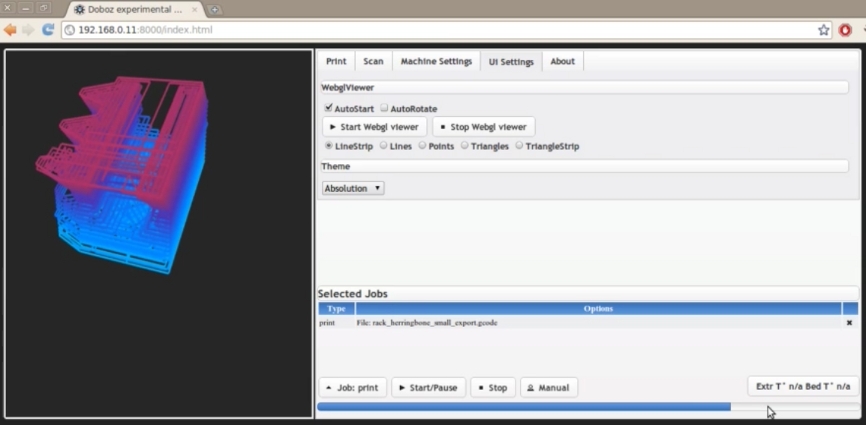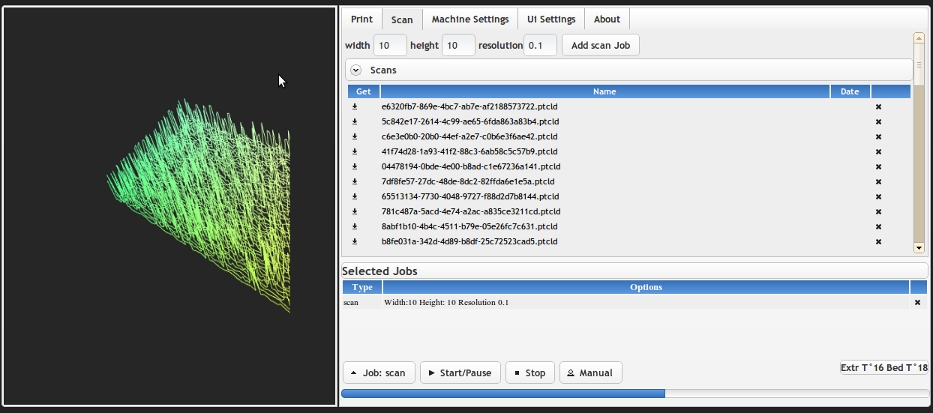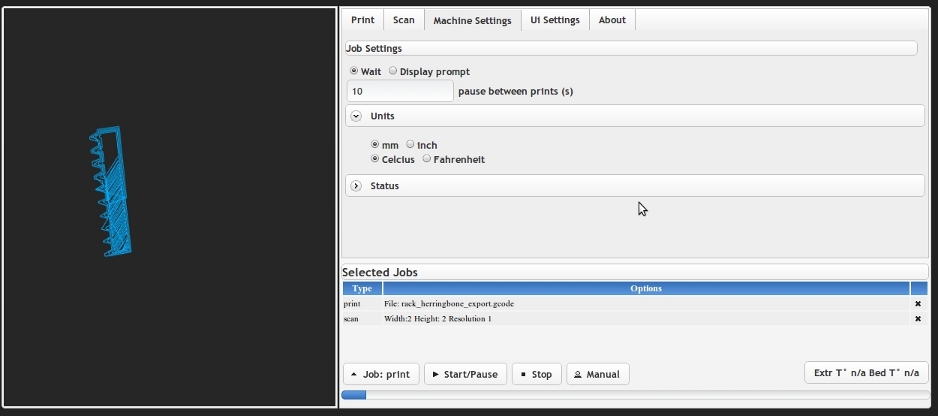Doboz-Web
This page is a development stub. Please enhance this page by adding information, cad files, nice big images, and well structured data!
Release status: Working
| Description | open source remote monitoring and control system for Repraps/RepStraps/3d scanners
|
| License | GPL
|
| Author | |
| Contributors | |
| Based-on | [[]]
|
| Categories | |
| CAD Models | |
| External Link |
Contents
Discussion
http://forums.reprap.org/read.php?156,75915,75933#msg-75933
Introduction
Hello everyone !
I just finished and released the first version of an open source remote monitoring and control system for Repraps/RepStraps/3d scanners. It includes a Web client (using Javascript + Jquery + WebGl) and server (pure Python ):
Current Features
Printing
- upload and print: select the file, upload it, print it
- remote monitoring: keep an eye on the print heads movement, the print progress,the temperature of your extruder and buid platform, from wherever you are, even from your cellphone! (tested on Android)
- manual control of reprap via GCodes
- GCode file support
- multiple chained prints via print queue
Scanning
- set and scan : just set the area and resolution of the scan, push the button and voila ! pointcloud!
- store and download: the scan files are stored on the server side , and can be retrieved at any time
- multiple viewmodes
- easy chaining: by default, the machine will be set to home in between scans, so you can chain them without fear
General
- very few dependencies: server 100% python , can be run with as little as the project’s source code, Python 2.6 and pyserial
- lightweight: the current version comes at just about 2 MB
- easy to set up : static file server for the interface as well as reprap control all in one
- standard: normally , it should not require you to change your reprap’s firmware (except for scanning)
- easy to use: nothing too fancy , just straight to the point
- multiplatform: web based, so will work in any browser with javascript enabled (or you can send the commands directly via http from command line if you want to), 3d part requires a browser with webGl support
Planned Features
General
- bugfixes
- more bugfixes!
- compatibility increase with other repraps / repstraps
- streamlining and performance increase by eliminating brute force polling
- fine grained control of the machine
- full control of the reprap’s settings via the interface
- rewrite of the reprap manager server side for performance and clarity increase
- better documentation (a bit lacking right now)
- better synch between clients and server (lots of things will be moved from the client to the server side)
- stl support: automatic stl-> gcode conversion : ie 1-download a file on thingiverse (for ex) 2-upload to print server 3-print ! : this is still far off
- scan & print : scan the object and print it directly: this is still far off
- detailed instructions on how to build the simple scanner that can be installed on most repraps (more on that in a future article)
Videos
A presentation of the software in action <videoflash type="youtube">RvZMali4vAM|640|480</videoflash>
Where to get it
You can download the necesarry files that include both server and client elements from github: [1] [2]
How to : install and configure
UPDATED 03/14/2011 ! Please get latest version to get it to work correctly
- For now only tested with python 2.6
- You will need to have pySerial & pyParser installed
- Extract files
- By default , the web server is now set to use wsgiref (no external dependency required) : to change that , just change the ServerType in the source/config.cfg file in the "WebServer" section to any other web server supported by Bottle (preferably Tornado for now)
- if you use any other web server you must have its correct python package installed
- change the port as well if necessary
- launch the server using python run.py
- copy the adress displayed when starting the server in the line : listening on http:// SERVER_IP:SERVER_PORT
open a browser and paste the above ip : http://SERVER_IP:SERVER_PORT/index.html to use the interface and enjoy :)
Looking for feedback
While it works great on my own RepStrap (Doboz) it is still a very early, experimental software (use at your own risk;) , i am looking for feedback :
- do you find it useful ?
- would you like to see additional features?
- did you give it a go? my aim is to have it compatible with most open source 3d printers, and can't do that without feedback ! ;)
More info
The latest releases will always be available here : [3] [4] And you can read more about the project here : [5] [6]