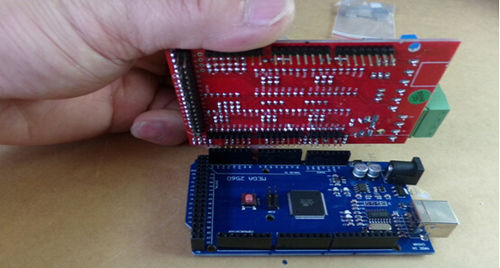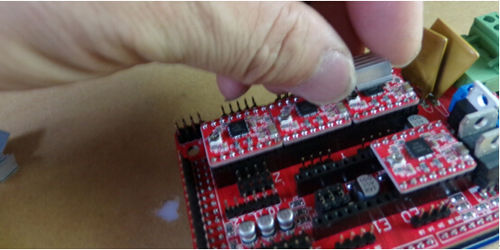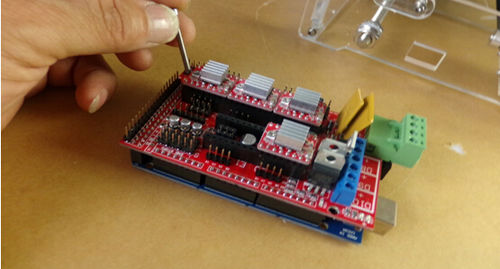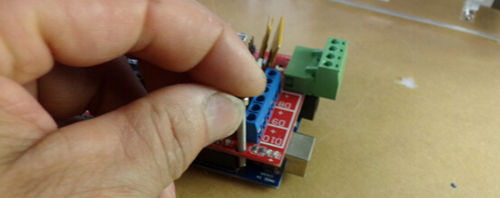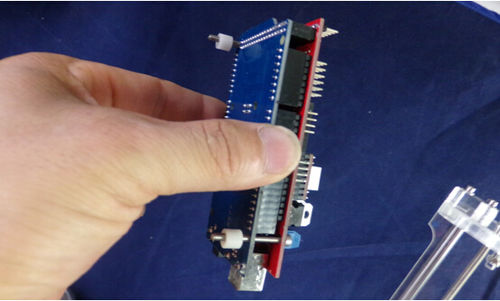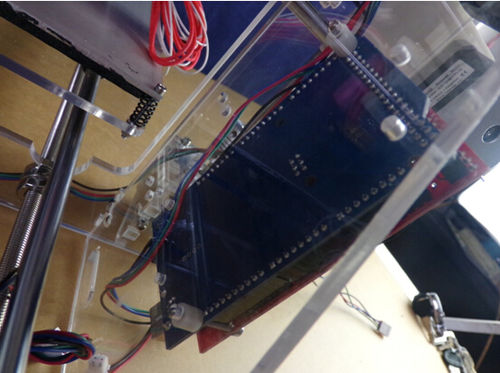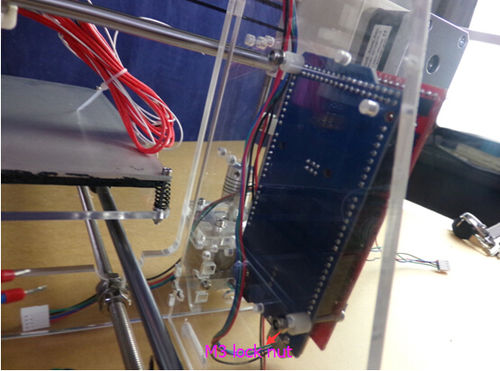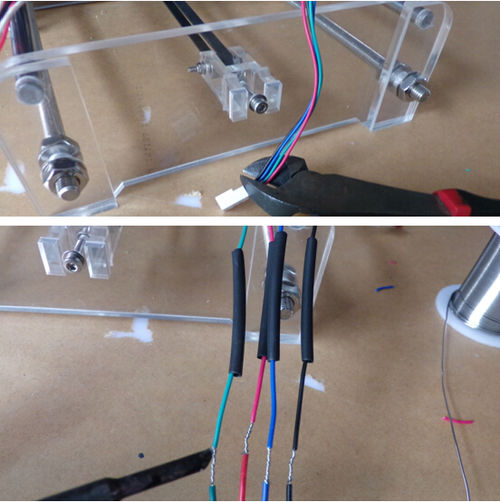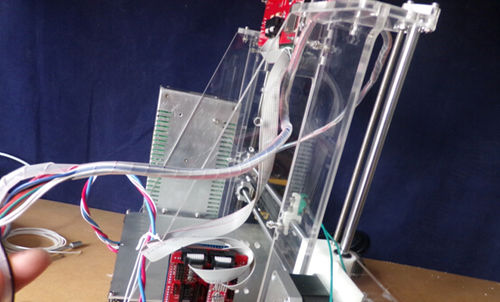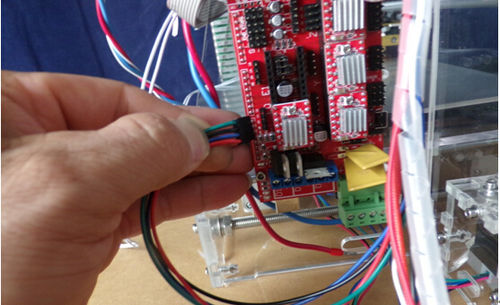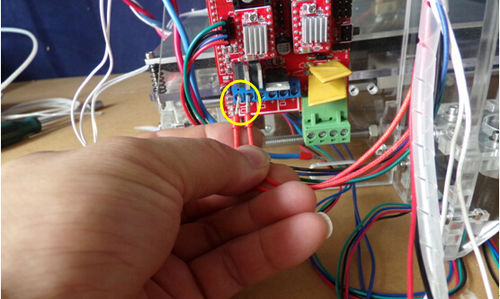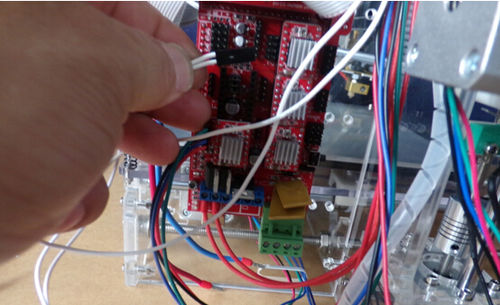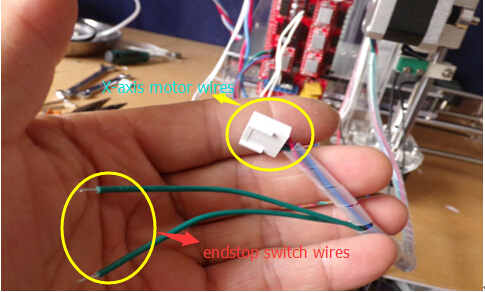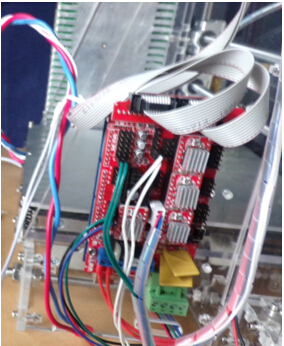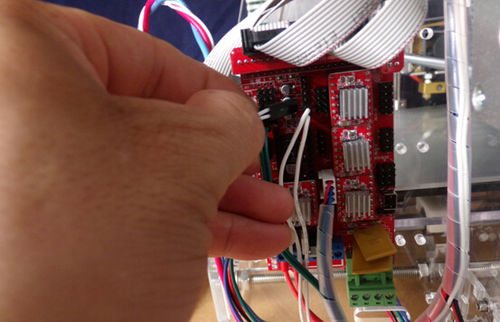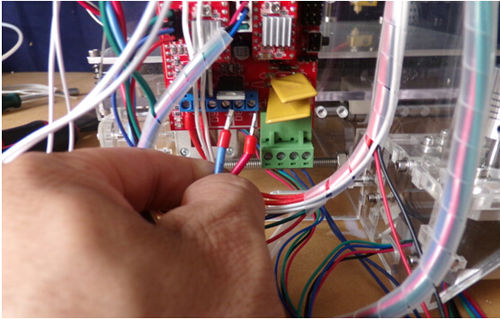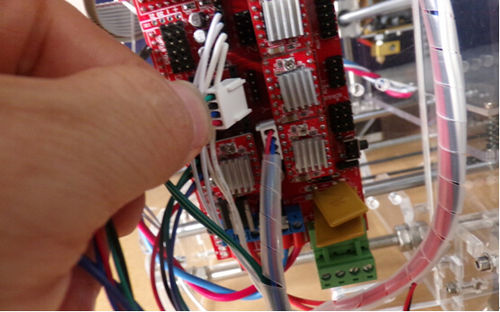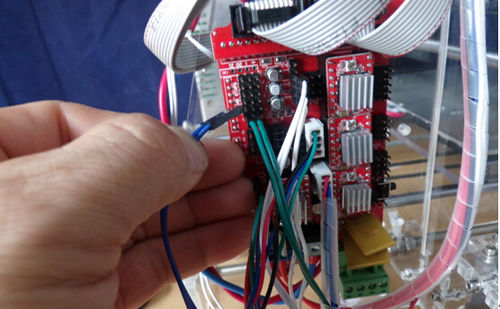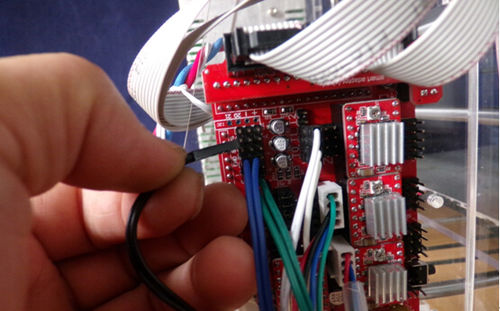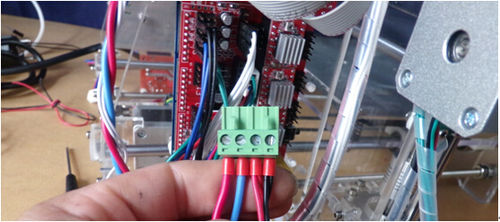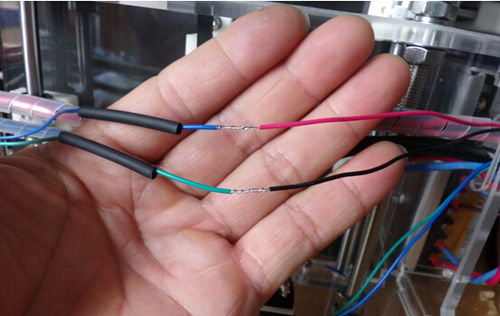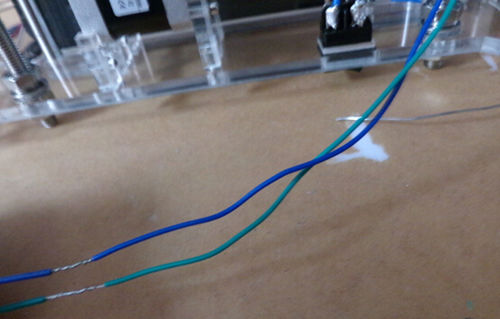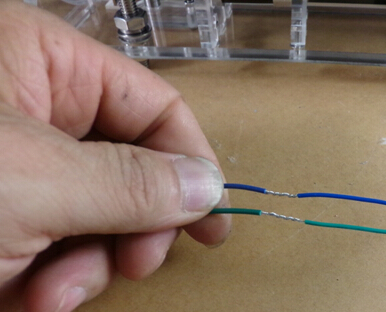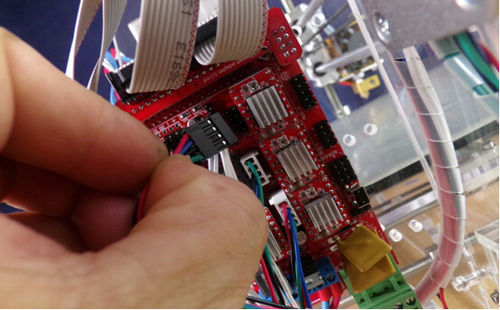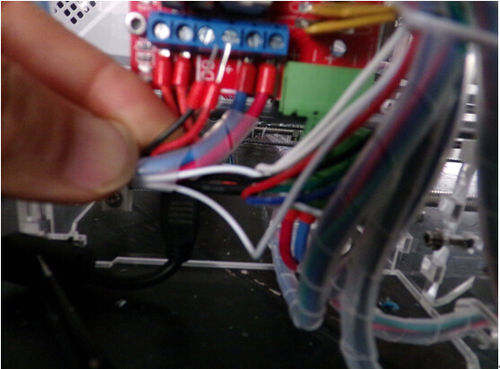Control Board assembly and wiring
|
English • العربية • български • català • čeština • Deutsch • Ελληνικά • español • فارسی • français • hrvatski • magyar • italiano • română • 日本語 • 한국어 • lietuvių • Nederlands • norsk • polski • português • русский • Türkçe • українська • 中文(中国大陆) • 中文(台灣) • עברית • azərbaycanca • |
Connecting X-axiz and Z-axiz | Power and LCD assembly | Extruder assembly | Heating bed assembly
power switch and end stops assembly | Control Board assembly and wiring | Circuit Diagram
Contents
Board assembly
Need parts:
- 1. 1×2004 LCD
- 2. 1×RAMPS 1.4
- 3. 1×Mega 2560
- 4. 4×A4988 driver
- 5. 2×M3*30 screw
- 6. 2×M3 flat gasket
- 7. 2×M3 lock nut
- 8. 2×plastic spacer
- 9. 4×heat sink
Step 1
Insert RAMPS 1.4 to Mega 2560.
Step 2
Insert motor chip(A4988).
Step 3
Install the heatsink.
Step 4
Install the M3 * 30 screws.
Step 5
Install the plastic spacer.
Step 6
Inserted into the left side of the acrylic plate.
Step 7
Install M3 lock nut, and tighten.
Wiring
Extruder wiring
Step 1
Extrusion motor wires was cut plug,, and connect 4P Dupont line and weld, the fan connect black, Red parallel lines, then and nozzle double red, double white tangled together with the tube.
Step 2
Plug the motor wires connect into EO on the control board.
Nozzle wiring
Step 1
The nozzle heat resistance double red wires connect D10.
Step 2
Nozzle thermistor double white wires insert control board T0.
X-axis wiring
Double green wires connect 2P Dupont insert control board end stops bottom 1, x axis motor wires Insert control board X.
Heated bed wiring
Step 1
Heat bed thermistor double insert control board T1.
Step 2
Heat bed twisted pair cable insert control board D8, note that the positive and negative electrodes.
Y-axis wiring
Step 1
Y axis motor wire insert control board “ Y”
Step 2
End stop double blue insert third row from bottom to up on control board ”END STOPS”.
Step 3
Y axis end stops double black wires insert the fifth row from bottom to up.
green terminals wiring
Red,blue,red,black wires connect into green terminals(note that the positive and negative electrodes),the other end connect 12v 250w power supply(note that the positive and negative electrodes).
Z-axis wiring
Step 1
Z axis motor left side blue wire connect right side red,left side green connect right side black,and then weld.
Step 2
Right motor green blue wires connect another wire and weld to extend longer.
Step 3
Above extended wires connect left side motor dupont plug geer,blue wire.
Step 4
Z axis motor wires insert control board “Z”.
Fan wiring
The fan black,red wire connect control board D8 (note that the positive and negative electrodes).