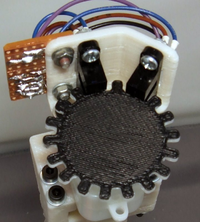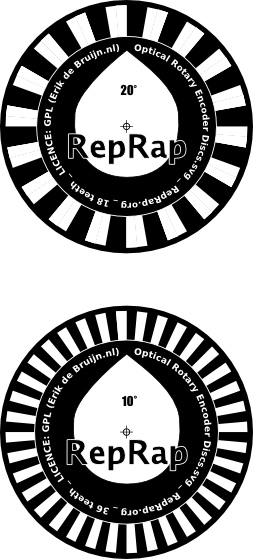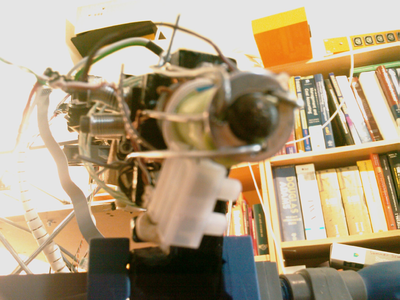Thermoplast Extruder Improvements
Please do not add to this page. (It is slightly overcrowded as it is.)
This Page Contains multiple RepRap development projects and should be split up. Each individual project/design/improvement should have its own development page within an encompassing category.
Release status: Unknown
| Description | |
| License | unknown
|
| Author | unknown
|
| Contributors | |
| Based-on | |
| Categories | Thermoplastic Extruder 1.0
|
| CAD Models | |
| External Link |
These pages should be merged such that both pages do not attempt to cover the duplicate topics.
Goals
A good extruder is critical to proper 3D printing quality. There have been many people with problems with an unstable extruder.
High quality can be achieved by:
1. Keeping the flow rate of the extruder well controlled (proportional to XY movement speed, not necessarily constant)
2. A well shaped extruder tip. If the orifice (hole) is long and small this will restrict the flow and put pressure on the extruder.
3. Correct temperatures
4. XY movement resolution (not an extruder, but a cartesian bot challenge)
Solutions
By Nophead
- Nophead made a wonderful printable encoder system.The top is painted black to help block more for the infrared light from the sensors.
By Erik de Brujin
- To prevent a chicken and egg situation where you can't print an encoder wheel with an adequate quality and can't gain quality because you don't have one, I designed a wheel that could be printed on transparencies:[svg source code]
- The SVG was made in inkscape and is best used with this (free & open source) program. Of course it is usable for other parts of a RepRap and other robotics projects than the RepRap... so go ahead. If you make one in a different resolution, please send it back (reprap at erikdebruijn .nl) and I'll update my pages as well.
- I found that I didn't get enough ink sticking to the transparency to work well, but my encoder could see through white paper, so I printed the wheels on ordinary paper.
- If the hole of the extruder tip is small (needed for higher resolutions), it will put considerable pressure on the PTFE rod. This causes it to deform. In my case, the internal thread went bad and the copper thread was pushed out of it, along with the plastic. I wanted to make something to hold it back, to prevent the extruder nozzle from being pushed out of the PTFE rod.
- I started by making this washer with holes in them:
- Make sure you pick a washer that fits over the dome nut, but where it can't go through.
- The holes are used to guide steel thread through:
- If you use rigid steel, thread and fasten it above the clamp, it will also prevent the PTFE rod from coming loose from the clamp.
- After this I could use higher pressures, and thus higher print speeds with a higher resolution.