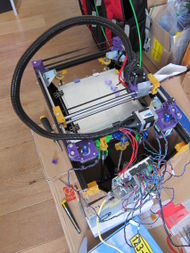Sandwich200
Release status: working
| Description | A fast, compact, folding, portable aluminum-framed CoreXY printer with a 200x200x220mm print area that folds into a 425x360x190mm box.
|
| License | |
| Author | |
| Contributors | |
| Based-on | |
| Categories | |
| CAD Models | |
| External Link |
Contents
Introduction
The Sandwich200 is a folding, portable CoreXY 3D printer that uses a 1515 aluminum extrusion frame. Capable of printing at high resolutions and high speeds (currently tested at 350mm/sec print speed and 35mm3/s flow rate) owing to its CoreXY kinematics, it produces quality parts that are up to 200x200x220mm in size. In its assembled state it is 425mm high x 425 x 325mm (up to around 550mm due to the Flex3Drive); folded into its box it is 425mm x 360 x 190mm. The critical mechanical and electronics are separate from the box, so that protective foam reduces shock and vibration during transportation.
Goal
To design a fast, accurate, compact folding, portable 3D printer using CoreXY kinematics that offers high speed and quality. The printer must be able to be built without specialized tools, must be completely rigid when assembled, and be safely freight-shippable in its own box.
Features
- Aluminum structure based on Makerbeam/Misumi 15x15mm extrusion
- Stacked variant of CoreXY that eliminates the belt crossing and its associated issues
- Folds up into its own box, dimensions 425x360x190mm
- Box halves are used when assembled to contribute to very good rigidity.
- Reduced risk of damage during transportation: Top CoreXY and Z Upright assemblies are totally separate from the box, which means that they can be packed in protective foam, away from the sides of the box.
- 200x200x220mm build area with heated bed
- All hardware and electronics (except for filament spool) are integrated within the frame.
- Capable of 0.05mm layer height and 400 mm/s printing
- Emphasis on using 3D-printed parts and being easily hackable/upgradeable
- Flex3Drive to provide *more* than the best of both direct-drive and bowden worlds
- Flex3Drive and an E3Dv6 "volcano" set gives very high flow-rates (90mm3/s currently tested)
- Low moving mass — all motors stationary.
- No specialized tools or equipment necessary for assembly (accessible)
- LM12UU linear bearings on dual 12mm rods combined with triple geared (50:16) TR8 2mm pitch lead screws gives rock-solid stability and accuracy.
Hardware Specifications
- 24v low-profile 350W PSU
- 3mm Aluminium MK3 214x214 printbed
- Duet 0.8.5 electronics (high current stepper drivers, up to 30V)
- 84ozin (60Ncm) 200steps/rev 2.5A NEMA17 Stepper Motors (QTY 4)
- E3Dv6 3.0mm Bowden hot-end with "Volcano" upgrade and 0.4mm nozzle (up to 1.2mm available)
- Flex3Drive 40:1 flexible driveshaft with a 40:1 wormdrive and an 11mm filament drivegear.
Analysis
The section covering the decisions and pre-build analysis has been moved to an article here: http://hands.com/~lkcl/foldable3dsandwich200/analysis.html
Bill of Materials
The BOM is maintained in the source for the CAD model, and is auto-generated (including an accurate count of nuts and bolts required). A copy is here: http://hands.com/~lkcl/foldable3dsandwich200/sandwich200_bom.pdf
Printed Parts
The STL files are auto-generated from pyopenscad (included in the source). Recent copies may be obtained here: http://hands.com/~lkcl/foldable3dsandwich200/scad/stl/ and http://hands.com/~lkcl/foldable3dsandwich200/pulley/ (GT2-6mm-50T.stl). Full source is obtained with git clone http://hands.com/~lkcl/foldable3dsandwich200/.git/ Build requirements: install git, GNU make, python2 and a recent version of openscad. run "make download" followed by "make".
Tools
Recommended: obtain a small geared power drill or a screwdriver with a standard hexagonal toolbit adapter: there are an enormous number of M3 nuts, bolts and screws to assemble (over 300)
- 1/4in (6.5mm) M3 hex nut/bolt socket: narrow / long type. OD must be no greater than 8mm, extending for at least 10 to 12mm.
- Allen keys: 1.5mm, 2.0mm, 3.0mm, 4.0mm (these are for the MK8 drive gear, GT2 gears, etc. - get 2 of the smaller ones because they tend to wear out)
- Screwdrivers: electrical (for the EC), flat-head and/or pozidrive (for M3 screws)
- M3 spanner(s), adjustable spanner(s), or Pincer-nosed pliers with small eye for nuts (M3) (Qty 2 recommended)
- Another 3D printer capable of 0.20mm layer height (your own or use someone else's)
- Keyfile set (round, square, flat, arc, triangular etc.) and small Craft knife (for trimming 3D parts: keyfiles can also be useful for filing inside extrusion ends, so that M3 hex nuts fit properly)
- Method for cutting extrusions to length (see below)
- Wood saw (if choosing MDF, Plywood or Hardboard for the box sides). Obtaining the panels cut-to-order is recommended (most iromongers / hardware stores can do this for you)
- Soldering iron, solder, stand and sponge (usual deal for soldering)
M3 hex socket
Regarding the M3 hex nut/bolt socket, there are a huge number of nuts and bolts to assemble, so it saves a huge amount of time to have the right tools. However, if using hex-headed bolts (as supplied from Makerbeam), Makerbeam "cubes" which are recommended for convenience require a very specific M3 hex socket to get the bolts in. The access holes in the cubes are around an 8.5mm diameter, and to access the bolt through that hole it is necessary for the socket to reach down through that hole to a depth of at least 10mm, preferably 11 or 12. Thus, a standard (strong, larger OD, shorter barreled) 1/4in socket will not fit, but can be modified with an angle-grinder in about 10 minutes.
If preferred, however, the relevant upright extrusions in the box may be extended by 30mm, an allen-key style bolt used, where to tighten it a hole is drilled in the end of the extrusion. The technique is very effective but does require a metal drillbit and preferably a workbench-mounted drill[1].
Another alternative, which may be simpler, would be to use flat-head (not countersunk) M3 pozidrive screws into the cubes. However: ensure that the screws are the self-tapping type (or be prepared to tap the ends of the uprights prior to assembly). M3 allen-key style bolts might also work very well, but would require confirmation of the clearance height for the heads, inside the cubes.
To-order or cutting aluminium extrusion
There are a couple of options here. Ths simplest, if you have a Ltd Company (or access to one) is to purchase cut-to-order Misumi1515 extrusion. Other sources of compatible 15x15mm extrusion such as Makerbeam should also do cut-to-order. If you are going to cut them to length yourself, you can either use a metal hacksaw and a metal file (if you have time) - remember to overcut then file down the last bit to get a clean, flat edge.
ONLY if you are competent with them you can CONSIDER a 10,000 RPM disc cutter with 125mm x 1mm metal-cutting disc. But - BE WARNED - Disc cutting tools are extremely dangerous: despite weighing 2 to 3kg if you get them even slightly off-centre when half-way through the metal they can jump and kick out of your hand, send the metal flying off at high speeds, and, because they get smashed between two pieces of metal , this can cause the disc to disintegrate and send bits flying off at extremely high speeds (well over 200mph). Basically, please think twice before considering it, but if you're going to use one, get the appropriate safety equipment: goggles, leather gloves, face-mask, ear-plugs, leather protective apron and/or trousers, and steel-capped safety shoes. If you've ever worked in the building trade you should have all this equipment to hand. But, seriously: please only use disc cutters as a last resort.
A better, safer alternative is to find a metal-working shop or an ironmonger's or hardware store that can do metal cutting. If they can do it, ask them to over-cut by 1 to 0.5mm, then "grind" down to the lengths required: this will give better accuracy and cleaner ends, which is important.
Development
Discussion on the reprap forum is here: http://forums.reprap.org/read.php?397,639675,648097 and there are some additional references on the fusebox forum here: http://forums.reprap.org/read.php?397,557542,649164
Version 1.0
Initial variant. Uses a non-intersecting CoreXY design to eliminate belt crossing issues. 3mm Hardboard for the outer box keeps each box half rigid (no diagonal bracing needed). Folded steel corner braces from a hardware store keep the CoreXY assembly rigid.
Issues
- Z-axis issues - pressing down hard on left side of the printbed causes right side to go up.
- Untidy wiring
- Huge number of nuts and bolts for the box (almost 100 to hold the panels in place)
- Wing nuts stick out and often catch on nearby parts, making the printer harder to assemble and disassemble than it should be
- 1mm of play is present between the top (rigid) CoreXY assembly and the box frame halves. This is translated into inaccuracies during printing at higher speeds
- Lining up the z assembly to be perpendicular during a build requires a set-square or ruler (rather than being a simple assembly process).
Todo
- Convert to 24V in order to increase speed without back EMF[2]
- Replace wing nuts with rotating, self-locking plastic parts (or spring-loaded "guitar-case" clips)
- Add 2.8mm rail-runners to all parts (to fit into extrusion grooves), locking PLA parts in place.
- Extend plastic parts where required so that no placement of any part requires measurements to be made during assembly.
- Analyse the practicality of putting the Y-rods parallel with the CoreXY belts (above, below or in between), going through the idlers and motor supports, in between bearings. The general idea is to reduce the width of the box by another 80mm as a result, which would translate into a potential reduction in stowed height of 30-40mm (170 or 180mm box height instead of the current 210mm).
- Install and test the E3Dv7 "Volcano" hotend kit with their current experimental 0.4mm nozzle. "Volcano" hotend kits provide a 20mm heat chamber instead of the more usual 10mm, thus greatly increasing the surface area of filament heating and thus allowing much faster prints. 15apr2015: DONE. works very well.
Version 2.0
Main goals of this variant are to shrink the size (without reducing the print area), make it easier to assemble and disassemble, make it easier to swap print heads, and to use a stronger z-rail arrangement.
- Z-axis: use 12mm rods and two LM12UU bearings
- Z-axis: replace cantilevered bed design with triple lead screws, 2mm pitch, then gear down using 40:16 GT2-6mm 900mm closed loop belt-drive.
- Z-axis: brace between the two LM12UU bearings using 15x15 extrusion, not plastic.
- Y-axis: Y-Rods will be 300mm long, 300mm apart, and directly over the outer extrusion. Frame will therefore be around 312mm wide.
- X-axis: Carriage will be vertical X-rods, 300mm long, one above and one below the Y-Rods. X-End bearings will also be above and below the Y-Rods.
- Y-Rods will go into the idler assembly and the motor assembly: no separate Y-Rod supports needed.
- CoreXY frame will drop *down* through 90 degrees instead of rotate *over* by 270 degrees.
- Flex3Drive will be used (as the main option)
- Flex3Drive and Extruder assembly will be *removed* when stowed. This will have the side-effect of making it possible to change extruders (even replace with other tools).
- 3-point bed-levelling with extra 2-point stabilising (to stop printbed lateral travel during printing).
Box size when stowed, including outer hardboard covering, is around 420x360x190mm.
Issues
- Vertical carriage rods allow rotation of the carriage (could be due to tolerances in the LM8LUU bearings or the rods?)
- Extremely compact space has some weird design decisions (Z Motor upside-down and on a rotating bracket)
- Assembly is not "plug-and-play" and takes around 5 minutes
- Front lead screws are detachable, and are awkward to install (no guide rails)
- Prints at high-speed appear to have "drag" on corners (probably because of rotation in the carriage)
Version 2.1
The primary objective of this revision is to replace the CoreXY vertical-rods carriage arrangement with the "unnamed" plotter arrangement, but converted to GT2 timing belts. The arrangement is now known for being used in the "Rikadenki" plotter from the 1990s. A significant advantage of this arrangement is the 2:1 gearing inherent in the pulley mechanism, which has not previously been highlighted as an important design advantage by any other 3D printer design using the Rikadenki layout.
This redesign is critical due to the significant amount of movement in the v2.0 carriage.
Gallery
A photo gallery is maintained here:
- Revision 1.0: http://lkcl.net/3dprinters/portable.sandwich200/rev1/
- Revision 2.0 (in progress): http://lkcl.net/3dprinters/portable.sandwich200/rev2/
Videos
Revision 1.0
<videoflash>3n4vfIlU1B8</videoflash> <videoflash>KcDm6pHVeBo</videoflash> <videoflash>c2Yowf7puvQ</videoflash> <videoflash>vMktV4MyZA4</videoflash> <videoflash>ttiOFbyHWZc</videoflash> <videoflash>enHXQ1z3BZQ</videoflash>
Revision 2.0
<videoflash>7jeg_ZswTdU</videoflash> <videoflash>ELXddqzNPr0</videoflash> <videoflash>18Oydw2AFFs</videoflash> <videoflash>kqAm3E-LhuQ</videoflash> <videoflash>AvhqOeusAiU</videoflash> <videoflash>A0I9JJLPpg</videoflash> <videoflash>izQwf91FuAY</videoflash> <videoflash>-h1yMMWXePE</videoflash> <videoflash>RgTrGk7W7MQ</videoflash>
Printing on the v2.0
<videoflash>vP_8kulpdXk</videoflash> <videoflash>eK8DLVGxMYY</videoflash> <videoflash>KLKovLwo7CA</videoflash> <videoflash>DY790QgJsHk</videoflash>
Revision 2.1 ("Unnamed" plotter arrangement)
<videoflash>urQFV2OSYls</videoflash> <videoflash>OKQiP6VMt1g</videoflash> <videoflash>TpB_mR9uQ1Q</videoflash>