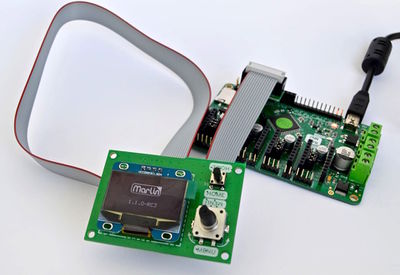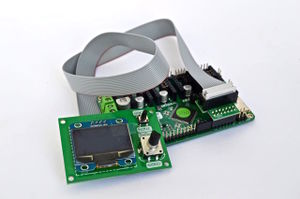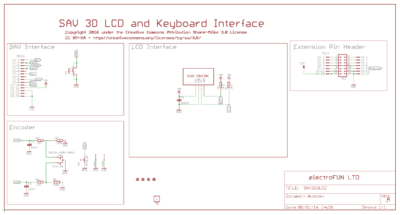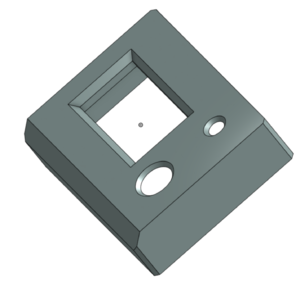SAV OLED
|
English • العربية • български • català • čeština • Deutsch • Ελληνικά • español • فارسی • français • hrvatski • magyar • italiano • română • 日本語 • 한국어 • lietuvių • Nederlands • norsk • polski • português • русский • Türkçe • українська • 中文(中国大陆) • 中文(台灣) • עברית • azərbaycanca • |
Release status: working
| Description | OLED LCD graphic controller, rotary encoder and 1 configurable push button
|
| License | Creative-Commons 3.0 CC BY-SA
|
| Author | |
| Contributors | |
| Based-on | [[]]
|
| Categories | |
| CAD Models | |
| External Link |
Contents
Introduction
The SAV OLÉd is a 1.3" graphical OLED LCD with rotary encoder with click button and 1 push button to control your 3D printer or gadget. It allows the control of a 3D printer running Marlin firmware and a SAV MkI, sanguinololu, printrboard or similar electronics directly without having to have a computer connected.
Standard features are provided by marlin firmware all of which are fully operational: start and stop prints, control print speed while printing and change many calibration settings - saving these to the AVR’s EEPORM so they are persistent if you turn the printer on and off -. The design also counts with an enclosure box that can be mounted on your printer.
This module does not have an SD reader as this feature is provided by the SAV MkI, making the LCD interface more reliable and glitch free.
The LCD module comes with an expansion module to connect directly to the SAV MkI.
The module connects to the main controller using a 14 wire ribbon cable using a 3M box connector. The LCD has been tested with a 1.5m ribbon cable without glitches. The LCD has an SSD1306 OLED display controlled through I2C, the rotary encoder has filtered outputs.
The entire assembly has been throughout for right and left handed. Simply reconfigure the firmware and rotate your LCD. How convenient is that!
Features
Functional
- 1.3" OLED LCD - SSD1306 chipset
- Rotary encoder with push button
- Push button for HOME (functionality can be changed by firmware).
Highlights
- OLED 1.3" LCD 128x64
- Rotary encoder with push button, filtered to improve reliability.
- Home button
- Sharp
- Bright
- Very responsive and fast operation
Specifications
| Parameter | Description |
| LCD type | SSD1306 1.3" OLED, 128x64, White |
| LCD interface | 2 wire I2C |
| Control | Quadrature rotary encoder with push button, 24 PPR with filtering |
| Push button | 1 (predefined for HOME) can be remaped by SW to any other function. |
| Connection | 3M boxed connector to LCD and expansion module 14 wire ribbon cable |
Configuration and setup
This setup guide is for Marlin, however most of the steps in this section are also applicable to configure other firmware.
Firmware setup
Download and Install the u8glib library
The first thing you will need is to download and install the u8glib library. You will find the library already packaged in Marlin's distribution under: Marlin/ArduinoAddons/Arduino_1.0.x/libraries/U8glib in the main SAV repository: SAV MkI Marlin
- Install the library in the Arduino SDK library pool. To install the library, simply copy the U8glib folder under the Arduino IDE library folder.
To learn about libraries please follow the instructions in [www.arduino.cc/playground/Code/Library Library Tutorial], there is a Section in the Tutorial indicating how to install a library.
REMARK: Recommend to use Arduino 1.0.5 or 1.0.6.
Marlin firmware download and setup
If you are using the SAV MkI follow Marlin’s installation guide described in its wiki page: SAV MkI Firmware.
You can download Marlin’s SAV MkI firmware configuration from here: SAV MkI Marlin
Once you have Marlin installed in your system and the U8glib, to configure and active that SAV OLÉd you have to edit the ‘’’Configuration.h’’’ and change the following lines:
//#define SAV_3DGLCD #ifdef SAV_3DGLCD #define U8GLIB_SSD1306 //#define U8GLIB_SH1106 #endif
by:
#define SAV_3DGLCD #ifdef SAV_3DGLCD #define U8GLIB_SSD1306 //#define U8GLIB_SH1106 #endif
To configure the LCD module for left had operation, simply add the following line to the configuration sequence:
#define SAV_3DGLCD #ifdef SAV_3DGLCD #define U8GLIB_SSD1306 //#define U8GLIB_SH1106 #define LCD_SCREEN_ROT_180 #endif
Now you don't have to change your use model!
Now you can compile and download the firmware on your SAV MkI. Following the instructions in the SAV MkI wiki page:
| SAV MkI firmware Section |
When download completes, replace the jumper and press the reset button of your SAV MkI. If nothing appears on the LCD screen adjust the LCD’s contrast by adjusting the trimmer pot located at the back of the LCD.
REMARK: The latests boards being shipped already have the firmware support for the LCD enabled. Otherwise, be sure to disable JTAG.
Connection
This is a small step by step guide to connect the SAV OLÉd module to your SAV MkI, Sanguinololu, printrboard or teensylu.
Find the backpack module that should accompany the SAV OLÉd. Make sure that your board is powered off and follow the steps below.
Step 1 - Connect the backpack module
Make sure your board is powered off
Connect the backpack module to your printer electronics (in this case the SAV MkI) observing the orientation in the image below. The backpack should be flush with the board facing inwards.
Step 2 - Connect the ribbon cable to the backpack
Connect the ribbon cable to the backpack module. The cable can be connected towards the printer electronics or away from it. It will depend if you wish to have the ribbon cable facing downwards or upwards on your LCD module. I recommend that you connect it as the image below so that you can print the LCD's enclosure and mount it on your printer electronics.
Step 3 - Connect the LCD module to the ribbon cable
Connect the ribbon cable to the SAV OLÉd module. You should end up with the connections as follows:
Remember to upgrade your board's firmware as indicated in the Firmware setup section. If everything has gone well you are set and good to go.
That's it, power on and enjoy.
Where to get one
If you'd like one you can find who has them in stock here: www.electrofunltd.com www.kitprinter3d.com
Source files
Quick reference
Schematics and CAD files
- Schematic:File:SAV OLED RevA schematic.pdf
- CAD files:File:SAV OLED RevA.zip
Enclosures
You can also download an print an enclosure for the SAV OLÉd. There are two enclosures, one to be used as standalone.
Original enclosure
- 1 x enclosure
- 1 x Lid
- 1 x Support for your printer [optional]
There are a few accessories and couplers that accompany the housing, all of which you can download from here: download
REMARK: Print the housing face down.
Community Edition Designs
Waiting for community enclosures!
Acknowledgements
The author would like to thank all the project supporters from the RepRap Clone Wars community:
| Proyecto Clone Wars |