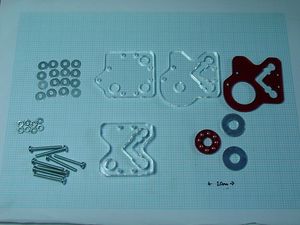PonokoUpperCornerAssembly
Making the Ponoko RepRap Upper Corners
| [PonokoRepRap Main Ponoko Page] | ||
| Prev Step | Next Step | |
| BOM for this page |
These are the top corners of the RepRap and construction is similar to the lower corners. This time though, there are two corners pointing one way, and two otherwise identical mirror images. Either 608 ZZ bearings or the lasercut ball bearing races may be used.
<repeat count="4">
This is very similar to the Lower Corners, which you should have done by now. Start by locating the components for an Upper Corner Assembly:
Put the <part p="four M3">washer</part>s on <part>four M3 25mm screw</part>s and join the 3mm segment to the two 5mm segments as shown in the photo. Fasten with <part p="four M3">washer</part>s and <part p="four M3">nut</part>s just enough to not fall off.
Attach the lower 8mm segment in a similar way using <part>four M3 25mm screw</part>s and associated <part p="eight M3">washer</part>s and <part p="four M3">nut</part>s, and then add the BBs and bearing race like you did with the Lower Corners.
Actually, you don't have to assemble the bearings just yet - particularly if you find loaded bearings tricky things to deal with. You might find it easier to wait until later, when the Z Axis is assembled inside the supporting framework.
Make two like that, and two that are a mirror image of it. Use the bolts & washers trick to keep them together while you assemble the other framework bits. </repeat>
| [PonokoRepRap Main Ponoko Page] | ||
| Prev Step | Next Step |
-- Main.VikOlliver - 14 Nov 2008