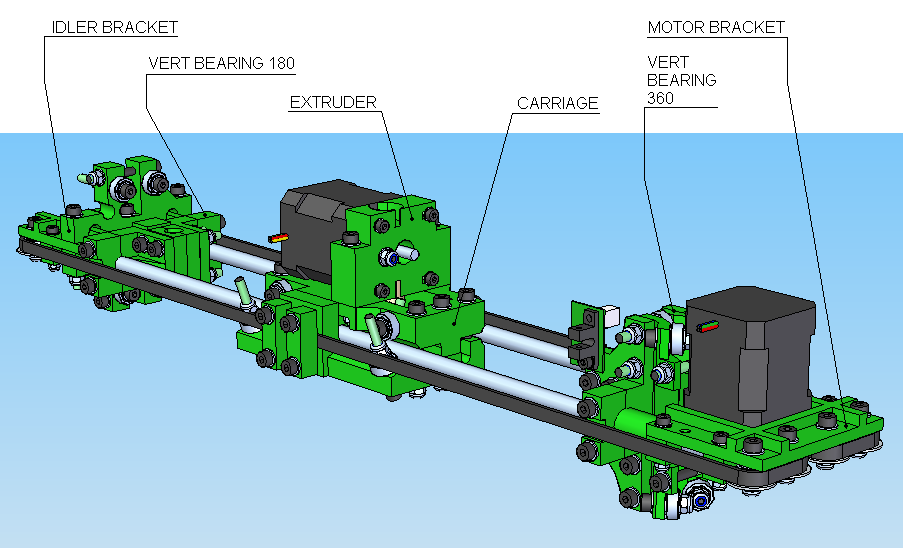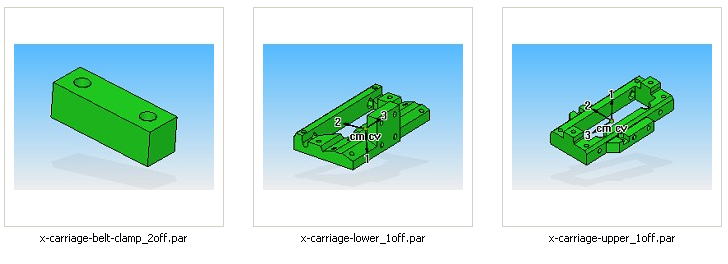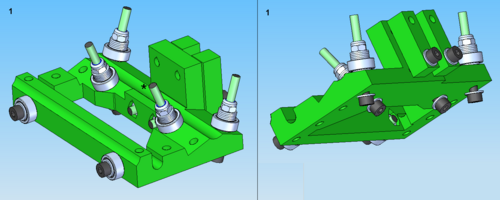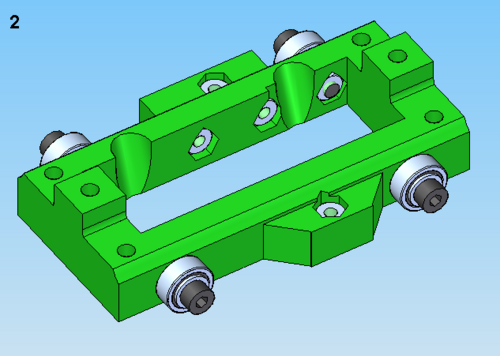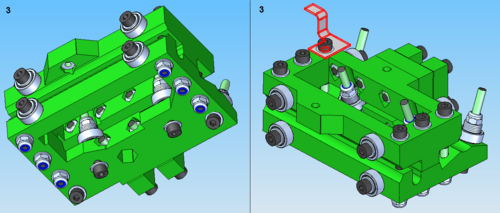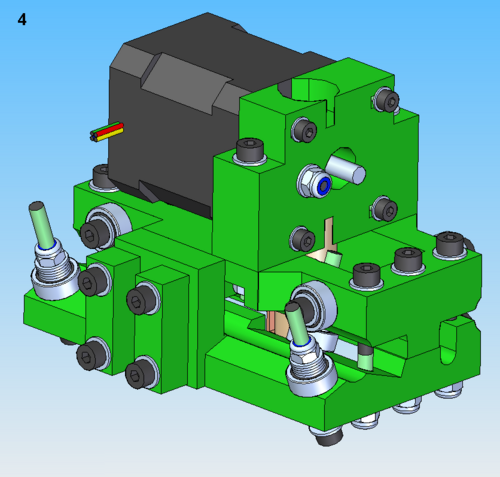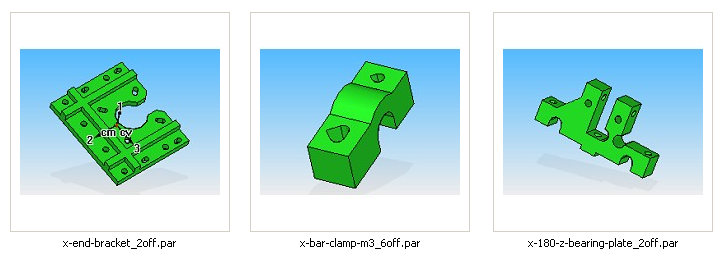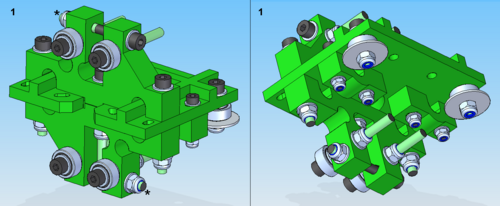Mendel X-axis
Contents
Carriage
BOM
Total # of assemblies: 1
| Name | Qty/assembly | Total Qty | Type |
| x-carriage-belt-clamp_2off | 2 | 2 | RP |
| x-carriage-lower_1off | 1 | 1 | RP |
| x-carriage-upper_1off | 1 | 1 | RP |
| m4-nut | 12 | 12 | Fastener |
| m4-nylock | 10 | 10 | Fastener |
| m4-washer | 58 | 58 | Fastener |
| m4x16-cap | 6 | 6 | Fastener |
| m4x40-cap | 14 | 14 | Fastener |
| x-flag | 1 | 1 | Thin sheet |
RP parts
Assembly
Assemble the lower carriage first (1). Note trapped nuts.
Then assemble the upper carriage (2).
Assemble the two halves together (3) using 6 M4x40 caps (don't forget the optoflag!). Tighten the middle two caps, keep the outer two pairs loose. When fully assembled use a piece of ø8 mm bar to set the distances between the bearings. Slide the bar between the bearings and tighten/slacken the outer two pairs of M4x40 caps to achieve a smooth, low resistance, running fit.
Finally assemble the extruder (4).
Idler bracket
BOM
Total # of assemblies: 1
| Name | Qty/assembly | Total Qty | Type |
| x-180-z-bearing-plate_2off.par | 2 | 2 | RP |
| x-bar-clamp-m3_6off.par | 2 | 2 | RP |
| x-end-bracket_2off.par | 1 | 1 | RP |
| m3-capx20.par | 4 | 4 | Fastener |
| m3-nylock.par | 4 | 4 | Fastener |
| m3-washer.par | 8 | 8 | Fastener |
| m4-nylock.par | 11 | 11 | Fastener |
| m4-washer.par | 36 | 36 | Fastener |
| m4x16-cap.par | 2 | 2 | Fastener |
| m4x40-cap.par | 9 | 9 | Fastener |
| m5-mudguard-washer.par | 2 | 2 | Fastener |
| 624-bearing.par | 6 | 6 | Bearing |
RP parts
Assembly
Do not tighten the two adjuster bolts marked with a * in this diagram. These will be used to set the contact between the bearings and the Z shaft. If you attempt to tighten them now you may damage the bracket.