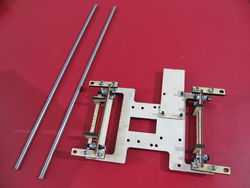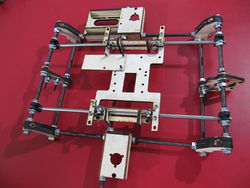LaserCutYAxis
General
This page and its peers should guide you through assembling a RepRap Lasercut Mendel from the TechZone kit, or from parts you have laser cut which are the same as the TechZone parts. It is a work in progress, and needs some help, feel free to edit this document to add comments of you your own, or contact us [here] and send us messages asking us for better clarification or details.
I am starting by posting the pictures I have, and over the next few days, I will fill in the instructions and detials (6 April 2011)
Thanks,
Lambert (TechZone R&D/Support/Documenter)
You can access this page and it's peers (for the other parts of the Lasercut Mendel assembly from the TechZone Lasercut Mendel Page
Y 180 and Y 360
On the left is a picture of the parts used to make the Y Axis 180 side. See the image below on assembling the Y Axis to view the assembled Y 180 parts. This part requires a captive nut which can be tricky since you need to widen the hole enough to fit the nut in but not so wide that the nut can break free and rotate. A good way to do this is to gently heat the nut up with a soldering iron until the plastic around it starts melting and push it into place with the soldering iron. Be careful not to push it too far since there really is no way to pull it back out. This trick is useful almost anywhere there is a nut being held with plastic. Do not use the soldering iron trick with the lock nuts because the plastic will melt and they will no longer thread properly (these are the nuts with the plastic ring in one side that holds the threads on).
Connecting to Frog Plate
Install the Axis
The two Y smooth bars are all that is needed other than the Huxley frame and the Y axis. The bars are 265mm (10-1/2") in length. Instalation of the build platform itself will come later... after the motors, belts and endstops.
Alignment of these bars is included with the Frame squaring and adjustment information here.
Go back to the frame adjustment information and follow the instructions there to tighten the smooth bar clamps into place. Threadlock is probably a good idea on the nuts holding the smooth bar clamps in place... once they are all adjusted.