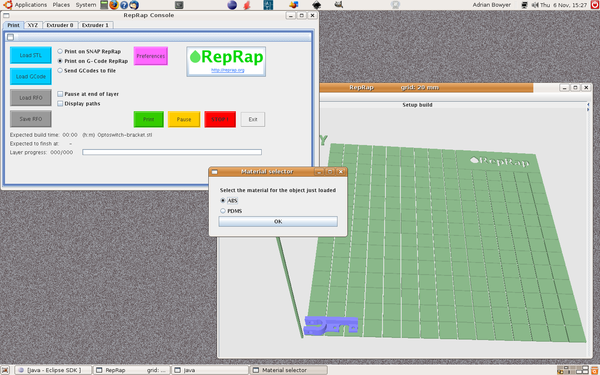Installazione del software RepRap
Contents
Prerequisiti
Il software RepRap funziona con Linux 32-bit e Microsoft Windows. Stiamo lavorando a versioni per MAC e 64-bit.
E' necessario avere Java installato. Se non è già installato, puoi scaricarlo da:
Avrai anche bisogno di scaricare ed installare l'ambiente di sviluppo Arduino per il firmware della tua macchina RepRap. E' disponibile presso:
Infine dovrai scaricare ed installare gli add-ons Sanguino per Arduino:
RepRap Download
La distribuzione più recente del software RepRap è disponibile da Sourceforge:
http://sourceforge.net/projects/reprap/
Troverai parecchi files e pacchetti, ma il download principale (65 MB circa) avrà un nome del tipo reprap-nnnnnn-yyyymmdd.zip. Questo è l'unico file necessario. E' il proncipale download per RepRap; nnnnnn è il nome della macchina RepRap e yyyymmdd è la data della release.
There are a number of files and packages from the project available there, but the main download (which is about 65 MB) will have a name like reprap-nnnnnn-yyyymmdd.zip. This is the one file you want. It is the main Sourceforge download for RepRap; nnnnnn is the name of the current RepRap machine and yyyymmdd is the date of the release.
Linux Installation
You can install and use RepRap in your own file-space under Linux.
In your own space
Unzip the downloaded file:
$ unzip reprap-nnnnnn-yyyymmdd.zip
This will create a directory called reprap-nnnnnn-yyyymmdd (with the name of the current RepRap machine and the distribution date substituted, clearly). To run the RepRap software simply move to that directory and run the file named reprap:
$ cd reprap-nnnnnn-yyyymmdd $ ./reprap
Installing for all users
If you want RepRap to be available system-wide to all users, you will need to log in as the superuser to install it.
Assume you downloaded reprap-nnnnnn-yyyymmdd.zip into the directory /xxx/yyy. Move to the directory /usr/local, then unpack it:
# cd /usr/local # unzip /xxx/yyy/reprap-nnnnnn-yyyymmdd.zip
Then move to the /usr/local/bin directory and create a short shell script called reprap using your favourite text editor (gedit in the example).
# cd /usr/local/bin # gedit reprap
Copy and paste these three lines into the script, then save it:
#!/bin/sh cd /usr/local/reprap-nnnnnn-yyyymmdd ./reprap
(Don't forget to replace the nnnnnn and the yyyymmdd with the right strings for your distribution file.)
Finally, set execute permission on the file:
# chmod 755 reprap
Any user will now be able to run the software just by typing the command "reprap".
There is a RepRap teardrop symbol in the file /usr/local/reprap-nnnnnn-yyyymmdd/reprap-icon.png which people can use if they add the program to their desktop or task-bar as a clickable executable. The program is /usr/local/bin/reprap .
If you want to save space, you can now delete the distribution .zip file:
# rm /xxx/yyy/reprap-nnnnnn-yyyymmdd.zip
Windows Installation
You will need administrator privileges to do this.
Create a new folder:
C:\Program Files\Reprap
Unpack the ZIP file anywhere you like on your system. It will create a folder called reprap-nnnnnn-yyyymmdd where nnnnnn is the name of the current RepRap machine and yyyymmdd is the date of the release. Move all the files in that folder into C:\Program Files\Reprap.
You can then delete the reprap-nnnnnn-yyyymmdd if you like, and the ZIP file.
In C:\Program Files\Reprap there is a .BAT file called reprap.bat. Running that will launch the RepRap host software. You can copy that .BAT file to your desktop or elsewhere to give you a clickable executable.
The files in the distribution
Go to the RepRap Distribution Files page to see the structure of what you have downloaded and installed.