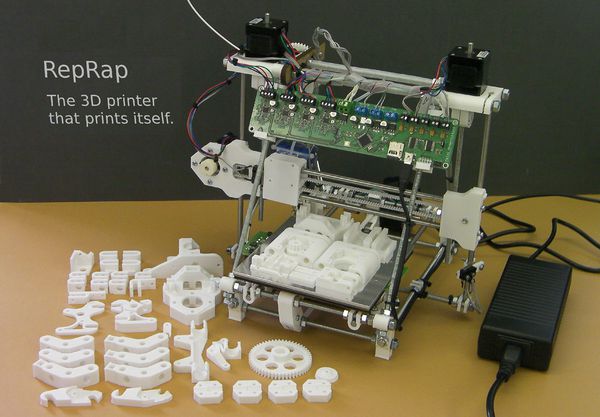How to Print RepRapPro Huxley
Contents
Introduction
You can print all the plastic parts for a complete RepRapPro Huxley in another Huxley or any other model of RepRap, of course. The RepRapPro Huxley on the right has just printed the last of four trays of parts for a copy of itself.
You can also print them using virtually any other 3D printer such as a MakerBot, Stratasys or 3D Systems printer. (The only 3D printers known not to work are ZCorp powder printers - their manufactured parts are too weak.)
This page tells you all you need to know in order to print a Huxley for yourself, for a friend, or for sale.
For complete building and commissioning instructions for RepRapPro Huxley, go to this wiki page.
RepRapPro Huxley is here in the Thingiverse.
Terminology
A tray is a collection of parts to be printed that fills the entire bed of the 3D printer. Trays are either saved whole as a single file, or are built up interactively by loading and placing the individual STL files for each component on a computer model of the tray.
How much plastic?
One complete set of polylactic acid (PLA) printed RepRapPro Huxley parts has a mass of about 260 grams. (Note that this mass does depend on your print settings: the closer the infill the denser the parts.)
260 grams of 1.75mm diameter PLA is about 87 meters of filament.
260 grams of 3mm diameter PLA is about 30 meters of filament.
ABS has a slightly lower density than PLA, so the mass will be lower for that. The volumes and filament lengths will be the same, of course.
Downloading the files
In the tables below there are links to the files you need in the right-hand columns. Simply right-click on those links and select "Save link as..." in your browser.
OK - Got that. What do I do now?
That depends on which 3D printer you want to use to print Huxley.
Answer the questions and jump to the right link:
IF your printer has a build base smaller than RepRap Huxley's (140mm x 140mm)
Go To This Section
ELSE IF your printer is a Huxley or has a build base smaller than (200mm x 200mm)
Go To This Section
ELSE IF your printer is a Standard or Prusa Mendel or has a build base of (200mm x 200mm) or bigger
Go To This Section
END
Print a RepRap Huxley on a RepRap Huxley or similar sized machine
Note that the STL files in this section will also work for any 3D printer with a build bed 140mm x 140mm or bigger.
There are four trays to download and print:
| Tray | STL file |
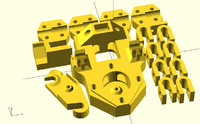
|
huxley-tray-1.stl |
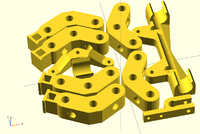
|
huxley-tray-2.stl |

|
huxley-tray-3.stl |
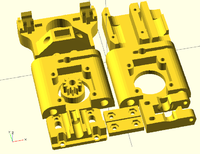
|
huxley-tray-4.stl |
Printing those four will give you one full set of RepRapPro Huxley printed parts.
Print a RepRap Huxley on a RepRap Mendel or similar sized machine
This works for both the standard Mendel and the Prusa Mendel.
There are three trays to download and print. You can either get these trays as single STL files for programs such as Pronterface or as RFO files for the Java RepRap Host Software.
Note that the STL files in this section will also work for any 3D printer with a build bed 200mm x 200mm or bigger.
| Tray | STL file | RFO file |
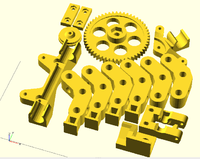
|
mendel-tray-1.stl | mendel-tray-1.rfo |
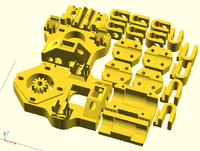
|
mendel-tray-2.stl | mendel-tray-2.rfo |
Printing those three will give you one full set of RepRapPro Huxley printed parts.
Print a RepRap Huxley on any other 3D printer
If you have a MakerBot, then PieterBos has done a set of trays that you can print immediately. They are on Thingiverse here: http://www.thingiverse.com/thing:17392.
Here are the individual STL files for printing on any other suitable 3D printer. The left-hand column tells you how many of each part to print.
You can download the files individually, or get the entire repository with all the files at once in a zip file from this link.
Note: there are two parts in the STL file pla-coupling.stl below - you want to end up with four parts, so print two copies of that file.
Plus for Melzi electronics you need:
| Print this many | Part | STL file |
| 2 | pcb-clip-left.stl | |
| 2 | pcb-clip-right.stl |
Or for Sanguinololu electronics you need:
| Print this many | Part | STL file |
| 4 | pcb-clip-sanguinololu.stl |