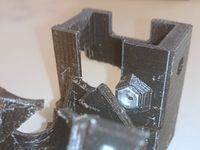Duplicator Diamond
Release status: Development
| Description | Wanhao Duplicator 4
|
| License | |
| Author | |
| Contributors | |
| Based-on | |
| Categories | RepRap Color 3D printing Diamond Hotend
|
| CAD Models | |
| External Link |
Diamond Hotend upgrade guide for Wanhao Duplicator 4
PROCEED WITH CAUTION THIS PAGE IS UNDER CONSTRUCTION!
IN ITS CURRENT FORM IMAGES AND DESCRIPTIONS MAY BE INCORRECT
This is the official build guide intended for those who wish to modify the Wanhao Duplicator 4 for the Diamond Hotend.
A little warning: this procedure will most likely void warranty on your device, so before proceeding please read this guide thoroughly and be sure you know and understand what you are about to do.
Contents
Part list
These are the parts needed for upgrading a Duplicator 4 with the Diamond Hotend. For printed parts see the Thingiverse link at the bottom of this page.
Electronics
- 1 x RAMPS
- 1 x Stepper Expander X1
- 6 x Stepsticks
- 6 x 4-pin female header
- 8 x Adhesive PCB spacer (RS: 220-787)
- 1 x 2x5P IDC to 2x5P IDC cable from Ramps AUX-2 to Easy Expander, about 10 cm for further information on connections see the page Adding more extruders
- 2 x Power wire for Easy Expander
- Cable ties
- Adhesive pads
- 120 cm braided sleeve
- 1 x Display unit (Optional)
Duplicator Diamond mounting bracket
- 1 x Duplicator Diamond Cooling Shield (Wanhao Diamond cooler shield ver3.stl)
- 1 x Duplicator Diamond X-carriage (Wanhao X-carriage ver3.stl)
- 3 x M3x10 CSK
- 5 x M3 nut
- 1 x M4x30 CSK or M4x25 CSK
- 1 x M4 nut
- 1 x Radial blower fan (12 volt / 5015S)
Diamond Hotend
- 1 x Diamond Nozzle 1.7 mm version
- 3 x E3D LiteV6 with black bowden fitting rings
- 1 x Thermistor NTC 100k fitted with wire, about 70 cm or more
- 1 x Heater cartridge (24 Volt / 40 Watt)
- 1 x Axial fan (24 volt / 50x50 mm)
- 1 x Radial fan (24 volt)
- 1 x Screw and wire kit for Diamond Hotend universal mount:
- 2 x M3x16mm
- 4 x M3x20 CSK
- 2 x M3 nut
- 4 x Cable tie
- 1 x 2-lead cable with female 2P plug, about 70 cm for fan extension
- 3 x Diamond thermal insulation sheet (diamond_thermal_isolation.dxf)
- 1 x Thermal compound
- 2 x Heat shrink, about 1 cm each for fan extension
Extruders
- 3 x MK9 extruder (motor, drivegear, injection molded parts, etc.)
- 3 x Optional: MK9 extruder motor wiring (may come as separate cables unless factory mounted to the motors)
- 3 x 4-pin pinheader for soldering onto motor wiring unless already fitted
- 12 x Heatshrink, about 1 cm for 4-pin pinheaders
- 3 x Bowden tube OD:4mm, ID:2mm, L:650mm
- 3 x Model "JPC4-01" bowden tube push fitting for 4mm tube, 3/8" (9.5mm) thread diameter
Extruder mounts
- 3 x MK9 extruder mount (MK9_wide_right.stl)
- 6 x M3x20mm
- Adhesive pads
Extruder cable mount
- 1 x Braided sleeve 30 cm
- 3 x Cable tie
- 1 x Cable tie mounting pad
Z-Endstop
- 1 x Z-endstop adapter (Z-endstop_holder.stl)
- 2 x M3x8mm CSK
- 2 x M3 Nut
Assembling
Electronics
These instructions will guide you briefly around removing the Mighty Board and install a RAMPS plus a Stepper Expander X1
Beware: Make sure that your RAMPS board and the Arduino MEGA can take the 24 volt from the original power supply of the Duplicator without releasing the magical blue smoke.
- First turn the printer on its side and remove the lid of the electronics compartment.
- Unplug all plugs from the Mighty Board and note where each of them goes
- Unmount the Mighty Board by unscrewing it from the frame of the printer.
- In order to align the USB socket of the RAMPS with the corresponding hole in the frame (6-8 mm) you may need to first glue a couple sheets of eg. acrylic in place. You may be using adhesive pads for this.
- Mount the RAMPS on top of the acrylic using adhesive PCB spacers.
- Mount the Stepper Expander X1 (or pb ExtrudrBoard) again using the adhesive PCB spacers.
- Connect The Stepper Expander (or pb ExtrudrBoard) to the RAMPS AUX-2 using the 2x5P IDC cable.
- Move the power wires from the Mighty Board plug and connect them to the RAMPS
- Add the power wiring from terminals on the Stepper Expander (or pb ExtrudrBoard).
- Cut the motor plugs and solder on 4-pin female headers, remember to insert each wire through a piece of heat shrink prior to soldering, and carefully crimp it using a lighter flame.
- While observing orientation insert five stepsticks in the vacant positions of the RAMPS board and the remaining stepstick into the Stepper Expander. (The trimpot on a standard A4988 driver should be closest to the power terminals on the Stepper Expander).
- Adjust the extruder stepsticks (or the motor drivers on ExtrudrBoard) to output 1.2 Ampere. See the link section for a separate guide on the subject of current limiting.
- Cut the 120 cm braided sleeve into 40 and 80 cm.
- Feed the extruder motor cables through the 40 cm braided sleeve.
- Also feed the Thermistor Heater and Fan wires through the 80 cm braided sleeve (80 cm).
- Secure the braided sleeves at the rear of the printer
- Tie all wirings in the electronics compartment so that no wires are blocking the airflow from the cooling fans to the stepper drivers.
Hardware
- Dismount the original extruders
- Release the belts by loosening the bolts (Keep an eye out for the loose belt idler pulley on the left side)
- Dismount the x-carriage (Don't use a twisting motion if you plan on using the carriage later on, or it might break)
- Cut the fan wires by the ends, strip the ends and solder longer wires onto the ends, remember first to slide a piece of heat shrink over each wire and carefully shrink the tubing around the solder joint using a lighter.
- Assemble the Diamond Cooling shield and mount the M3 and M4 nuts into the respective slots (for more detailed description on this procedure please follow the guide on Diamond Hotend).
- Your Diamond Witbox Cooling Shield should now look something like this.
- Grab the x-carriage part and mount the two M3 nuts into the slots as shown on the pictures below. If they are too loose you may glue them into place and if they are too tight to fit you may heat them into place using a soldering iron like described on the Diamond Hotend page step two.
- Attach the x-carriage to the x-axis, then align the belt along the S2M beltclamp and slide on a bulldog clip
- Mount the top part onto the x-carriage using three M3x10 countersunk bolts. Please observe that the thermal insulations does not get stuck anywhere between the two printed parts. Then secure the protruding cables and plugs onto the wire chain.
- Unscrew the Z-endstop switch at the inner rear if the Witbox and reinstall it onto the adapter using two M3 nuts and two M3x8 countersunk bolts.
- Remove and cut holes in the back cover according to the instructions on the "Diamond upgrade parts for Witbox" on Thingiverse (see link below).
- Remount the back cover while feeding the motor cables through the corresponding hole.
- Slide the braided sleeve onto the motor cables.
- Mount the lasercut extruder mounting plate onto the rear of the Witbox.
- Attach the adhesive tie pad.
- Tie the motor cables onto the tie pad using a cable tie.
- Assemble the bowden extruders (following the steps on Diamond Hotend).
- Mount the extruders and connect the motor cables.
- See "Attaching the bowden tubes" as well as Bowden tube hints section on the Diamond Hotend page.
Sources
Part files
- "Diamond mount for Replicator/Duplicator" on Thingiverse - http://www.thingiverse.com/thing:899168
- Z-endstop_holder.stl
- MK9_wide_right.stl
- S2M beltclamp.stl
- Wanhao Diamond cooler shield ver3.stl
- Wanhao X-carriage ver3.stl
- Thermal insulation sheet - http://www.thingiverse.com/thing:720520/#files
- diamond_thermal_isolation.dxf
Links
- This guide - http://reprap.org/wiki/Duplicator_Diamond
- Diamond Hotend general guide - http://reprap.org/wiki/Diamond_Hotend
- Stepper Expander - http://reprap.org/wiki/Stepper_Expander
- Adding more extruders - http://reprap.org/wiki/Adding_more_extruders
- Current limiting your stepper drivers, see section "current limiting" - http://reprap.me/pololu.html