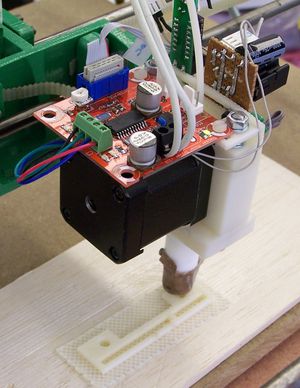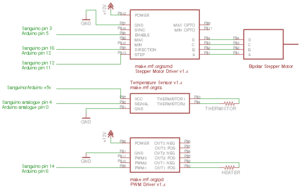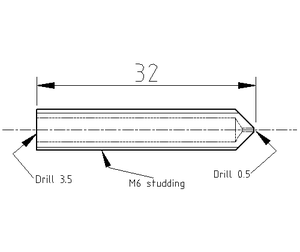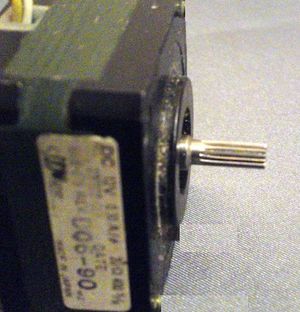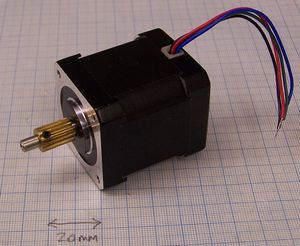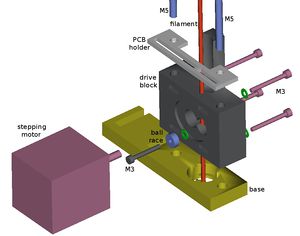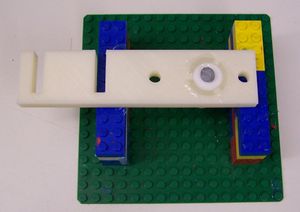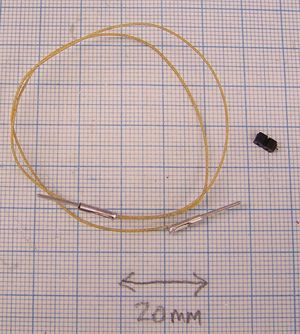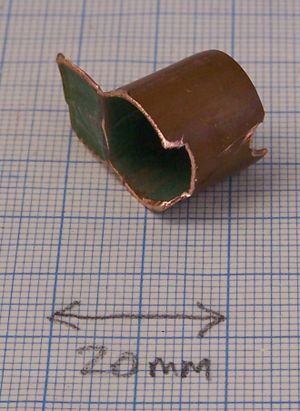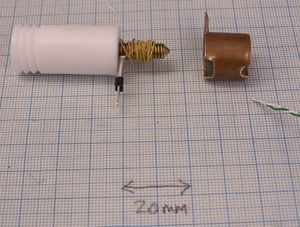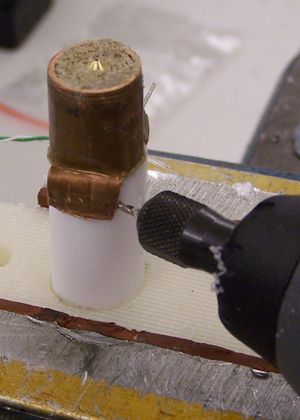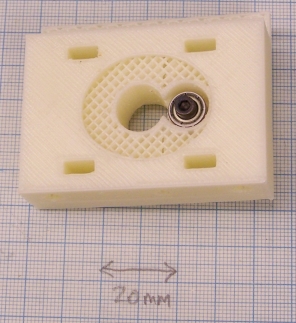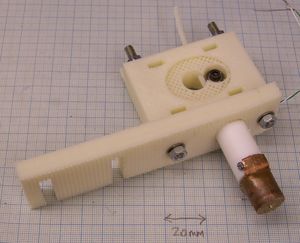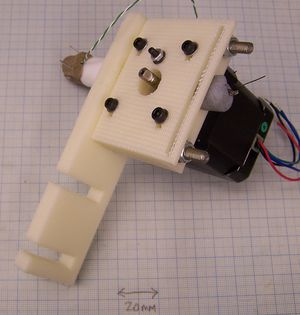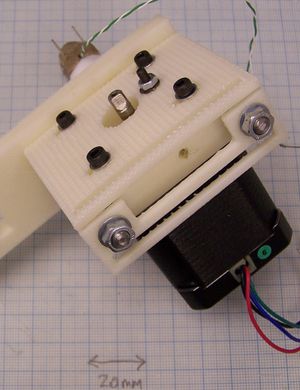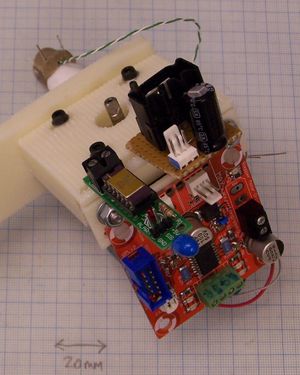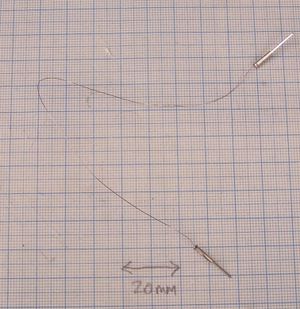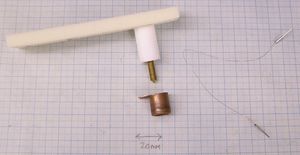Darwin/Thermoplast Extruder
Contents
- 1 Thermoplast Extruder Version 2.0
- 1.1 Introduction
- 1.2 Improvements and Alternatives
- 1.3 What order do I do things?
- 1.4 Safety
- 1.5 Bill of Materials
- 1.6 Electronics
- 1.7 Non-rapid-prototyped mechanical parts
- 1.8 Making the reprapped parts
- 1.9 Assembling the extruder
- 1.10 Testing
- 1.11 Maintenance
- 1.12 History
- 1.13 The heater coil and temperature sensor with uninsulated nichrome
Thermoplast Extruder Version 2.0
If you wish to submit patches, changes, bugfixes, or new work, please create a new page in the Development Category or contact a developer.
The Thermoplast Extruder is the heart of the Darwin RepRap. Similar to a motorized hot glue gun, it builds up parts layer by layer.
(The Cartesian Bot is the 3-axis postitioning system that moves it around.)
Introduction
The thermoplast extruder is the central part of the RepRap machine. It takes a 3mm diameter filament of a polymer (the single white rod coming into the picture from the top, not to be confused with the pair of white 12V supply wires), forces it down a heated barrel, and then extrudes it as a melt out of a fine nozzle. The resulting thin stream is laid down in layers to form the parts that RepRap makes. The extruder should work up to a temperature of 250o Celsius. So far I've tested it on ABS and polylactic acid. Both work very well, with polylactic acid in particular giving very fine results at very fast print speeds. I think other polymers will work too, though HDPE may be too slippery.
This extruder works with both the Arduino- and Sanguino-based RepRaps running the G-Code firmware, but it does not (yet) work with the older PIC-based one. It should not be too difficult to hack the PIC code to accommodate it, though.
The advantages of this new design are:
- It can be driven faster than the older screw-driven extruder
- It has fewer parts (both reprapped and added from outside)
- It is easier to make
- It can be controlled more precisely and simply
- It can be reloaded while it is working without interrupting a build
- It should be more reliable (though only time will tell...)
The picture here shows the extruder building part of itself - its PCB holder - in ABS.
Improvements and Alternatives
This page describes the standard Version 2.0 RepRap polymer extruder. You may also care to check out the Thermoplast Extruder Version 2 section of the RepRap Builders' Wiki for... well, improvements and alternatives.
What order do I do things?
Obviously you'll need all the parts and components first; the bill of materials is linked just there and below.
Start by building the electronics. You'll need these to test and to use the finished extruder.
Next the mechanical parts need to be made.
Then make the heater.
Next do the mechanical assembly.
Finally wire it up, fit it to your RepRap, test it, and use it...
Safety
%RED%OBVIOUS WARNING: the heated nozzle gets very hot (almost as hot as a soldering iron). It is a bad idea to touch it or the wires leading to it when the machine is working or has just recently been switched off.
LESS OBVIOUS WARNING: The motor drives the filament very slowly. It is well-nigh impossible to get one's fingers in the works, but if one manages to do so, the motor will just keep going and injuries will occur.
WARNING FOR NON-CHEMISTS: The nozzle is partially made from PTFE. PTFE is stable up to 250 oC. Above that it breaks down into various gasses, some of which are quite toxic. The extruder should not be operated above 250 oC.%ENDCOLOR%
Bill of Materials
This page gives a Bill of Materials for the ThermoplastExtruder Version 2.0.
Electronics
You will need a RepRap stepper driver card, a temperature sensor board (either a thermistor one, or a thermocouple one, as appropriate), and a PWM driver board. Any version of the stepper driver (and indeed any of these boards) will do. The thermocouple connections to the thermocouple board are identical to those for the thermistor board, which is what's shown in the diagram.
The diagram shows the wiring for both an Arduino- and a Sanguino-controlled system. The pin numbers are digital pins except where it explicitly says analogue.
Note that the temperature sensor takes its supply from the 5v on the controller, as opposed to (say) the 5v line on the more nearby stepper board. This makes temperature measurement much more accurate, as the controller's analogue-to-digital converter has everything to which it is connected working off the same supply.
Non-rapid-prototyped mechanical parts
There are three parts of the extruder that have to be made. Together they form the high-temperature nozzle. Note that there are a number of different RepRap nozzles that have been designed (details here) and almost any of them could be adapted to work with the rest of this extruder. Nophead, in particular, has done a lot of work on various nozzle designs, so also check out his blog.
The parts are (left to right) the thermal barrier, the heated brass barrel, and the copper jacket. The DXF files for the thermal barrier and the heated brass barrel are in the repository here.
The thermal barrier
Here are the dimensions of the thermal barrier.
The barrier can be made from one of two materials: 16mm diameter PTFE or PEEK rod. Both are high-temperature thermoplastics and both have advantages and disadvantages.
PTFE:
- Has a very low thermal conductivity and so makes a very good insulator,
- Has very low friction, and so runs just about any build plastic without jamming,
- But is mechanically rather weak and soft.
PEEK:
- Is rather more expensive than PTFE,
- Is mechanically strong and very easy to machine,
- Is higher friction than PTFE, and so can jam with some materials,
- Has a higher thermal conductivity, and so doesn't keep the rest of the extruder so cool.
It's quite easy to make several copies of the bottom half of the extruder for different extrude materials and swap them about. This also makes it fairly easy to experiment with the advantages of PEEK and PTFE. On balance I prefer PTFE, but you may want to try PEEK. In particular, I would start with PTFE, and then use that to make another base and try that with PEEK.
The valleys cut in the end of the thermal barrier need to cover slightly less than the top 10mm of its length. They are just there to key into some glue, and so don't need to be very precise, nor do you need exactly two. I have made them perfectly well by putting the cylinder in the chuck of a Black and Decker drill and then just running a triangular file against it.
The heated brass barrel
This needs to be turned from M6 brass studding. Start by facing off the ends. Then just touch a very small centre drill on one face to make a slight dent.
Use that dent to drill the 0.5mm hole. You have to be very careful here - an 0.5 mm drill is very delicate. Reverse it to clear the swarf frequently. Drill the hole about 3mm deep - the exact depth doesn't matter.
Holding an 0.5mm drill in a lathe tailstock can also be tricky. I put mine in a pin chuck, and then put that in the tailstock.
Next turn the cone on the end. You'll find that, as the cone cuts into the dent your centre drill made, it more or less obliterates the end of the 0.5mm hole. Remove just enough to obliterate your centre drill dent; no more.
Use the 0.5 mm drill by hand to clean up the 0.5 mm hole again.
Take the barrel out of the chuck and offer up a 3.5 mm drill beside it. Move the drill so that its tip is as close as it can be to the end of the cone you've just turned while still leaving a little brass solid there. Use a felt-tipped pen to mark the flute of the drill at the other end at a point just flush with the flat end of the studding. You're going to drill to that mark to get the depth right.
Put the barrel back in the chuck, flat end outwards, and use a centre drill to mark a centre. Then use the drill you've marked to drill it out down to your mark. Again, repeatedly remove the drill every few millimeters to clear the swarf.
Finally, push the 0.5 mm drill carefully into the nozzle. You will find that your drilling has closed over the inside end of the 0.5 mm hole, but by twisting the drill by hand, you should be able to clear it.
Blow the finished part through from the nozzle end to clear out any debris, using an air line if you have one. If not a car or bicycle tyre pump does just as well.
The copper jacket
This is made from 15 mm (or 0.5") copper plumbing pipe.
Screw the brass barrel into the thermal barrier and measure how much the barrel projects. Add 8mm, and cut that length of pipe.
Then cut almost completely across 10 mm from one end parallel to the axis of the pipe (if in doubt, go slightly over, rather than under, the 10 mm). Then cut across diametrically leaving the tab.
Clean the whole thing up with a small half-round file.
Getting the stepping to grip
The polymer filament is squeezed between the stepper motor's shaft and the small ball race. The rotating motor then drives the filament downwards against the pressure that results from the necessity to force the viscous molten polymer through the 0.5mm hole in the nozzle. The pressure required for different polymers is different, of course (ABS is one of the lowest), but it needs to be overcome. To do that the motor's shaft needs to be made rough to grip the filament.
There are a number of ways to solve this problem. The two simplest are below, followed by a link to others.
Some gripper solutions involve increasing the shaft diameter by putting a sleeve or gear on it. This works (I've tried it). But it reduces the force available as the motor's torque is acting at a bigger radius, and it also reduces precision of feed, as one step of the motor will give a bigger movement of the polymer filament.
Splined motor shaft
This is a no-work-to-do solution - you just fit the motor in the machine. The only downside here is that splined-shaft motors are more expensive than smooth ones.
Nophead has done some experiments on the force that can be exerted by the motor before the splined shaft starts to slip on the polymer. These were the results he got:
| Material | Force (N) |
| PLA | 73.6 |
| ABS | 49 |
| HDPE | 29.5 |
| PCL | 24.5 |
Unsurprisingly, the harder the plastic, the greater the force. This means, from the viscous force required to push the polymer through the nozzle at 960 mm/minute, PLA and ABS will work, but HDPE and PCL will not. The latter two would work at lower speed, of course.
Assuming a maximum force of 100 N from the above table, that means that a stepper with a 5 mm diameter shaft will have to be able to generate a torque of 0.25 Nm (= 35 oz. in.), which is well within the capabilities of many bipolar NEMA 17 motors at low speed. Fortunately, the extruder needs the motor to run at low speed...
Adding a small gear wheel
This is also a very easy solution. You just put a small-diameter gear wheel on the stepping motor's shaft and the gear teeth grip the polymer filament. This doesn't drive the polymer quite as smoothly as the splined solution above (or as the knurling solution linked below) because there is a slight acceleration and deceleration of the filament's movement as the teeth come into and go out of contact.
You need a steel or brass gear wheel with a 5mm shaft-hole diameter and a set-screw to attach it to the shaft. Part number S10T08M012A0505 at this online store, for example, will work fine, as does part G0.7-12 from HPC Gears (illustrated). Get the smallest diameter possible, for the reasons given above. Sometimes these gears don't come with a hole for a set screw (the HPC one doesn't), which means that you'll have to drill and tap your own.
Mount the gear so that the set screw is near the free end of the stepping motor's shaft, as shown.
File a flat on the shaft where the gear's set screw will go.
Other gripping solutions
People have worked out a lot of solutions to the pinch-grip problem, and there is a page on the RepRap Builders' Blog here that describes them. Choose the one most suited to the equipment and facilities you have available.
Making the reprapped parts
This is an exploded view of most of the components of the extruder. You need to make three on your RepRap machine: the base, the drive block, and (optionally) the PCB holder. You don't need the PCB holder if you are mounting your electronics elsewhere, of course.
The Art of Illusion file for the design is in the repository here. The best materials to make the parts from are ABS or polylactic acid. Build them each so that their largest face towards you in the picture above is facing upwards.
If you use polylactic acid, there will be no problems with warping as the parts cool. ABS can give warping problems. We are looking at solutions to this, but for these parts, warping doesn't matter anyway! The reason is that it curls the bottoms of the parts, but not the tops, which remain flat. And a curled base only effects the distance that the nuts need to be tightened on the screws holding the device together - everything else remains true.
I'd like to claim that this was well-thought-out design, but - in fact - it was serendipity...
Assembling the extruder
The heater
Gluing
You will need a strong two-component thermoset glue like JB Weld, Araldite or PU resin. A thick sticky glue rather than a watery one is best, as that won't run everywhere. You will also need some Blu-tack, plasticine or similar.
Start by pushing the PTFE or PEEK thermal barrier into the RP base of the extruder so that its top is flush with the face of the base. The grooves on the thermal barrier should lie just inside the 120o slots in the base.
Put a piece of Blu-tack or sticky tape over the hole in the thermal barrier to stop any glue going down it. Roll out a thin sausage of Blu-tack and push that round the join between the two (underneath, so not visible in this picture) to stop the glue leaking downwards.
Support the two parts on blocks as shown. Lego is good.
Thoroughly mix up the glue.
Push it into the 120o slots using a small screwdriver. If your glue is quick-setting, do each slot in turn; this will give you time to mix up more between slots if it starts to go hard.
Exclude as much air as possible by prodding bubbles with the screwdriver.
Don't worry if the top of the glue is a little proud of the top surfaces of the thermal barrier and the base. When the glue has part-set to a rubbery consistency cut any excess off with a sharp blade. Alternatively, carefully file off excess (without damaging the main parts) when the glue has completely set.
The heater coil and temperature sensor
If you do not have insulated nichrome wire, skip to the heater coil and temperature sensor with uninsulated nichrome section below.
You will notice that in the pictures in this section the thermal barrier is not yet glued into the base. The reason is that I made two in the two different orders. Easiest turns out to be: glue to the base first, then make the heater...
Strip about 10mm of the insulation from the ends of the nichrome heater wire. It's easiest to do this by placing the wire on a hard surface and then scraping it with the edge of a blade. Take care not to damage the wire with the blade.
Pull the terminal pins from their plastic holder, but keep the holder - you're going to need it again in a minute.
Wrap a bare end of the heater wire round a pin. Make sure that the end doesn't stick out (use tweezers or needle-nosed pliers). Then slide the winding to the end of the pin so that the insulated heater wire runs away from that end.
Put the bell-mouth of a bootlace ferrule over the other end of the pin, and slide it over the wire. You may find this easier if you twist the ferrule in the same direction as you twisted the wire.
Crimp the ferrule hard.
Do the same for the other end of the wire, the other pin, and the other ferrule.
Screw the brass barrel into the thermal barrier. Tighten it gently with pliers, taking care not to strip the threads of the thermal barrier, particularly if it is soft PTFE.
Carefully wind the heater wire round the brass barrel. You will find that it sits comfortably in the screw threads, but that it is probably too long, so that you need to wind another layer. Try to keep it evenly spaced, and don't go too near the tip. (You'll need a millimeter or two there for the temperature sensor.)
Put the connector plastic back on the pins to hold them. You may need to splay the back end with a screwdriver, bending them a bit, to prevent them from touching.
Use a meter to check that the coil resistance is what it was when you started (that is, that you haven't introduced a short). Also check that the ferrules are not shorted to the barrel.
Put the tab on the copper jacket in a vice and bend it back at right-angles. You will find that tapping the bend afterwards with a small hammer will make a neater sharper bend.
Then cut and file two notches in it as shown - a wide one opposite the tab at the same end that will be deep enough not to touch the ferrules when they are placed against the thermal barrier (see below), and a narrow one at the other end (this will accommodate the temperature sensor).
This is what you should have now.
If you want to use a thermocouple sensor (as shown) you may care to see this page on welding your own. Thermistors are simpler and their electronics are a lot cheaper, but they are less accurate.
Cut a 10mm square of PTFE plumber's sealing tape and wrap it carefully round the temperature sensor (you can just see this in the picture).
In what follows, take great care not to block the barrel nozzle with fire cement.
Dampen the coil and the barrel with a little water. Then paste on some fire cement. Set the heater wire pins in it, building a little up on their side to do so.
Push the copper jacket down onto the fire cement, and trim the excess away (a scalpel is good). Fill the nozzle-end with fire cement, tamping it down with a small screwdriver.
You'll find that you can make the cement more pliable with a drop of water. But don't use too much.
Hollow out a small hole where the nozzle-end notch is, and push the temperature sensor in. Back-fill it with more fire cement. As you can see in the next picture, I built a ridge all along the length of the jacket to contain the thermocouple wires, which I led out just beside the heater wire pins.
Finally, trim off the fire cement flush with the end of the copper jacket. The nozzle should project by about 2 mm.
Setting the cement
Check that the hole in the nozzle is clear of fire cement, cleaning it out with a small wire or the fine drill you used to make it if need be.
Check that the resistance of the heater element is still what it started out as being (i.e. check that you haven't introduced a short). Also, make sure it isn't shorted to the copper tube. Finally, check that there's no short between the temperature sensor leads and the heating coil or the copper tube. You will find that these resistances are a couple of hundred killohms, and not infinite because of the wet cement (see below). What you want to avoid is their being a few ohms...
Connect the heater coils to a bench power supply.
Most multimeters have a setting that will read thermocouples. If you have one, connect yours to read the temperature. If you are using a thermistor you can just measure its resistance and convert that to temperature, of course.
You can also use the RepRap thermocouple sensor together with an Arduino or Sanguino to measure temperature. If you do that, the Arduino or Sanguino must be electrically isolated from the bench power supply (again, see below). That is to say that the USB connection between your Arduino and your computer, say, must not share an earth connection with the minus (or plus...) terminal of your power supply.
What you are going to do next is to drive the remaining moisture out of the fire cement to harden it completely.
Start the power supply at about three volts. You should see the temperature start to rise slowly.
Gradually increase the voltage until the temperature arrives at about 90o C. Remeber that there will be a time delay between increasing the voltage and the rise in the temperature. When you get to 90o C you will probably have to back the voltage off a bit to make sure the temperature doesn't overshoot.
Leave the device running at 90o C for about an hour.
You want to drive off all the moisture, but you don't want pockets of steam to form and to disrupt all your careful construction. That's the reason for staying under 100o C.
After one hour, start to increase the temperature gradually again, taking it right up to 250o C. Leave it at that temperature for another hour, then let it cool.
Pull the plastic connector holder that you were using for alignment off. To do this, clamp the ends of the pins in a vice, and push against that. That stops the force being taken by the fire cement.
You might think that you could do all this more easily by wiring the device into the extruder's control electronics and then controlling it from the RepRap console. However, when wet, the fire cement is not an insulator. This means that the current in the heater coil will disrupt the thermocouple readings (or apparent thermistor resistance) if the measuring circuit and the heating circuit are not completely electrically isolated.
Once the cement is set it is an insulator, and the control electronics can be used with it perfectly satisfactorily.
Next we add the small retaining screw that prevents the brass barrel unscrewing from the thermal barrier under the pressure of the molten polymer when the extruder is working.
Fold the copper tab flat against the thermal barrier as shown. Then, using a mini drill, drill a 1.5mm diameter hole right beside it to form a chord through the thermal barrier. Do this on the side of the tab towards which it would rotate if the brass barrel were to unscrew from the thermal barrier.
Make sure the chord misses the brass barrel inside the thermal barrier.
If your thermal barrier is made of PEEK, tap the hole you've just drilled M2.
Screw the M2 screw into the hole. If you are using PTFE, there is no need to tap the hole; the screw will cut its own thread.
The head of the screw should just rest against the copper tab, preventing it from moving.
Mechanical assembly
Using the 20mm M3 cap screw, attach the ball race to the drive block. The stacking order is:
- M3 cap screw,
- Ball race,
- M3 washer,
- Drive block,
- M3 washer,
- M3 nut.
Tighten the screw and nut firmly, but not so hard that you damage the plastic block.
Cut about 200 mm of the 3mm polymer filament that you will be extruding with the extruder and push it into the nozzle.
Thread the drive block over the filament. Put two nuts and washers on the M5 studding and fit it through the holes to attach the two together. Put nuts and washers on the other end and do them up just loose of finger tight. The projecting bits of M5 studding should protrude from the top; the ends at the bottom should be flush with the nuts.
The reason for putting the filament in is to get the filament holes lined up. The holes for the M5 studding in the base are deliberately over-sized to allow you to move the drive block about to achieve that alignment. Do so, and then tighten the M5 nuts.
Next attach the stepping motor using the four 25mm M3 screws with four washers under their heads. Do the screws up loosely. If you can, use big washers under the screw heads to spread the load (I used small ones here, and those dig into the plastic a bit). If you can't get big M3 washers, just stack an M3 washer on top of an M5 one.
You need to set the gap between the stepper shaft and the ball race for the 3mm filament that you will be extruding. This gap decides the pinch force. It depends on how you reprapped the drive block, because the block flexes slightly, and this affects that pinch force. I have made two ABS blocks, one with solid infill, and one with honeycomb infill with a 2mm gap between the internal hatch pattern lines. The solid one, being the more rigid, needed the gap to be set at 2.5 mm. The honecomb one needed 2 mm.
Get a drill bit of the appropriate diameter and put a blob of Blu-tack on its pointed end to stop the drill bit falling right down the extruder into the nozzle. Drop the drill into the filament hole so that its cylindrical shaft lies between the stepper shaft and the ball race. Slide the motor in its slots to hold the drill-bit shaft. Tighten the screws, the two at the ball race end first. Do them up firmly, but don't squash the plastic too much.
Attach the PCB holder and...
...the electronics. Wire up the stepper, the heater, and the temperature sensor. If you're using a thermocouple, the wires are hard to fix in the screw block because they are so thin. If you wind them each round 10mm lengths of solder that solves the problem.
The stepper I used was wired as follows:
| PCB connection | Stepper wire |
| A | black |
| B | green |
| C | blue |
| D | red |
Bolt the extruder to your RepRap's X carriage.
Connect the device to your Arduino or Sanguino RepRap controller as described in the Electronics Section above. The small stripboard circuit you see here is identical to one channel of the standard PWM Driver board - I didn't happen to have one of those handy when I was writing this.
Testing
If you want, you can [[File:ThermoplastExtruder 2 0-reprap.properties file that I use with this extruder and polylactic acid. It should work with other polymers just by changing the extrude temperatures (I'd use 240oC for ABS, for example). For very low-friction polymers (e.g. CAPA and HDPE), you may have to extrude more slowly.|thumb]]
Don't put any filament in your new extruder yet.
Open this page in a new browser window or tab (right click on the link) to find out how to set up an Arduino or Sanguino to control your new extruder. If you have a Sanguino, follow the instructions at the bottom of that page headed, "The Five-dimensional GCode Interpreter". If you have an Arduino, follow the instructions at the top headed "Program the Arduino or Sanguino to talk G Code" (you can also use that section for the Sanguino, if you want, but you'll then miss out on several enhancements that the Sanguino's bigger memory allows).
Make sure you have the right board (Sanguino/Arduino) selected (Tools->Board->), then compile the program (CTRL-R). Plug your Arduino/Sanguino controller into one of your computer's USB ports and upload the compiled program (the right arrow in the row of buttons at the top of the Arduino Development Environment). If you have a Sanguino, press its reset button a second or so before you do the upload.
Leave the controller plugged into the USB port, but don't turn on the 12V power to your RepRap. Run the RepRap Control Software. When you click on the Extruder 0 tab you should see the extruder's temperature register after a few seconds. It should be about room temperature. Hold the tip of the extruder between your fingers. The temperature should rise by a few degrees with your body heat.
Recheck your wiring, paying particular attention to the power lines and their polarity. If you get the 12V backwards it will make smoke and provoke you to use intemperate language.
Turn on the 12V power.
Clicking on the Switch heat on button should cause the heater LED to come on and the temperature to rise. Turn it off again.
Set the Extrude speed value to 500 mm/minute.
Turn the current-control potentiometer on the stepper control board to its lowest setting and select the Extrude button. Nothing should happen (the motor's current is 0). If things whir and move you've turned the pot to the wrong end, in which case quickly turn the Extrude button off, turn the pot to the other end, and start again.
Turn the pot up until the stepper starts to move. Check that its rotating in the right direction to drive the filament downwards. If it isn't, turn everything off and reverse the order of the stepper wires on the stepper control board.
Stop the extruder.
Take a short length of polymer filament (about 400 mm). Use a pair of side cutters to cut one end of the filament at roughly a 45o angle. Offer that end up to the side of the extruder with the angled end level with the tip of the nozzle. Mark on the filament with a felt tipped pen the point where it is level with the top of the extruder's drive block.
Start the extruder and feed in the end you've just cut. It should grip and feed on down into the nozzle. You may find that the current pot setting that made the stepper turn in thin air needs to be cranked up a bit to drive the filament. Turn it up to the point where the stepper steps reliably, and then a little more for luck.
If you get bored waiting for the filament to work on down the extruder, stop it and up the speed to 1000 mm/minute.
Stop the motor when your pen mark is about 5 mm out from disappearing down the hole.
Turn on the heater. For polylactic acid I use a temperature of 190oC, and I use 240oC for ABS. Wait for the extruder to get to the temperature you've set.
Set the Extrude speed value to 500 mm/minute if you changed it, then set it running. It may take a little time to exclude the air ahead of the melt, but shortly the filament should emerge.
You should find that starting and stopping the stepper starts and stops the flow almost instantly. Also, it should be possible to run the extruder at 1000 mm/minute, which will allow pretty fast builds. Increase the current again if it won't quite make that speed, but take care not to set it too high - check the temperature of the stepper controller chip gingerly with a finger. It is all right if it runs warm, but it shouldn't be too hot to touch. The same goes for the stepping motor itself, though that will take quite a while to warm up as it has such a high mass.
Congratulations! You have a working pinch-wheel extruder.
Maintenance
After a while (maybe a week or two) you will find that the plastic body of the extruder creeps a bit under the load of the shaft pinching the filament against the ball race.
When this happens, slacken off the four M3 screws that hold the motor and move the motor's shaft away from the filament. Then turn the heater on. When it is up to temperature, quickly pull the filament out from the top completely.
Reset the gap between the motor shaft and the ball race using a 2.5mm drill bit, cut a few centimeters off the melted end of the filament to clean it up, and reload the extruder.
History
This extruder was preceded by the Thermoplast Extruder version 1.1.
The heater coil and temperature sensor with uninsulated nichrome
This is more difficult to make than the insulated version above, but it is quite possible if you can't get insulated nichrome.
In addition to the parts for this, you will also need fire cement, plumber's PTFE tape, and Blu-tack.
Most of what follows in this section is what to do if you have uninsulated nichrome wire. If you can get wire with fiberglass insulation, that will make your life a lot simpler; just scrape the insulation off the two ends, attach the pins as described immediately below, wrap the wire round the barrel, slap on fire cement, push the copper jacket on (as described a little further below), fit the temperature sensor, and cook it to set the cement...
Pull the pins from the two-pin header. Wrap about 8mm of the end of the nichrome wire round a pin, making sure that the free end doesn't stick out (use tweezers). Slide the coil to the end of the pin, with the long wide leaving the pin from that end.
Slide a bootlace ferrule over the pin with its belled part facing the coil. Slide it over the coil and crimp it using a bootlace ferrule crimping tool.
Do the same with the other end of the wire.
Here are the parts you will need for the next step: the wire you've just crimped, the base and thermal barrier you've just glued, the brass heater barrel and the copper tube.
Screw the brass heater barrel into the thermal barrier and tighten it carefully with pliers. Do not over tighten it, or you will strip the threads from the plastic thermal barrier.
Fold the tab on the copper tube back at right-angles to the axis of the tube. It is easiest to do this by clamping the tab in a vice, then bending the tube relative to it by hand. Tapping the bend with a small hammer afterwards will make a cleaner sharper bend.
You will also need some fire cement. This can be obtained from plumber's suppliers. It is used to seal joins round central-heating flues. It can be softened before it has set by adding a little water. Dabbling it with wet fingers is also a good way of getting exactly the shapes of it that you want.
Take care in all that follows not to block the extruder nozzle with fire cement.
File three notches in the copper tube as shown. The two at the tab end will accommodate the ends of the heater wire to which you have just attached connector pins. The one at the other end is for the thermocouple or thermistor.
For the next bit you will need a small sharp knife: a scalpel is ideal. You will also need a hair dryer.
Start by putting a thin film of fire cement onto the brass barrel. It is easiest to put a bit too much on by hand and then to trim it with the knife by cutting axially.
Then roll the trimmed cement between your fingers to smooth it. Heat it with the hair dryer for a few minutes. This will harden it, but not set it completely.
Using Blu-tack, secure one end of the heater wire to the thermal barrier. Wrap the wire round the cement, leaving about 25mm free at the nozzle end. Secure that to the nozzle with more Blu-tack.
Try to get the coils even.
Put on another layer of cement. Again make it thin, and make specially sure that the copper tube will fit easily over it.
Dry that with the hair dryer.
Then wrap the free 25mm of wire back down the outside and secure it with Blu-tack to the thermal barrier beside the first connection.
Paste on yet more fire cement to cover that.
Check the resistance of the heater wire with a meter. If is less than it used to be, you have a short. If you have, backtrack to eliminate it. The cement should still be soft enough to remove.
Push the copper tube down over the assembly. This will cut off a little of the fire cement. Shift the ends of the wire to make sure that they exit through the filed notches in the copper.
Wrap about a 10mm square of PTFE tape round the end of the thermocouple or thermistor. Dig a small hole in the fire cement at the nozzle end by the notch in the copper tube (take care to avoid your heater coil). Put the temperature sensor in and pack it around with fire cement. Fill any remaining gaps with fire cement too, and build it up to accommodate the heater wire pins and the temperature sensor as shown in the next picture.
Use the blade to trim the fire cement flush with the end of the copper tube. Ideally, this will leave about 2mm of the brass nozzle protruding from it.
Now go to the Setting the cement section above.
-- Main.AdrianBowyer - 22 Feb 2009